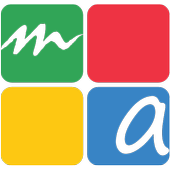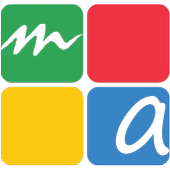Code Factory Apps
Mobile Accessibility DEMO Ru 2.123
Это полнофункциональная пробная 30-дневнаяверсия MA.Это приложение было разработано специально для людей с нарушениямизрения.MA - это программа экранного доступа, которая позволяет незрячим ислабовидящим людям использовать Android-телефон интуитивнопонятным, простым и удобным способом.MA –это два продукта в одном:-Это набор из 10 доступных приложений, которые были разработаныспециально для незрячих и слабовидящих. Все они имеют упрощённыйинтерфейс, текстовые пункты которого прочитываются вслухсинтезированными голосами Nuance Vocalizer®,а также имеетсявозможность подключить тактильный дисплей для получения экраннойинформации в виде шрифта Брайля.-Кроме того, это программа экранного доступа, которая позволяетвыйти из адаптированной среды приложений и перемещаться постандартному интерфейсу телефона.Пожалуйста, обратите внимание, что если вы хотите использоватьфункциональность программы экранного доступа MA, то для этогопотребуется телефон с аппаратными элементами управления, такими какtrackball или trackpad.Внутри рабочей среды MA доступны приложения, которые дадут вамследующие возможности:-Телефон: Осуществление вызовов, ответ на звонки, разговор свызывающим абонентом и управление звонком.-Контакты: Управление контактами, даже из социальных сетей, такихкак FB.-SMS: Отправка и чтение коротких сообщений, управлениеперепиской.-Звонки: Настройка звонков будильника.-Интернет: Полноценный web-браузер, похожий на то, что вы можетенайти на вашем компьютере. Навигация по выбранным элементам(ссылкам, абзацам, заголовкам, формам и т.д.), чтобы быстрееперейти к интересующей информации. Закладки для избранныхweb-страниц.-Календарь: Создание, редактирование и удаление записей календаря.Просмотр всех событий за день, неделю или месяц.-Почта: Полный доступ к вашей учётной записи Gmail.-Моё местонахождение: GPS-приложение, которое предоставляетобновляемую информацию о вашем текущем местоположении.-Приложения: Доступ к списку приложений, установленных на вашемAndroid-телефоне.-Настройки: Изменение мелодии. Настройка обратной связи иоповещений. Настройка эха клавиатуры, чтения пунктуации, высоты искорости речи и т.д.- Быстрый доступ к информации о дате и времени, данным о состояниитаких параметров телефона как уровень заряда аккумулятора и сигналасети, количеству пропущенных звонков и непрочитанных сообщений ит.д.Основные характеристики:- Сенсорное управление: Вы можете использовать MA не только нателефонах с trackball'ом или аппаратной клавиатурой, но и ссенсорным экраном! Просто переместите палец по экрану и синтезаторречи будет читать текст, расположенный под пальцем. Или, еслихотите, вы также можете проводить вверх/вниз/вправо/влево икасаться экрана для навигации по интерфейсу. Кроме того, прижелании вы можете включить звуковые и вибрационные сигналы.- Простота ввода текста: Также за пределами рабочей среды MA выможете использовать сенсорную QWERTY-клавиатуру и распознаваниеречи для быстрого и лёгкого ввода текста. Представьте себе,написание SMS или сообщений электронной почты, используя толькосвой голос... Просто поразительно!- Синтез речи: Code Factory делает мобильные телефоны доступнымидля незрячих и слабовидящих в течение многих лет, и мы знаем, чтоголос важен... и даже очень! В отношении MA Code Factory имеетпартнёрские отношения с Nuance® и Vocalizer®, поэтому в MAиспользуются именно эти голоса.Передовая технология поддержки Брайля: MA имеет логическиназначенные команды Брайля, которые характеризуются единообразиемсреди поддерживаемых устройств.Системные требования:Поддерживаются все телефоны с операционной системой Androidверсии 2.1 и выше. Обратите внимание, что распознавание речиподдерживается только с версии 2.2 и выше.Заметим, что если вы хотите использовать программу экранногодоступа MA за пределами адаптированной среды, вам понадобитсятелефон с аппаратными элементами управления, такими как trackballили trackpad.This is a full-featured30-day trial version of MA.This application was developed specifically for people with visualimpairments.MA - screen reader is software that allows blind and visuallyimpaired people to use the Android-phone intuitive, simple and easyway.MA-this is two products in one:-This is a set of 10 available applications that have beendeveloped specifically for blind and visually impaired. They allhave a simplified interface, text-based commands are read out loudsynthesized voice Nuance Vocalizer ®, and it is also possible toconnect the tactile display for on-screen information in the formof Braille.-In addition, this screen reader, which allows you to exit theapplication environment and adapted to move the standard phoneinterface.Please note that if you want to use the screen reader functionalityMA, this would require phone hardware controls such as a trackballor trackpad.Within the working environment MA applications available that willgive you the following features:-Telephone: Making calls, answer calls, talk with the caller andcall management.-Contact: Contact Management, even from social networks such asFB.-SMS: send and read short messages, manage correspondence.Calls: Set the alarm.-Internet: Complete web-browser, similar to what you can find onyour computer. Navigate the elements (links, paragraphs, headings,forms, etc.) to quickly jump to the information of interest.Bookmark your favorite web-pages.-Calendar: Create, edit, and delete calendar entries. View allevents for the day, week or month.-Mail: Full access to your account Gmail.-My location: GPS-application that provides updated informationabout your current location.Applications: Access to the list of applications installed on yourAndroid-phone.-Options: Changing tunes. Configure feedback and notifications.Configure keyboard echo, punctuation, reading, height and speed ofspeech, etc.- Quick access to information about the date and time data on thestatus of the phone as the battery level and signal strength,number of missed calls and unread messages, etc.Key Features:- Touch control: You can use not only on MA phones trackball'om orhardware keyboard, but the touch screen! Simply slide your fingeracross the screen and a speech synthesizer will read the textlocated under your finger. Or if you prefer, you can also carry up/ down / right / left and touch the screen to navigate through theinterface. In addition, you may want to enable sound and vibrationsignals.- Simple text input is also outside of the working environmentMA you can use the touch QWERTY-keyboard and speech recognition forfast and easy text entry. Imagine writing an SMS or e-mail, usingjust your voice ... It's amazing!- Speech synthesis: Code Factory makes mobile phones accessibleto the blind and visually impaired for many years, and we know thatthe voice is important ... very much so! For MA Code Factory haspartnered with Nuance ® and Vocalizer ®, so the MA uses thesevoices.Advanced technology support Braille: MA is logically assignedteam Braille, which are characterized by the uniformity of thesupported devices.System requirements:Supports all phones running Android version 2.1 and higher.Please note that speech recognition is supported only in version2.2 and higher.Note that if you want to use the screen reader MA outsideadapted environment, you need a phone with hardware controls suchas a trackball or trackpad.
Mobile Accessibility IS 2.123
Þetta forrit hefur verið hannað fyrir fólk semer blint eða sjónskert.Mobile Accessibility (MA) er skjálesara forrit sem gerir blindumog sjónskertum kleift að nota Android síma.MA er tvö forrit sem vinna saman:- Um er að ræða 10 undirforrit (Sími, Tengiliðir, Smáskilaboð,Vekjaraklukka, Dagatal, Tölvupóstur, Vefur, Hvar er ég, Forrit ogStillingar) sem eru sérstaklega hönnuð fyrir blinda og sjónskerta.Útlitið er sérstaklega hannað og notast er við talgervil símans tilað lesa skjánotkun. Einnig er hægt að tengja við punktaleturstækiog nýta punktaletur.- Svo er líka skjálesari sem hægt er að nota fyrir utanaðalforritið og nýta í örðum forritum símans.Athugið að ef nota á skjálesarann úr MA þarf síminn að vera meðsnertiskjá eða raunlæga stýringu eins og stýrikúlu eðasnertiborð.Í undirforritum MA er hægt að gera eftirfarandi:- Sími: Hringja símtöl, svara símtölum, heyra hver hringir ogstjórna hringingasögu.- Tengiliðir: Stýra tengiliðum, jafnvel frá samfélagsmiðlum eins ogFacebook.- Smáskilaboð: Skrifa og lesa stutt skilaboð. Halda utanumsamtöl.- Vekjaraklukka: Stilla vekjaraklukkur.- Vefur: Veflesari með fullu aðgengi, svipaður og finnst ávenjulegum PC tölvum. Hoppa milli hluta og stýra (hlekkir,fyrirsagnir, formum o.s.frv.) til að flakka hraðar á efnið semstendur til að skoða í og settu bókamerki við uppáhaldssíður.- Dagatal: Búta til, breyta og stroka út dagatals viðburði. Skoðaalla viðburði dagsins, vikunnar eða mánaðarins.- Tölvupóstur: Fullur aðgangur að Gmail tölvupósti.- Hvar er ég?: GPS forrit sem lætur vita um staðsetningu.- Forrit: Aðgangur að öðrum forritum sem eru uppsett ásímanum.- Stillingar: Skipta um hringitón, stilla hringingar og skilaboð(titringur og tónar),. stilla lyklaborðið og hvernig það talar ogstilla talhraða, tónhæð o.s.frv.- Flýtiaðgangur á dagsetningu, klukku, síma upplýsingar eins ogstöðu rafhlöðu, styrkleika netkerfis, fjölda ósvaraðra símtala og,fjölda ólesinna skilaboða o.s.frv.Helstu atriði:- Snertistýring: Ásamt því að nota MA með stýrikúlu eða viðtengdulyklaboði við símann, þá er líka hægt að notast við snertiskjá! Meðþví að færa fingurna eftir skjánum þá er hægt að láta talgervilinnlesa textann sem er undir fingrinum. Einnig er hægt að, rennafingrinum upp/niður/hægri/vinstri og smellt svo á skjáinn til aðflakka um forritið. Svo er líka hægt að hafa stillt á titring oghljóðviðmótið.- Auðvelt að setja inn texta: Í og fyrir utan MA er hægt að notalyklaborð og talgreiningu til að setja inn texta auðveldlega ogfljótlega. ímyndaðu þér að skrifa smáskilaboð eða tölvupóst með þvíað tala hann inn... frábært!- Talgervill: Code Factory hefur í mörg ár unnið að því að gerafarsíma aðgengilega fyrir blinda og sjónskerta, og við vitum aðraddir skipta máli... mjög miklu máli! Fyrir Mobile Accessibilityhefur Code Factory verið í samvinnu með Nuance® og Vocalizer® erþví rödd Mobile Accessibility.- Mobile Accessibility styður punktaletur. Styður flestblindraleturstæki og inniheldur auðveldar skipanir áblindraletri.Kerfiskröfur:- Styður alla Android síma frá útgáfu númer 2.1 og nýrri.Vinsamlegast athugið að talgreiningin kom í útgáfu 2.2 af Androidstýrikerfinu.Athugið af ef nýta á skjálestratæknina frá Mobile Accessibilityþarf síminn þinn að hafa snertiskjá eða hafa stýrikúlu eðasnertiborð (nema fyrir Ice Cream Sandwich tæki).
Mobile Accessibility US 2.123
This application has been designed for peoplewho are blind.Mobile Accessibility is a screen-access application which allowspeople who are blind or have low vision to use an Android phone inan intuitive, easy and simple way.Mobile Accessibility is two products in one:- It is a suite of 10 accessible applications (Phone, Contacts,SMS, Alarm, Calendar, Email, Web, Where am I, Apps and Settings)which have been especially designed for the blind and visuallyimpaired. They all have a simplified interface whose textualinformation is spoken using Nuance Vocalizer® voice synthesis oryou can connect your Braille display for Braille output.- It is also a screen reader which allows you to get out of thesuite and navigate the standard interface of your phone.Please note that if you want to use the screen reader functionalityof Mobile Accessibility you will need a phone with physicalnavigational controls such as a trackball or trackpad.Inside the Mobile Accessibility suite of accessible applicationsyou can do the following:- Phone: Make calls, answer calls, hear the caller ID and manageyour call log.- Contacts: Manage your contacts, even those from social networkssuch as Facebook.- SMS: Compose and read short messages. Manage conversations.- Alarms: Set your alarms.- Web: Full web browser experience, similar to what you can find onyour PC. Jump by the control of your choice (links, paragraphs,headings, forms, etc.) to navigate faster to the information ofyour interest. Bookmark your favourite webpages.- Calendar: Create, edit and delete a calendar entry. View allevents per day, week or month.- Email: Full access to your Gmail account.- Where am I? : GPS application that gives you updates on yourcurrent location.- Apps: Access the list of apps installed on your Androidphone.- Settings: Change ringtone. Configure feedback and notifications(vibration or audio). Configure keyboard echo, punctuationverbosity, speech pitch and rate, etc.- Quick access to date and time, phone status information such asbattery level and network coverage, number of missed calls andunread messages, etc.Main Highlights:- Touch navigation: You can use Mobile Accessibility not onlywith the trackball or the physical keyboard of your phone, but alsowith its touchscreen! Simply move your finger around the screen andthe voice synthesis will read the text located under your finger.Or if you prefer, you can also swipe up/down/right/left and tap onthe screen to navigate through the interface. And if you wish youcan enable sound and vibration feedback.- Easy to input text: In or outside the Mobile Accessibilitysuite you can use the touch qwerty keyboard as well as the speechrecognition to write text quickly and easily. Imagine writing anSMS or an Email using your voice only... just great!- Voice synthesis: Code Factory has been making mobile phonesaccessible to the blind and visually impaired for many years now,and we know that the voice matters... and a lot! For MobileAccessibility Code Factory has partnered with Nuance® andVocalizer® is therefore the voice of Mobile Accessibility.- Mobile Accessibility features advanced Braille support.Logically assigned Braille commands provide uniform functionalityacross supported Braille devices.System Requirements:All Android phones from version 2.1 and above are supported.Please note that speech recognition is only supported with version2.2 and above.Note that if you want to use the screen reader functionality ofMobile Accessibility you will need a phone with physicalnavigational controls such as a trackball or trackpad.
Mobile Accessibility RU 2.123
Это приложение было разработано специально длялюдей с нарушениями зрения.MA - это программа экранного доступа, которая позволяет незрячим ислабовидящим людям использовать Android-телефон интуитивнопонятным, простым и удобным способом.MA –это два продукта в одном:-Это набор из 10 доступных приложений, которые были разработаныспециально для незрячих и слабовидящих. Все они имеют упрощённыйинтерфейс, текстовые пункты которого прочитываются вслухсинтезированными голосами Nuance Vocalizer®,а также имеетсявозможность подключить тактильный дисплей для получения экраннойинформации в виде шрифта Брайля.-Кроме того, это программа экранного доступа, которая позволяетвыйти из адаптированной среды приложений и перемещаться постандартному интерфейсу телефона.Пожалуйста, обратите внимание, что если вы хотите использоватьфункциональность программы экранного доступа MA, то для этогопотребуется телефон с аппаратными элементами управления, такими какtrackball или trackpad.Внутри рабочей среды MA доступны приложения, которые дадут вамследующие возможности:-Телефон: Осуществление вызовов, ответ на звонки, разговор свызывающим абонентом и управление звонком.-Контакты: Управление контактами, даже из социальных сетей, такихкак FB.-SMS: Отправка и чтение коротких сообщений, управлениеперепиской.-Звонки: Настройка звонков будильника.-Интернет: Полноценный web-браузер, похожий на то, что вы можетенайти на вашем компьютере. Навигация по выбранным элементам(ссылкам, абзацам, заголовкам, формам и т.д.), чтобы быстрееперейти к интересующей информации. Закладки для избранныхweb-страниц.-Календарь: Создание, редактирование и удаление записей календаря.Просмотр всех событий за день, неделю или месяц.-Почта: Полный доступ к вашей учётной записи Gmail.-Моё местонахождение: GPS-приложение, которое предоставляетобновляемую информацию о вашем текущем местоположении.-Приложения: Доступ к списку приложений, установленных на вашемAndroid-телефоне.-Настройки: Изменение мелодии. Настройка обратной связи иоповещений. Настройка эха клавиатуры, чтения пунктуации, высоты искорости речи и т.д.- Быстрый доступ к информации о дате и времени, данным о состояниитаких параметров телефона как уровень заряда аккумулятора и сигналасети, количеству пропущенных звонков и непрочитанных сообщений ит.д.Основные характеристики:- Сенсорное управление: Вы можете использовать MA не только нателефонах с trackball'ом или аппаратной клавиатурой, но и ссенсорным экраном! Просто переместите палец по экрану и синтезаторречи будет читать текст, расположенный под пальцем. Или, еслихотите, вы также можете проводить вверх/вниз/вправо/влево икасаться экрана для навигации по интерфейсу. Кроме того, прижелании вы можете включить звуковые и вибрационные сигналы.- Простота ввода текста: Также за пределами рабочей среды MA выможете использовать сенсорную QWERTY-клавиатуру и распознаваниеречи для быстрого и лёгкого ввода текста. Представьте себе,написание SMS или сообщений электронной почты, используя толькосвой голос... Просто поразительно!- Синтез речи: Code Factory делает мобильные телефоны доступнымидля незрячих и слабовидящих в течение многих лет, и мы знаем, чтоголос важен... и даже очень! В отношении MA Code Factory имеетпартнёрские отношения с Nuance® и Vocalizer®, поэтому в MAиспользуются именно эти голоса.Передовая технология поддержки Брайля: MA имеет логическиназначенные команды Брайля, которые характеризуются единообразиемсреди поддерживаемых устройств.Системные требования:Поддерживаются все телефоны с операционной системой Androidверсии 2.1 и выше. Обратите внимание, что распознавание речиподдерживается только с версии 2.2 и выше.Заметим, что если вы хотите использовать программу экранногодоступа MA за пределами адаптированной среды, вам понадобитсятелефон с аппаратными элементами управления, такими как trackballили trackpad.This application wasdeveloped specifically for people with visual impairments.MA - screen reader is software that allows blind and visuallyimpaired people to use the Android-phone intuitive, simple and easyway.MA-this is two products in one:-This is a set of 10 available applications that have beendeveloped specifically for blind and visually impaired. They allhave a simplified interface, text-based commands are read out loudsynthesized voice Nuance Vocalizer ®, and it is also possible toconnect the tactile display for on-screen information in the formof Braille.-In addition, this screen reader, which allows you to exit theapplication environment and adapted to move the standard phoneinterface.Please note that if you want to use the screen reader functionalityMA, this would require phone hardware controls such as a trackballor trackpad.Within the working environment MA applications available that willgive you the following features:-Telephone: Making calls, answer calls, talk with the caller andcall management.-Contact: Contact Management, even from social networks such asFB.-SMS: send and read short messages, manage correspondence.Calls: Set the alarm.-Internet: Complete web-browser, similar to what you can find onyour computer. Navigate the elements (links, paragraphs, headings,forms, etc.) to quickly jump to the information of interest.Bookmark your favorite web-pages.-Calendar: Create, edit, and delete calendar entries. View allevents for the day, week or month.-Mail: Full access to your account Gmail.-My location: GPS-application that provides updated informationabout your current location.Applications: Access to the list of applications installed on yourAndroid-phone.-Options: Changing tunes. Configure feedback and notifications.Configure keyboard echo, punctuation, reading, height and speed ofspeech, etc.- Quick access to information about the date and time data on thestatus of the phone as the battery level and signal strength,number of missed calls and unread messages, etc.Key Features:- Touch control: You can use not only on MA phones trackball'om orhardware keyboard, but the touch screen! Simply slide your fingeracross the screen and a speech synthesizer will read the textlocated under your finger. Or if you prefer, you can also carry up/ down / right / left and touch the screen to navigate through theinterface. In addition, you may want to enable sound and vibrationsignals.- Simple text input is also outside of the working environmentMA you can use the touch QWERTY-keyboard and speech recognition forfast and easy text entry. Imagine writing an SMS or e-mail, usingjust your voice ... It's amazing!- Speech synthesis: Code Factory makes mobile phones accessibleto the blind and visually impaired for many years, and we know thatthe voice is important ... very much so! For MA Code Factory haspartnered with Nuance ® and Vocalizer ®, so the MA uses thesevoices.Advanced technology support Braille: MA is logically assignedteam Braille, which are characterized by the uniformity of thesupported devices.System requirements:Supports all phones running Android version 2.1 and higher.Please note that speech recognition is supported only in version2.2 and higher.Note that if you want to use the screen reader MA outsideadapted environment, you need a phone with hardware controls suchas a trackball or trackpad.
Mobile Accessibility ES 2.123
Esta aplicación se ha diseñado para personasciegas.Mobile Accessibility es una aplicación accesible que permite apersonas ciegas usar un teléfono Android de manera intuitiva, fácily simple.Mobile Accessibility es 2 productos en 1:- Es un conjunto de 10 aplicaciones accesibles (Teléfono,Contactos, SMS, Alarma, Calendario, Email, Web, Dónde estoy,Aplicaciones y Ajustes) que han sido especialmente diseñadas parapersonas ciegas. Tienen una interfaz simplificada cuya informacióntextual está verbalizada por la síntesis de voz de NuanceVocalizer® o también puede conectar su dispositivo Braille parasalida Braille.-También es un lector de pantallas le permite navegar por lainterfaz estándar de su teléfono cuando está fuera del conjunto deaplicaciones accesibles.Tenga en cuenta que si quiere usar la funcionalidad del lector depantallas de Mobile Accessibility necesitará un teléfono concontroles de navegación físicos como una rueda de navegación.Dentro del conjunto de aplicaciones accesibles de MobileAccessibility se pueden hacer las operaciones siguientes:-Teléfono:Hacer y responder llamadas, identificar el origen delas llamadas, gestionar el registro de llamadas.-Contactos: Gestionar sus contactos, incluso aquéllos de redessociales como los de Facebook.-SMS: Escribir y leer mensajes de texto.-Alarmas: Configurar sus alarmas.-Web: Navegar por internet como lo haría con su PC. Saltar por elcontrol de su elección (enlaces, párrafos, títulos, etc.) paranavegar más rápido por la información de su interés. Marcar suspáginas web favoritas.- Calendario: Crear, editar y eliminar una entrada del calendario.Ver todos los eventos por día, semana o mes.- Email: Acceso completo a su cuenta Gmail.- ¿Dónde estoy? : Aplicación GPS que le comunica su posiciónactual.- Aplicaciones: Acceso a la lista de aplicaciones instaladas en suteléfono Android.- Ajustes: Cambiar el tono de llamada. Ajustar las notificaciones(vibración o audio). Configurar el eco de teclado, nivel deverbosidad de puntuación, tono, velocidad de la voz, etc.- Acceso rápido a la fecha y hora, información del estado delteléfono como nivel de batería y cobertura, número de llamadasperdidas, número de mensajes sin leer, etc.Funciones destacadas:- Exploración de la pantalla táctil: Puede usar MobileAccessibility no sólo con la rueda de navegación o el tecladofísico de su teléfono, ¡sino también con su pantalla táctil!Simplemente mueva su dedo por la pantalla y la síntesis de vozleerá el texto que se encuentre bajo su dedo. O si lo prefiere,puede deslizar su dedo arriba/abajo/derecha/izquierda y pulsar lapantalla para navegar por la interfaz. Y si lo desea puedehabilitar respuesta de sonido o vibración.- Entrada fácil de texto: Dentro o fuera del conjunto deaplicaciones de Mobile Accessibility puede usar el teclado QWERTYtáctil además del reconocimiento de voz para escribir texto demanera fácil y rápida.Imagine escribir un SMS o Email usandosolamente su voz-Síntesis de voz: Code Factory ha estado haciendo los móvilesaccesibles para personas ciegas durante años y sabemos que la vozimporta ¡y mucho! Para Mobile Accessibility, Code Factory hallegado a un acuerdo con Nuance® y Vocalizer® es por tanto la vozde Mobile Accessibility.-Mobile Accessibility cuenta con soporte avanzado de Braille: se haasignado de forma lógica comandos Braille para dar uniformidad entodos los dispositivos Braille soportados.Requisitos del sistema:Todos los teléfonos Android desde versión 2.1 y superior estánsoportados. Tenga en cuenta que el reconocimiento de voz sólo estásoportado con versión 2.2 y superior.Tenga en cuenta que si quiere usar toda la funcionalidad dellector de pantallas de Mobile Accessibility necesitará un teléfonocon controles de navegación físicos como una rueda denavegación.This application isdesigned for the blind.Mobile Accessibility is an accessible application that enablesblind people to use an Android phone in an intuitive, easy andsimple.Mobile Accessibility is two products in one:- A set of 10 accessible applications (Phone, Contacts, SMS,Alarm, Calendar, Email, Web, Where Am I, Apps and Settings) whichhave been specially designed for the blind. They have a simplifiedinterface whose textual information is verbalized by the synthesisof Nuance Vocalizer ® voice or you can connect your device tooutput Braille Braille.-It is also a screen reader allows you to browse the standardinterface of your phone when out of the set of accessibleapplications.Note that if you want to use the screen reader functionality ofMobile Accessibility will need a phone with physical navigationalcontrols such as a navigation wheel.Within the set of accessible applications of MobileAccessibility can do the following:-Phone Make and answer calls, identify the origin of the calls,manage the call log.-Contacts: Manage your contacts, including those of social networkslike Facebook.-SMS: Write and read text messages.-Alarms: Set their alarms.-Web: Surfing the web as you would with your PC. Jump over thecontrol of your choice (links, paragraphs, titles, etc.) Tonavigate faster through the information of interest. Bookmark yourfavorite web pages.- Calendar: Create, edit and delete a calendar entry. View allevents per day, week or month.- Email: Full access to your Gmail account.- Where am I? : GPS application that tells you your currentposition.- Applications: Access to the list of applications installed onyour Android phone.- Settings: Change the ringtone. Set notifications (vibration oraudio). Configure keyboard echo, punctuation verbosity level, tone,speech rate, etc..- Quick access to date and time, phone status information such asbattery level and coverage, number of missed calls, number ofunread messages, etc..Feature Highlights:- Exploration of the touch screen: You can use MobileAccessibility not only with the trackball or the physical keyboardof your phone, but also with its touchscreen! Simply move yourfinger across the screen and the voice synthesis will read the textunder their finger. Or if you prefer, you can slide your finger up/ down / right / left and tap the screen to navigate the interface.And if you wish you can enable sound or vibration response.- Easy text input: Inside or outside the suite of MobileAccessibility can use the touch QWERTY keyboard plus voicerecognition to enter text easily and rápida.Imagine write an SMS oremail using their voice only-Speech synthesis: Code Factory has been making mobile phonesaccessible to blind people for years and know that the voicematters a lot! For Mobile Accessibility, Code Factory has reachedan agreement with Nuance ® and Vocalizer ® is therefore the voiceof Mobile Accessibility.-Mobile Accessibility features advanced support Braille is assignedlogically Braille commands for consistency in all supported Brailledevices.System Requirements:All Android phones from version 2.1 and higher are supported. Notethat voice recognition is only supported with version 2.2 andhigher.Note that if you want to use the entire screen readerfunctionality of Mobile Accessibility will need a phone withphysical navigational controls such as a navigation wheel.
Mobile Accessibility Demo NL 2.123
Dit is een volledig functionele 30 dagenevaluatieversie van Mobile Accessibility.Deze applicatie is ontworpen voor blinden.MA is een applicatie voor schermtoegang die mensen die blind ofslechtziend zijn in staat stelt een Android-telefoon te gebruikenop een intuïtieve, makkelijke en simpele manier.MA is twee producten in één:- Het is een pakket van 10 toegankelijke applicaties (Telefoon,Contacten, SMS, Alarmen, Kalender, E-mail, Web, Waar ben ik, Appsen Instellingen) die speciaal zijn ontworpen voor blinden enslechtzienden. Ze hebben allemaal een simpele interface waarvan detekstuele informatie wordt voorgelezen door Nuance Vocalizer(r)spraaksynthese, of u kunt uw brailleleesregel aansluiten voorbraille-uitvoer.- Het is ook een schermlezer die het u mogelijk maakt het pakkette verlaten en door de standaard interface van uw telefoon tenavigeren.Onthoud alstublieft dat als u gebruik wilt maken van deschermleesfunctie van MA, u een telefoon nodig heeft met fysiekenavigatieknoppen zoals een trackball of trackpad.Binnen het pakket van toegankelijke applicaties van MA kunt uhet volgende doen:- Telefoon: Voer telefoongesprekken, beantwoord inkomendegesprekken, beluister het ID van de beller en beheer uwgesprekslogboek.- Contacten: Beheer uw contacten, zelfs die van sociale netwerkenzoals Facebook.- SMS: Schrijf en lees korte berichten. Beheer conversaties.- Alarmen: Stel uw alarmen in.- Web: Volledige webbrowser ervaring, vergelijkbaar met die op uwPC. Spring naar een element naar keuze (links, paragrafen, koppen,formulieren, etc.) om sneller te navigeren naar de informatiewaarin u geïnteresseerd bent. Sla uw favoriete websites op alsbookmarks.- Kalender: Creëer, bewerk en verwijder een kalendernotering.Bekijk alle noteringen per dag, week of maand.- E-mail: Volledige toegang tot uw Gmail account.- Waar ben ik: GPS-applicatie die u updates geeft over uw huidigelocatie.- Apps: Open de lijst van apps die zijn geïnstalleerd op uwAndroid-telefoon.- Instellingen: Verander de ringtone. Configureer feedback ennotificaties (vibratie of audio). Configureer toetsenbord echo,interpunctie breedsprakigheid, spraak toon en snelheid, etc.- Snelle toegang tot datum en tijd, telefoon statusinformatie zoalsbatterijniveau en netwerksterkte, aantal gemiste gesprekken enongelezen berichten, etc.Belangrijkste Functies:- Aanraaknavigatie: U kunt MA niet alleen gebruiken met detrackball of het fysieke toetsenbord van uw telefoon, maar ook methet aanraakscherm! Beweeg simpelweg uw vinger over het scherm en despraaksynthesizer leest de tekst onder uw vinger. Of als u datliever heeft kunt u omhoog/omlaag/rechts/links vegen en op hetscherm tikken om door de interface te navigeren. En als u dat wiltkunt u feedback inschakelen in de vorm van geluid en vibratie.- Makkelijk tekst invoeren: Binnen of buiten het MA pakket kuntu het virtuele qwerty-toetsenbord en de spraakherkenning gebruikenom snel en eenvoudig tekst in te voeren. Stelt u zich voor, eenSMS- of e-mailbericht schrijven alleen met uw stem... gewoongeweldig!- Spraaksynthese: Code Factory maakt mobiele telefoons al jarentoegankelijk voor blinden en slechtzienden, en we weten dat de stembelangrijk is... heel erg! Voor MA werkt Code Factory samen metNuance(r) en daarom is Vocalizer(r) de stem van MA.- MA biedt geavanceerde ondersteuning voor braille: Heeftlogisch toegewezen brailletoetsen die uniformiteit bieden tussen deondersteunde brailleleesregels.Systeemvereisten:Alle Android-telefoons vanaf versie 2.1 en hoger wordenondersteund. Onthoud alstublieft dat spraakherkenning alleenondersteund wordt vanaf versie 2.2 en hoger.Onthoud alstublieft dat als u gebruik wilt maken van deschermleesfunctie van MA, u een telefoon nodig heeft met fysiekenavigatieknoppen zoals een trackball of trackpad.This is a fullyfunctional 30 day evaluation version of Mobile Accessibility.This application is designed for the blind.MA is an application for screen access to people who are blindor have low vision allows use in an intuitive, easy and simple way.An Android phoneMA is two products in one:- It is a suite of 10 accessible applications (Phone, Contacts,SMS, Alarm, Calendar, Email, Web, Where Am I, Apps and Settings)that are specially designed for the visually impaired. They allhave a simple interface whose textual information is read by NuanceVocalizer (r) speech, or you can connect your braille display forBraille output.- It is also a screen reader that allows you to leave the packand navigate the standard interface of your phone.Please remember that if you want to use the screen reader functionof MA, you need a phone with physical navigational controls such asa trackball or trackpad.Inside you the package of accessible applications MA do thefollowing:- Phone: Make calls, answer incoming calls, listen to the callerID and manage your call log.- Contacts: Manage your contacts, even those from social networkslike Facebook.- SMS: Compose and read short messages. Managementconversations.- Alarms: Set your alarms.- Web: Full web browser experience, similar to those on your PC.Jump to an element of choice (links, paragraphs, headings, forms,etc.) to navigate to the information you are interested in quickly.Save your favorite websites as bookmarks.- Calendar: Create, edit and delete a calendar listing. View alllistings by day, week or month.- E-mail: Full access to your Gmail account.- Where am I: GPS application that gives you updates on yourcurrent location.- Apps: Access the list of apps installed on your Androidphone.- Settings: Change the ringtone. Configure feedback andnotifications (vibration or audio). Configure keyboard echo,punctuation verbosity, speech tone and speed, etc.- Quick access to date and time, phone status information such asbattery level and network strength, number of missed calls andunread messages, etc.Main Functions:- Touch navigation: You can not only use MA with the trackballor the physical keyboard on your phone, but also with the touchscreen! Simply move your finger across the screen and voicesynthesizer reads the text under your finger. Or if you prefer youcan move up / down / swipe left / right and tap the screen tonavigate through the interface. And if you want to enable feedbackin the form of noise and vibration.- Easily enter text: Within the MA package or outside you canvirtual QWERTY keyboard and voice use to enter text quickly andeasily. Imagine, a text or email message write only with your voice... just great!- Speech synthesis: Code Factory makes mobile phones for yearsaccessible to blind and visually impaired, and we know that thevoice is important ... very much! For MA Code Factory is workingwith Nuance (R) and therefore Vocalizer (r) the vote of MA.- MA offers advanced support for braille: Has logical Braillekeys assigned uniformity among the supported braille offer.System Requirements:All Android phones from version 2.1 and above are supported.Please remember that speech recognition is only supported fromversion 2.2 and higher pitched.Please remember that if you want to use the screen readerfunction of MA, you need a phone with physical navigationalcontrols such as a trackball or trackpad.
Mobile Accessibility IT 2.123
Questa applicazione è stata progettata per lepersone non vedenti.MA è un’applicazione di accesso allo schermo che permette allepersone non vedenti o ipovedenti di utilizzare un telefono Androidin modo intuitivo, facile e semplice.MA include due prodotti in uno:- è una suite di 10 applicazioni accessibili che sono stateprogettate in particolare per i non vedenti e gli ipovedenti. Tuttehanno un’interfaccia semplificata di cui l’informazione testualeviene vocalizzata utilizzando la sintesi vocale Nuance Vocalizer® osi può connettere il display Braille per un output Braille.- è anche uno screen reader che permette di uscire dalla suite e dimuoverti all’interno dell’interfaccia del tuo telefono.Nota gentilmente che se vuoi utilizzare la funzionalità delloscreen reader MA avrai bisogno di un telefono con controlli fisicidi navigazione come una trackball o un trackpad.All’interno della suite di applicazioni accessibili di MA, puoifare ciò che segue:- Telefono: Effettuare chiamate, rispondere alle chiamate, sentirel’ID del chiamante e gestire il registro chiamate.- Contatti: Gestire i tuoi contatti, anche quelli dai socialnetwork come Facebook.- SMS: Comporre e leggere brevi messaggi. Gestireconversazioni.- Sveglie: Impostare le tue sveglie.- Web: Completa esperienza del browser web, simile a quello chepuoi trovare sul tuo PC. Muoversi per controlli a tua scelta (link,paragrafi, intestazioni, maschere, ecc.) per navigare piùrapidamente all’informazione di tuo interesse. Aggiungere aiSegnalibri le tue pagine web preferite.- Calendario: Creare, modificare ed eliminare una voce delcalendario. Visualizzare tutti gli eventi per giorno, settimana omese.- Email: Accesso totale al tuo account Gmail.- Dove sono? : Applicazione GPS che ti dà aggiornamenti sulla tuaposizione attuale.- Applicazioni: Accesso alla lista delle applicazioni installatesul tuo telefono Android.- Impostazioni: Cambia suoneria. Configura feedback e notifiche(vibrazione o audio). Configura l’eco tastiera, la prolissità dipunteggiatura, il tono di voce e la velocità, ecc.- Accesso rapido a data e ora, informazioni di stato del telefonocome il livello batteria e la copertura di rete, il numero dichiamate senza risposta e i messaggi non letti, ecc.Principali Highlights:- Navigazione a Tocco: puoi usare MA non solo con il trackball o latastiera fisica del telefono, ma anche con il suo touchscreen!Muovi semplicemente le dita sullo schermo e la sintesi vocaleleggerà il testo che si trova sotto il tuo dito. O se preferisci,puoi anche scorrere sù /giù / destra / sinistra e toccare sulloschermo per muoverti attraverso l’interfaccia. E se vuoi puoiabilitare un feedback sonoro e di vibrazione.- è semplice per scrivere del testo: all’interno o all’esternodella suite di MA puoi usare la tastiera qwerty touch o altrimentiil riconoscimento vocale per scrivere del testo in maniera facile eveloce. Immagina di scrivere un SMS o una Email usando soltanto latua voce... è grandioso!- Sintesi vocali: Code Factory sta rendendo I telefono cellulariaccessibili ai non vedenti e agli ipovedenti da tanti anni ormai, esappiamo che la voce è importante... e molto! Poiché MA CF hatrovato come partner Nuance® e perciò Vocalizer® è la voce di MA.- Caratteristiche di MA support Braille avanzato: Ha assegnatidei comandi Braille in modo da uniformare tutti i dispositiviBraille compatibili.Requisiti di sistema:Sono supportati tutti i telefoni Android dalla versione 2.1 esuperiore. Nota gentilmente che il riconoscimento vocale èsupportato soltanto con la versione 2.2 e successive.Nota che se vuoi usare la funzionalità dello screen reader MA avraibisogno di un telefono con controlli fisici di navigazione come unatrackball o un trackpad.This application has beendesigned for blind people. MA is a login screen that allows people who are blind or visuallyimpaired to use an Android phone in an intuitive, easy andsimple. MA includes two products in one: - Is a suite of 10 accessible applications that have been designedespecially for the blind and visually impaired. They all have asimplified interface whose textual information is vocalized usingthe Nuance Vocalizer ® voice synthesis or Braille display, you canconnect to a Braille output.- Is also a screen reader that allows you to exit the suite andmove around within the interface of your phone.Note kindly that if you want to use the screen reader BUT you willneed a phone with physical navigational controls such as atrackball or trackpad. Inside the suite of accessible applications of MA, you can do thefollowing: - Phone: Make calls, answer calls, hear the caller ID and manageyour call log.- Contacts: Manage your contacts, even those from social networkslike Facebook.- SMS: Compose and read short messages. Manage conversations.- Alarm: Set your alarm clocks.- Web: Full web browser experience, similar to what you can find onyour PC. Moving to controls of your choice (links, paragraphs,headings, masks, etc..) To navigate quickly to information ofinterest to you. Add to bookmark your favorite web pages.- Calendar: Create, edit and delete a calendar entry. View allevents by day, week or month.- Email: Full access to your Gmail account.- Where are they? : GPS application that gives you updates on yourcurrent location.- Applications: Access the list of applications installed on yourAndroid phone.- Settings: Change ringtone. Configure feedback and notifications(vibration or audio). Configure keyboard echo, punctuationverbosity, tone of voice and speed, etc..- Quick access to date and time, phone status information such asbattery level and network coverage, the number of missed calls andunread messages, etc.. Key Highlights: - Navigation Touch: You can use not only with the MA trackball orthe physical keyboard of the phone, but also with its touchscreen!Just move your fingers on the screen and the voice synthesis willread the text located under your finger. Or if you prefer, you canalso scroll up / down / right / left and tap on the screen tonavigate through the interface. And if you want you can enablesound and vibration feedback. - It is easy to write text inside or outside of the suite of MA canuse the qwerty keyboard touch or else the voice recognition towrite text quickly and easily. Imagine writing an SMS or an e-mailusing only your voice ... this is great! - Voice Synthesis: The Code Factory is making mobile phonesaccessible to blind and visually impaired for many years now, andwe know that the voice is important ... and many more! Since MA CFhas found a partner Nuance Vocalizer ® ® and so is the voice of MA.- Characteristics of MA support advanced Braille: Braille hasassigned command in order to standardize all Braille devicescompatible. System Requirements: Supports all Android phones from version 2.1 and above. Note kindlythat speech recognition is supported only in version 2.2 andlater. Note that if you want to use the functionality of the MA screenreader you will need a phone with physical navigational controlssuch as a trackball or trackpad.
Mobile Accessibility NL 2.123
Deze applicatie is ontworpen voor blinden.MA is een applicatie voor schermtoegang die mensen die blind ofslechtziend zijn in staat stelt een Android-telefoon te gebruikenop een intuïtieve, makkelijke en simpele manier.MA is twee producten in één:- Het is een pakket van 10 toegankelijke applicaties (Telefoon,Contacten, SMS, Alarmen, Kalender, E-mail, Web, Waar ben ik, Appsen Instellingen) die speciaal zijn ontworpen voor blinden enslechtzienden. Ze hebben allemaal een simpele interface waarvan detekstuele informatie wordt voorgelezen door Nuance Vocalizer(r)spraaksynthese, of u kunt uw brailleleesregel aansluiten voorbraille-uitvoer.- Het is ook een schermlezer die het u mogelijk maakt het pakkette verlaten en door de standaard interface van uw telefoon tenavigeren.Onthoud alstublieft dat als u gebruik wilt maken van deschermleesfunctie van MA, u een telefoon nodig heeft met fysiekenavigatieknoppen zoals een trackball of trackpad.Binnen het pakket van toegankelijke applicaties van MA kunt uhet volgende doen:- Telefoon: Voer telefoongesprekken, beantwoord inkomendegesprekken, beluister het ID van de beller en beheer uwgesprekslogboek.- Contacten: Beheer uw contacten, zelfs die van sociale netwerkenzoals Facebook.- SMS: Schrijf en lees korte berichten. Beheer conversaties.- Alarmen: Stel uw alarmen in.- Web: Volledige webbrowser ervaring, vergelijkbaar met die op uwPC. Spring naar een element naar keuze (links, paragrafen, koppen,formulieren, etc.) om sneller te navigeren naar de informatiewaarin u geïnteresseerd bent. Sla uw favoriete websites op alsbookmarks.- Kalender: Creëer, bewerk en verwijder een kalendernotering.Bekijk alle noteringen per dag, week of maand.- E-mail: Volledige toegang tot uw Gmail account.- Waar ben ik: GPS-applicatie die u updates geeft over uw huidigelocatie.- Apps: Open de lijst van apps die zijn geïnstalleerd op uwAndroid-telefoon.- Instellingen: Verander de ringtone. Configureer feedback ennotificaties (vibratie of audio). Configureer toetsenbord echo,interpunctie breedsprakigheid, spraak toon en snelheid, etc.- Snelle toegang tot datum en tijd, telefoon statusinformatie zoalsbatterijniveau en netwerksterkte, aantal gemiste gesprekken enongelezen berichten, etc.Belangrijkste Functies:- Aanraaknavigatie: U kunt MA niet alleen gebruiken met detrackball of het fysieke toetsenbord van uw telefoon, maar ook methet aanraakscherm! Beweeg simpelweg uw vinger over het scherm en despraaksynthesizer leest de tekst onder uw vinger. Of als u datliever heeft kunt u omhoog/omlaag/rechts/links vegen en op hetscherm tikken om door de interface te navigeren. En als u dat wiltkunt u feedback inschakelen in de vorm van geluid en vibratie.- Makkelijk tekst invoeren: Binnen of buiten het MA pakket kuntu het virtuele qwerty-toetsenbord en de spraakherkenning gebruikenom snel en eenvoudig tekst in te voeren. Stelt u zich voor, eenSMS- of e-mailbericht schrijven alleen met uw stem... gewoongeweldig!- Spraaksynthese: Code Factory maakt mobiele telefoons al jarentoegankelijk voor blinden en slechtzienden, en we weten dat de stembelangrijk is... heel erg! Voor MA werkt Code Factory samen metNuance(r) en daarom is Vocalizer(r) de stem van MA.- MA biedt geavanceerde ondersteuning voor braille: Heeftlogisch toegewezen brailletoetsen die uniformiteit bieden tussen deondersteunde brailleleesregels.Systeemvereisten:Alle Android-telefoons vanaf versie 2.1 en hoger wordenondersteund. Onthoud alstublieft dat spraakherkenning alleenondersteund wordt vanaf versie 2.2 en hoger.Onthoud alstublieft dat als u gebruik wilt maken van deschermleesfunctie van MA, u een telefoon nodig heeft met fysiekenavigatieknoppen zoals een trackball of trackpad.This application isdesigned for the blind.MA is an application for screen access to people who are blindor have low vision allows use in an intuitive, easy and simple way.An Android phoneMA is two products in one:- It is a suite of 10 accessible applications (Phone, Contacts,SMS, Alarm, Calendar, Email, Web, Where Am I, Apps and Settings)that are specially designed for the visually impaired. They allhave a simple interface whose textual information is read by NuanceVocalizer (r) speech, or you can connect your braille display forBraille output.- It is also a screen reader that allows you to leave the packand navigate the standard interface of your phone.Please remember that if you want to use the screen reader functionof MA, you need a phone with physical navigational controls such asa trackball or trackpad.Inside you the package of accessible applications MA do thefollowing:- Phone: Make calls, answer incoming calls, listen to the callerID and manage your call log.- Contacts: Manage your contacts, even those from social networkslike Facebook.- SMS: Compose and read short messages. Managementconversations.- Alarms: Set your alarms.- Web: Full web browser experience, similar to those on your PC.Jump to an element of choice (links, paragraphs, headings, forms,etc.) to navigate to the information you are interested in quickly.Save your favorite websites as bookmarks.- Calendar: Create, edit and delete a calendar listing. View alllistings by day, week or month.- E-mail: Full access to your Gmail account.- Where am I: GPS application that gives you updates on yourcurrent location.- Apps: Access the list of apps installed on your Androidphone.- Settings: Change the ringtone. Configure feedback andnotifications (vibration or audio). Configure keyboard echo,punctuation verbosity, speech tone and speed, etc.- Quick access to date and time, phone status information such asbattery level and network strength, number of missed calls andunread messages, etc.Main Functions:- Touch navigation: You can not only use MA with the trackballor the physical keyboard on your phone, but also with the touchscreen! Simply move your finger across the screen and voicesynthesizer reads the text under your finger. Or if you prefer youcan move up / down / swipe left / right and tap the screen tonavigate through the interface. And if you want to enable feedbackin the form of noise and vibration.- Easily enter text: Within the MA package or outside you canvirtual QWERTY keyboard and voice use to enter text quickly andeasily. Imagine, a text or email message write only with your voice... just great!- Speech synthesis: Code Factory makes mobile phones for yearsaccessible to blind and visually impaired, and we know that thevoice is important ... very much! For MA Code Factory is workingwith Nuance (R) and therefore Vocalizer (r) the vote of MA.- MA offers advanced support for braille: Has logical Braillekeys assigned uniformity among the supported braille offer.System Requirements:All Android phones from version 2.1 and above are supported.Please remember that speech recognition is only supported fromversion 2.2 and higher pitched.Please remember that if you want to use the screen readerfunction of MA, you need a phone with physical navigationalcontrols such as a trackball or trackpad.
Mobile Accessibility PTBr 2.123
Esta aplicação foi concebida para pessoascegas.MA é uma aplicação de acesso ao ecrã que permite que pessoascegas ou com baixa visão utilizem um telefone Android de umamaneira fácil, simples e intuitiva.O MA é dois produtos em um:- É um pacote de 10 aplicações acessíveis (Telefone, Contatos,SMS, Alarme, Calendário, E-mail, Web, Onde estou, Aplicações eDefinições), que foram especialmente concebidas para cegos edeficientes visuais. Todos eles têm uma interface simplificada,cuja informação textual é falada usando Vocalizer Nuance ® síntesede voz.Pode também conetar-se a uma linha braille e além de ler asinformações, pode utilizar entrada de texto em braille.- É também um leitor de ecrã que lhe permite sair do pacote MA enavegar na interface padrão do seu telefone.Por favor repare que se quiser usar a funcionalidade de leitor deecrã do MA irá precisar de um telefone com controlos físicos denavegação, como um trackball ou setas direcionais.Dentro do pacote de aplicações acessíveis do MA poderá fazer oseguinte:- Telefone: Fazer chamadas, atender chamadas, ouvir oidentificador de chamadas e gerir o seu registo de chamadas.- Contactos: Gerir os seus contatos, mesmo os de redes sociais comoo Facebook.- SMS: escrever e ler mensagens de texto. Gerir conversas.- Alarmes: Definir os seus alarmes.- Web: experiência dum navegador de Internet completo, semelhanteao que encontra no seu PC. Pode navegar segundo a sua escolha(links, parágrafos, títulos, formulários, etc) para navegar maisrapidamente e acessar com eficácia as suas informações deinteresse. Marque as suas páginas favoritas.- Calendário: Criar, editar e excluir entradas de calendário. Vertodos os eventos por dia, semana ou mês.- Email: acesso total à sua conta Gmail.- Onde estou: Aplicação de GPS que lhe dá atualizações da sualocalização atual.- Aplicações: Acesso à lista de aplicações instaladas no seutelefone Android.- Definições: alterar os toques do telefone. Configurar o feedbacke as notificações (vibração ou áudio). Configuração do eco doteclado, verbosidade da pontuação, tom de voz e ritmo, etc.- Acesso rápido à data e hora, informações de status do telefone,como nível de bateria e cobertura de rede, número de chamadasperdidas e mensagens não lidas, etcPrincipais Destaques:- Navegação tátil: Pode usar o MA não apenas com o trackball ouo teclado integrado do seu telefone, mas também com o seu ecrãtátil sensível ao toque! Basta mover o dedo ao redor do ecrã e osintetizador de voz irá ler o texto localizado sob o dedo. Ou sepreferir, também pode percorrer para cima / baixo / esquerda /direita e toque no ecrã para navegar pela interface. E se quiser,pode ativar som e vibração.- Facilidade na entrada de texto: dentro ou fora do pacote doMA, pode usar o teclado qwerty tátil, bem como o reconhecimento devoz para escrever um texto com rapidez e facilidade. Imagineescrever um SMS ou um e-mail utilizando apenas a sua voz...Simplesmente fantástico!- Síntese de voz: A Codefactory tem vindo a produziracessibilidade para os telefones celulares para os cegos edeficientes visuais há muitos anos, e sabemos que a voz conta... emuito! Para o MA, a Codefactory fez uma parceria com a Nuance ® eportanto a Vocalizer é a voz do MA.- MA inclui suporte de braille avançado: Foram logicamenteatribuidos comandos de braille para conseguir uma uniformidadeentre todos os sistemas de braille suportados.Requisitos do sistema:Todos os telefones Android a partir da versão 2.1 e acima sãosuportados. Por favor repare que o reconhecimento de voz écompatível apenas com a versão 2.2 e acima.Note que se quiser usar a funcionalidade de leitor de ecrã doMobile Acessibilidade irá precisar de um telefone com controlosfísicos de navegação, como um trackball ou setas direcionais.This application isdesigned for blind people.MA is an application for access to the screen that allows blindor have low vision to use an Android phone in an easy, simple andintuitive way.The MA is two products in one:- It is a package of 10 accessible applications (Phone,Contacts, SMS, Alarm, Calendar, Email, Web, Where Am I, Apps andSettings), which were specially designed for the blind and visuallyimpaired. They all have a simplified interface whose textualinformation is spoken using Nuance Vocalizer ® synthesis voz.Podealso connect to a Braille display and in addition to reading theinformation, you can use input text in braille.- It's also a screen reader that allows you to exit the MApackage and navigate the standard interface of your phone.Please note that if you want to use the functionality of the MAscreen reader will need a phone with physical navigational controlssuch as a trackball or directional arrows.Inside the package accessible applications MA can do thefollowing:- Phone: Make calls, answer calls, hear the caller ID and managetheir call log.- Contacts: Manage your contacts, even social networks likeFacebook.- SMS: write and read text messages. Managing conversations.- Alarms: Set their alarms.- Web: experience of a full Internet browser, similar to the one inyour PC. You can browse according to your choice (links,paragraphs, headings, forms, etc.) to navigate faster andefficiently access your information of interest. Mark your favoritesites.- Calendar: Create, edit and delete calendar entries. View allevents per day, week or month.- Email: Full access to your Gmail account.- Where am I: Application of GPS that gives you updates on yourcurrent location.- Apps: Access the list of applications installed on your Androidphone.- Settings: change the phone rings. Configure feedback andnotifications (vibration or audio). Setup key echo, punctuationverbosity, speech pitch and rate, etc..- Quick access to date and time, phone status information such asbattery level and network coverage, number of missed calls andunread messages, etc.Highlights:- Tactile navigation: You can use the MA not only with thetrackball or the integrated keyboard of your phone, but also withits tactile touchscreen! Simply move your finger around the screenand the voice synthesis will read the text located under yourfinger. Or if you prefer, you can also scroll up / down / left /right and tap the screen to navigate the interface. And if youwant, you can enable sound and vibration.- Easy to input text: inside or outside the MA package, you canuse the tactile QWERTY keyboard as well as speech recognition towrite text quickly and easily. Imagine writing an SMS or an e-mailusing just your voice ... Simply fantastic!- Speech synthesis: The Codefactory has been producingaccessibility to mobile phones for the blind and visually impairedfor many years, and we know that the voice account ... a lot! ForMA, the Codefactory has partnered with Nuance ® and Vocalizer istherefore the voice of MA.- MA includes support for advanced braille: were logically assignedcommands braille to achieve uniformity between all supportedsystems braille.System Requirements:All Android phones from version 2.1 and above are supported.Please note that the voice recognition is only supported withversion 2.2 and above.Note that if you want to use the functionality of MobileAccessibility screen reader will need a phone with physicalnavigational controls such as a trackball or directionalarrows.
Mobile Accessibility FR 2.123
MA est une application qui permet auxpersonnes aveugles d'utiliser un téléphone Android de manièreintuitive et facile.MA c’est deux produits en un:- Une série de 10 applications accessibles (Téléphone, Contacts,SMS, Alarme, Calendrier, Email, Web, Où suis-je, Apps, Paramètres)qui ont été spécialement conçues pour les personnes aveugles. Ellesont toutes une interface simplifiée dont l’information textuelleest vocalisée par la synthèse vocale de Nuance Vocalizer® ou vouspouvez connecter votre terminal Braille pour permettre une lecturebraille.- Un composant de lecteur d'écran qui permet de sortir de la sériedes 10 applications accessibles et naviguer dans l'interfacestandard du téléphone.Veuillez noter que si vous souhaitez utiliser le composant delecteur d'écran de MA, vous aurez besoin d'un téléphone avec destouches directionnelles physiques comme un trackpad ou unjoystick.A l'intérieur de la série d'applications accessibles de MA vouspouvez faire ce qui suit:- Téléphone: Appeler et répondre aux appels, écouterl'identification de l'appelant et gérer votre journal desappels.- Contacts: Gérer vos contacts, même ceux des réseaux sociaux telsque Facebook.- SMS: Composer et lire des SMS. Gérer vos conversations SMS.- Alarmes: Réglez vos alarmes.- Web: Une expérience Web complète, similaire à celle que vouspouvez avoir avec un PC.- Calendrier: Créer, modifier et supprimer une entrée d'agenda.Afficher tous les événements par jour, semaine ou mois.- Email: Accès complet à votre compte Gmail.- Où suis-je?: Application GPS qui vous donne des mises à jour survotre position actuelle.- Apps: Accédez à la liste des applications installées sur votretéléphone Android.- Paramètres: Modifier la sonnerie. Configurer les notifications(vibration ou audio). Configurer l’écho de clavier, la verbosité deponctuation, la vitesse et le ton de la voix, etc.- Accès rapides à la date et l'heure ainsi qu’aux informationsd'état du téléphone tels que le niveau de la batterie et lacouverture du réseau, le nombre d'appels manqués et les messagesnon lus, etc.Principales caractéristiques:- Navigation tactile: Vous pouvez utiliser Mobile Accessibility,non seulement avec le trackpad ou le clavier physique de votretéléphone, mais aussi avec son écran tactile! Il suffit de déplacervotre doigt sur l'écran et la synthèse vocale vocalisera le textesitué sous votre doigt. Ou si vous préférez, vous pouvez égalementavec votre doigt faire des glissements vers le haut / bas / droite/ gauche et clicker sur l'écran pour naviguer dansl'interface.- Écrire du texte facilement: A l’intérieur comme à l'extérieur dela série d’applications accessibles de MA, vous pouvez utiliser leclavier AZERTY tactile ainsi que la reconnaissance vocale pourécrire du texte rapidement et facilement. Imaginez pouvoir écrireun SMS ou un e-mail en utilisant seulement votre voix ... toutsimplement génial!- Synthèse vocale: CF développe des solutions accessibles poursmartphones pour personnes malvoyantes depuis presque 10 ans, etnous savons que la voix compte ... et beaucoup! Pour MA CodeFactory a établi un partenariat avec Nuance® , Vocalizer® est doncla voix de Mobile Accessibility.- MA propose un support braille avancé: il intègre les commandesbraille de manière logique pour assurer une uniformitéd’utilisation au sein des terminaux supportés.Configuration requise:Touts les téléphones Android de la version 2.1 et suivantes sontcompatibles. Veuillez noter que la reconnaissance vocale estuniquement prise en charge avec la version 2.2 et supérieure.Veuillez noter que si vous souhaitez utiliser le composant delecteur d'écran de MA, vous aurez besoin d'un téléphone avec destouches directionnelles physiques comme un trackpad ou unjoystick.MA is an application thatenables blind people to use an Android phone in an intuitive andeasy.MA is two products in one:- A series of 10 accessible applications (Phone, Contacts, SMS,Alarm, Calendar, Email, Web, Where Am I, Apps, Settings) which havebeen specially designed for the blind. They all have a simplifiedinterface whose textual information is vocalized by the speech ofNuance Vocalizer ® or you can connect your device to allow Braillereading Braille. - A component that allows screen reader out of the series of10 accessible applications and navigate the standard interface ofthe phone.Please note that if you want to use the screen reader component ofMA, you'll need a phone with physical keys as a trackpad orjoystick.Within the range of applications accessible MA you can do thefollowing: - Phone: Call and answer calls, hear the caller ID andmanage your call log.- Contacts: Manage your contacts, even those social networks suchas Facebook.- SMS: Compose and read text messages. Manage your SMSconversations.- Alarms: Set your alarms.- Web: Web experience complete, similar to what you can do with aPC.- Calendar: Create, edit and delete a calendar entry. View allevents per day, week or month.- Email: Full access to your Gmail account.- Where am I?: GPS application that gives you updates on yourcurrent location.- Apps: Access the list of applications installed on your Androidphone.- Settings: Change your ringtone. Configure notifications(vibration or audio). Configure keyboard echo, punctuationverbosity, speed and tone of voice, etc..- Quick access to date and time information as well as phone statussuch as battery level and network coverage, number of missed callsand unread messages, etc..Main features: - Touch navigation: You can use Mobile Accessibility not onlywith the physical keyboard or trackpad on your phone, but also withits touchscreen! Simply move your finger on the screen and thevoice synthesis vocalize the text located under your finger. Or ifyou prefer, you can also make your finger slides up / down / left /right click on the screen to navigate through the interface.- Write text easily: Inside and outside the range of applicationsavailable to MA, you can use the touch QWERTY keyboard and thevoice recognition to write text quickly and easily. Imagine writingan SMS or e-mail using only your voice ... just great!- Speech: CF develops solutions for smartphones accessible forvisually impaired people for almost 10 years, and we know that thevoice account ... and a lot! Code Factory for MA has partnered withNuance ®, Vocalizer ® is therefore the voice of MobileAccessibility.- MA offers advanced support Braille: Braille commands itintegrates logical way to ensure consistency of use within theterminals supported.Requirements: Wholes Android phones version 2.1 and later are compatible.Please note that voice recognition is supported only in version 2.2and higher.Please note that if you want to use the screen reader component ofMA, you'll need a phone with physical keys as a trackpad orjoystick.
Mobile Accessibility Demo US 2.123
This application has been designed for peoplewho are blind.This is a fully functional 30 days evaluation version of MobileAccessibility.Mobile Accessibility is a screen-access application which allowspeople who are blind or have low vision to use an Android phone inan intuitive, easy and simple way.Mobile Accessibility is two products in one:- It is a suite of 10 accessible applications (Phone, Contacts,SMS, Alarm, Calendar, Email, Web, Where am I, Apps and Settings)which have been especially designed for the blind and visuallyimpaired. They all have a simplified interface whose textualinformation is spoken using Nuance Vocalizer® voice synthesis oryou can connect your Braille display for Braille output.- It is also a screen reader which allows you to get out of thesuite and navigate the standard interface of your phone.Please note that if you want to use the screen reader functionalityof Mobile Accessibility you will need a phone with physicalnavigational controls such as a trackball or trackpad.Inside the Mobile Accessibility suite of accessible applicationsyou can do the following:- Phone: Make calls, answer calls, hear the caller ID and manageyour call log.- Contacts: Manage your contacts, even those from social networkssuch as Facebook.- SMS: Compose and read short messages. Manage conversations.- Alarms: Set your alarms.- Web: Full web browser experience, similar to what you can find onyour PC. Jump by the control of your choice (links, paragraphs,headings, forms, etc.) to navigate faster to the information ofyour interest. Bookmark your favourite webpages.- Calendar: Create, edit and delete a calendar entry. View allevents per day, week or month.- Email: Full access to your Gmail account.- Where am I? : GPS application that gives you updates on yourcurrent location.- Apps: Access the list of apps installed on your Androidphone.- Settings: Change ringtone. Configure feedback and notifications(vibration or audio). Configure keyboard echo, punctuationverbosity, speech pitch and rate, etc.- Quick access to date and time, phone status information such asbattery level and network coverage, number of missed calls andunread messages, etc.Main Highlights:- Touch navigation: You can use Mobile Accessibility not onlywith the trackball or the physical keyboard of your phone, but alsowith its touchscreen! Simply move your finger around the screen andthe voice synthesis will read the text located under your finger.Or if you prefer, you can also swipe up/down/right/left and tap onthe screen to navigate through the interface. And if you wish youcan enable sound and vibration feedback.- Easy to input text: In or outside the Mobile Accessibilitysuite you can use the touch qwerty keyboard as well as the speechrecognition to write text quickly and easily. Imagine writing anSMS or an Email using your voice only... just great!- Voice synthesis: Code Factory has been making mobile phonesaccessible to the blind and visually impaired for many years now,and we know that the voice matters... and a lot! For MobileAccessibility Code Factory has partnered with Nuance® andVocalizer® is therefore the voice of Mobile Accessibility.- Mobile Accessibility features advanced Braille support.Logically assigned Braille commands provide uniform functionalityacross supported Braille devices.System Requirements:All Android phones from version 2.1 and above are supported.Please note that speech recognition is only supported with version2.2 and above.Note that if you want to use the screen reader functionality ofMobile Accessibility you will need a phone with physicalnavigational controls such as a trackball or trackpad.
Mobile Accessibility PL 2.123
Ta aplikacja została zaprojektowana dla osóbniewidomych.Mobile Accessibility to aplikacja, która pozwala osobomniedowidzącym lub niewidomym w łatwy i intuicyjny sposób używaćtelefonu z systemem Android.MA to dwa produkty w jednym:-Jest to pakiet 10 aplikacji dostępowych (Telefon, Kontakty, SMS,Alarmy, Kalendarz,E-mail, Internet, Gdzie jestem, Aplikacje iUstawienia), które zostały zaprojektowane specjalnie dla osóbniewidomych i słabowidzących. Wszystkie mają uproszczoneinterfejsy, a ich tekstowe informacje są odczytywane za pomocąsyntezy mowy Vocalizer® firmy Nuance lub za pośrednictwempodłączonego monitora brajlowskiego.- Jest to również program do odczytu ekranu, który pozwala wyjśćz pakietu i nawigować po standardowym interfejsie telefonu.Prosimy pamiętać, że aby korzystać z funkcji odczytu ekranuprogramu MA, należy posiadać telefon z fizycznymi kontrolkaminawigacyjnymi takimi jak trackball lub trackpad.Wewnątrz pakietu aplikacji Mobile Accessibility można wykonywaćnastępujące czynności:- Telefon: Wykonywanie połączeń, odbieranie połączeń, odsłuchiwanieID rozmówcy i zarządzanie listą połączeń.- Kontakty: Zarządzanie kontaktami nawet tymi z portalispołecznościowych takich jak FB.- SMS: Tworzenie i czytanie krótkich wiadomości. Zarządzanierozmowami.- Alarmy: Ustawianie alarmów.- Internet: W pełni funkcjonalna przeglądarka internetowa podobnado tej jaką można znaleźć na komputerze PC. Szybsza nawigacja wposzukiwaniu żądanych informacji dzięki możliwości przechodzenia powybranych kontrolkach (łącza, akapity, nagłówki, formularze iinne). Zakładki dla ulubionych stron internetowych.- Kalendarz: Tworzenie, edycja i usuwanie wpisów w kalendarzu.Przeglądanie zdarzeń dziennych, tygodniowych i miesięcznych.- E-mail: Pełny dostęp do konta Gmail.- Gdzie jestem: Aplikacja GPS podająca aktualne informacje o twojejlokalizacji.- Aplikacje: Dostęp do aplikacji zainstalowanych na twoim telefoniez Androidem.- Ustawienia: Zmiana dzwonka połączenia. Konfiguracja reakcjitelefonu i powiadomień (wibracja lub dźwięk). Konfiguracja echaklawiatury, ogłaszania interpunkcji, tempa i wysokości mowy,itp.- Szybki dostęp do daty i godziny, informacji o stanie telefonutakich jak poziom baterii, dostępne sieci, liczba nieodebranychpołączeń i nieprzeczytanych wiadomości i inne.Główne cechy:- Nawigacja dotykowa: MA można używać nie tylko z trackball lubfizyczną klawiaturą telefonu, lecz również z jego ekranemdotykowym. Po prostu dotknij palcem ekran i przesuwaj go, asyntezator głosu odczyta tekst znajdujący się pod twoim palcem. Donawigowania po interfejsie możesz też używać gestów polegających naprzesuwaniu palcem po ekranie w górę/dół/lewo/prawo oraz stuknięć.Jeśli chcesz możesz włączyć sprzężenie zwrotne w postaci dźwięków iwibracji.- Łatwe wprowadzanie tekstu: Wewnątrz lub poza pakietem MA można włatwy i szybki sposób pisać tekst za pomocą klawiatury qwerty lubfunkcji rozpoznawania mowy. Wyobraź sobie pisanie wiadomości SMSlub Email używając tylko swojego głosu. To wspaniałe!- Syntezator mowy: Code Factory już od wielu lat zajmuje sięudostępnianiem telefonów komórkowych dla osób niewidomych i słabowidzących i wiemy, że głos ma znaczenie i to ogromne! Code Factorynawiązał współpracę w firmą Nuance®, co spowodowało, że głosVocalizer® został użyty w Mobile Accessibility.- Zaawansowane funkcje obsługi brajla Mobile Accessibility: Posiadalogicznie przypisane polecenia brajlowskie, które umożliwiająujednolicenie wielu obsługiwanych urządzeń brajlowskich.Wymagania systemowe:Obsługiwane są wszystkie telefony z Androidem od wersji 2.1wzwyż. Uwaga: rozpoznawanie mowy jest obsługiwane w wersji 2.2 inowszych.Pamiętaj, że aby korzystać z funkcji odczytu ekranu programuMobile Accessibility, należy posiadać telefon z fizycznymikontrolkami nawigacyjnymi takimi jak trackball lub trackpad.This application has beendesigned for the blind.Mobile Accessibility is an application that allows the visuallyimpaired or blind in an easy and intuitive way to use your Androidphone.MA is two products in one:-This is a package of 10 access applications (Phone, Contacts, SMS,Alarm, Calendar, E-mail, Internet, Where Am I, Apps and Settings)that are designed specifically for blind and visually impaired. Allinterfaces are simplified, and their textual information is readusing speech synthesis Nuance Vocalizer ® or via a Braille displayconnected.- It is also a screen reader program that allows you to get outof the package and after a standard interface to navigate thephone.Please note that in order to use the screen reader MA program, youmust have a phone with physical navigational controls such astrackball or trackpad.Inside the Mobile Accessibility suite of applications to do thefollowing:- Phone: Make calls, take calls, listen to caller ID and call listmanagement.- Contacts: Manage your contacts, even those from social networkingsites such as Facebook.- SMS: Creating and read short messages. Managingconversations.- Alarms: Set alarms.- Internet: Fully functional web browser similar to that which canbe found on the PC. Faster navigation to find the information youwant with the ability to go after selected controls (links,paragraphs, headings, forms, etc.). Bookmarks for your favoritewebsites.- Calendar: Create, edit, and delete entries in the calendar. Viewevents daily, weekly and monthly.- E-mail: Full access to your Gmail account.- Where am I: GPS application, stating date information about yourlocation.- Applications: Access to the applications installed on yourAndroid phone.- Settings: Change the ringing call. Reaction Konfiguracja phoneand notifications (vibration or sound). Konfiguracja key echo,announcing punctuation, pace and amount of speech, etc.- Quick access to date and time, phone status information such asbattery level, available networks, the number of missed calls andunread messages, and more.Main features:- Navigation Pad: MA can be used not only with the trackball or thephysical keyboard phone, but also with its touchscreen. Just touchthe screen with your finger and move it, and the voice synthesizerwill read the text located under your finger. To navigate theinterface, you can also use gestures involving moving your fingeracross the screen up / down / left / right and taps. If you wantyou can turn on the feedback in the form of sound andvibration.- Easy text entry: inside or outside the package you want, you canquickly and easily write text using the QWERTY keyboard or speechrecognition. Imagine writing an SMS or E-mail using only yourvoice. It's great!- Speech Synthesizer: Code Factory for many years engaged inprovision of mobile phones for the blind and visually impaired, andwe know that the voice is important and it is huge! Code Factoryhas partnered in the company Nuance ®, which meant that Vocalizer ®voice was used in the Mobile Accessibility.- Advanced Braille Mobile Accessibility: It has logicallyprzypisane Braille polecenia that allow ujednolicenie manysupported Braille devices.System Requirements:Supported are all Android phones from version 2.1 and above.Note: The speech recognition is supported in version 2.2 andlater.Note that to use the screen reader of Mobile Accessibility, youmust have a phone with physical navigational controls such astrackball or trackpad.
Wireless Accessibility EN 2.1
This third-party application – also knownasCode Factory’s “Mobile Accessibility” – is ascreen-accessapplication which allows people who are blind or havelow vision touse an Android phone in an intuitive, easy and simpleway. This appis being provided – for FREE – to Sprint, BoostMobile, and VirginMobile USA customers.Mobile Accessibility is two products in one:1) It is a suite of 10 accessible applications (Phone,Contacts,SMS, Alarm, Calendar, Email, Web, Where am I, Apps andSettings)which have been especially designed for the blind andvisuallyimpaired. They all have a simplified interface whosetextualinformation is spoken using Nuance Vocalizer® voicesynthesis oryou can connect your Braille display for Brailleoutput.2) It is also a screen reader which allows you to get out ofthesuite and navigate the standard interface of your phone.Inside the Mobile Accessibility suite of accessibleapplicationsyou can do the following:- Phone: Make calls, answer calls, hear the caller ID andmanageyour call log.- Contacts: Manage your contacts, even those from socialnetworkssuch as Facebook.- SMS: Compose and read short messages. Manage conversations.- Alarms: Set your alarms.- Web: Full web browser experience, similar to what you can findonyour PC. Jump by the control of your choice (links,paragraphs,headings, forms, etc.) to navigate faster to theinformation ofyour interest. Bookmark your favorite webpages.- Calendar: Create, edit and delete a calendar entry. Viewallevents per day, week or month.- Email: Full access to your Gmail account.- Where am I? : GPS application that tells you yourcurrentlocation.- Apps: Access the list of apps installed on yourAndroidphone.- Settings: Change the ringtone. Configure feedbackandnotifications (vibration or audio). Configure keyboardecho,punctuation verbosity, speech pitch and rate, etc.- Quick access to date and time, phone status information suchasbattery level and network coverage, number of missed callsandunread messages, etc.Main Highlights:- Touch navigation: Simply move your finger around the screenandthe voice synthesis will read the text located under yourfinger.Or if you prefer, you can also swipe up/down/right/left andtap onthe screen to navigate through the interface. And if you wishyoucan enable sound and vibration feedback.- Easy to input text: In or outside the Mobile Accessibilitysuiteyou can use the touch QWERTY keyboard as well as thespeechrecognition to write text quickly and easily.- Voice synthesis: We partnered with Nuance ® to offertheirVocalizer as the voice of Mobile Accessibility.- Mobile Accessibility features advanced Braille support.Logicallyassigned Braille commands provide uniform functionalityacrosssupported Braille devices.System Requirements:All Android phones from version 2.1 and above are supported.Pleasenote that speech recognition is only supported with version2.2 andabove.Your use of this application is governed by Sprint’s,BoostMobile’s, or Virgin Mobile USA’s General Terms and ConditionsofService or Terms of Service (as applicable), which are availableatwww.sprint.com/termsandconditions, www.boostmobile.com/terms,orwww.virginmobileusa.com/legal/terms-of-service.
Mobile Accessibility AR 2.123
لقد تم تصميم هذا التطبيق للمكفوفين.Mobile Accessibility تطبيق للوصول إلى الشاشة يتيح للمكفوفين أوضعيفي الإبصار إمكانية استخدام هاتف بنظام التشغيل أندرويد بطريقةبديهية وسهلة وبسيطة.يتكون تطبيق Mobile Accessibility من منتجين في منتج واحد:- إنه مجموعة من 10 تطبيقات للوصول (الهاتف، وجهات الاتصال، ورسائلSMS، ومنبه، وتقويم، وبريد إلكتروني، وويب، وأين أنا، والتطبيقاتوالإعدادات) تم تصميمها خصيصًا للمكفوفين وضعيفي الإبصار. تحتوي جميعالتطبيقات على واجهة بسيطة تنطق معلوماتها النصية باستخدام تقنيةNuance Vocalizer® للتوليف الصوتي، أو يمكنك توصيل شاشتك التي تعملبطريقة برايل لإخراج النص بطريقة برايل.- إنه أيضًا قارئ شاشات يتيح لك إمكانية الخروج من مجموعةالتطبيقات والتنقل عبر الواجهة القياسية لهاتفك.يرجى ملاحظة أنه إذا كنت تريد استخدام وظائف قارئ الشاشة في تطبيقMobile Accessibility، فسوف تحتاج إلى هاتف يحتوي على عناصر تحكمفعلية في الانتقال، مثل كرة التتبع أو لوحة السحب.داخل مجموعة تطبيقات Mobile Accessibility للوصول، يمكنك أن تقومبما يلي:- الهاتف: إجراء المكالمات والرد عليها وسماع هوية المتصل وإدارةسجل المكالمات لديك.- جهات الاتصال: إدارة جهات الاتصال لديك، حتى جهات الاتصال علىالشبكات الاجتماعية مثل فيسبوك.- رسائل SMS: كتابة الرسائل القصيرة وقراءتها. إدارة المحادثات.- أوقات المنبه: اضبط أوقات المنبه لديك.- الويب: خبرة متصفح ويب كاملة مشابهة لما يمكنك أن تجده علىالكمبيوتر الشخصي لديك. الانتقال باستخدام عنصر التحكم الذي تختاره(الروابط والفقرات والعناوين والنماذج وما إلى ذلك) لتنتقل إلىالمعلومات التي تهمك بشكل أسرع. وضع إشارة مرجعية على صفحات الويبالمفضلة لديك.- التقويم: إنشاء إدخال في التقويم وتحريره وحذفه. عرض كل الفعالياتاليومية أو الأسبوعية أو الشهرية.- البريد الإلكتروني: الوصول الكامل إلى حساب Gmail الخاص بك.- أين أنا؟ : تطبيق نظام تحديد الموقع الجغرافي (GPS) يعطيك تحديثاتحول موقعك الحالي.- التطبيقات: الوصول إلى قائمة التطبيقات المثبتة على هاتفك بنظامالتشغيل أندرويد.- الإعدادات: تغيير نغمة الرنين. تكوين التعليقات والإعلامات(الاهتزاز أو الصوت). تكوين صوت لوحة المفاتيح وسرد علامات الترقيمودرجة صوت الحديث ومعدله وما إلى ذلك.- الوصول السريع إلى التاريخ والوقت ومعلومات حالة الهاتف مثل مستوىالبطارية وتغطية الشبكة وعدد المكالمات الفائتة والرسائل غير المقروءةوما إلى ذلك.النقاط البارزة الرئيسية:- التنقل باللمس: لا تقتصر إمكانية استخدام تطبيق MobileAccessibility على كرة التتبع أو لوحة المفاتيح الفعلية في هاتفك،وإنما يشمل أيضًا شاشة اللمس في الهاتف! ليس عليك سوى تحريك إصبعك فيأرجاء الشاشة وسيقوم الصوت بقراءة النص الموجود تحت إصبعك. كما يمكنكأيضًا، إذا كنت تفضل ذلك، أن تمسح إلى الأعلى/الأسفل/اليمين/اليساروتنقر على الشاشة للتنقل عبر الواجهة. وتستطيع تمكين رد الفعل بالصوتوالاهتزاز إذا كنت ترغب.- إدخال النص سهل: تستطيع داخل مجموعة تطبيقات MobileAccessibility أو خارجها استخدام لوحة المفاتيح العادية التي تعملباللمس إلى جانب تقنية التعرف على الصوت لكتابة النص بسرعة وسهولة.تخيل كتابة رسالة SMS أو بريد إلكتروني باستخدام صوتك فقط... أمر رائعفعلاً!- توليف الصوت: تعمل شركة Code Factory من سنوات كثيرة على جعلالهواتف المحمولة سهلة الوصول للمكفوفين وضعاف البصر ونعلم أن الصوتمهم... بل مهم جدًا! لقد دخلت شركة Code Factory في شراكة مع ®Nuanceأثناء عمل تطبيق Mobile Accessibility ولهذا فإن ®Vocalizer هو صوتتطبيق Mobile Accessibility.- يضم تطبيق Mobile Accessibility دعمًا متطورًا لطريقة برايل. إنأوامر برايل المرتبة ترتيبًا منطقيًا تقدم وظائف موحدة على كل الأجهزةالمدعومة التي تعمل بطريقة برايل.متطلبات النظام:كل هواتف أندرويد بدءًا من الإصدار 2.1 وما يليه مدعومة. يرجىملاحظة أن تقنية التعرف على الصوت مدعومة في الإصدار 2.2 وما يليهفقط.لاحظ أنه إذا كنت تريد استخدام وظائف قارئ الشاشة في تطبيق MobileAccessibility، فسوف تحتاج إلى هاتف يحتوي على عناصر تحكم فعلية فيالانتقال، مثل كرة التتبع أو لوحة السحب.This application has beendesigned for the blind.Mobile Accessibility application to gain access to the screenallows for the blind or vision impaired the possibility of usingAndroid phone operating system intuitive and easy and simpleway.Mobile Accessibility application consists of producers in asingle product:- It is a group of 10 applications to access (phone, contacts,messages and SMS, and alarm clock, calendar, and e-mail, and theWeb, and where I am, applications and settings) are speciallydesigned for the blind and visually impaired eyesight. Allapplications contain a simple interface to pronounce textinformation using Nuance Vocalizer® technology for voice synthesis,or you can connect your monitor that works in Braille to textoutput in Braille.- It also screens Reader lets you get out of the range ofapplications and navigate through a standard interface for yourphone.Please note that if you want to use the screen reader functions inthe application of Mobile Accessibility, you'll need to phonecontains the elements of actual control in the transition, such astrace or pad drag ball.Group applications inside Mobile Accessibility to arrive, youcan do the following:- Phone: Make and answer calls, hear the caller ID and callmanagement record you have.- Contacts: contact management you have, even contacts on socialnetworks such as Facebook.- SMS messages: writing short messages and read them. Managementtalks.- Alarm clock times: Set your alarm times you have.- Web: Full web browser experience similar to what you can find onyour PC. Jump using the control of your choice (links, paragraphs,headings, forms, etc.) to move to the information that interestsyou faster. Bookmark their favorite Web pages you have.- Calendar: Create an entry in the calendar, and edit and delete.View all events daily or weekly or monthly.- E-mail: full access to your Gmail account.- Where am I? : Application geolocation system (GPS) gives youupdates on your current location.- Applications: access to the list of installed applications onyour phone's Android operating system.- Settings: Change ringtone. Comments and configure notifications(vibration or audio). Configure voice and keyboard punctuation andnarrative voice grade average and modern and so forth.- Quick access to date and time information, such as phone casebattery level and network coverage and the number of missed callsand unread messages, and so on.Key highlights:- The navigation screen: not only the possibility of using theapplication on the Mobile Accessibility trackball or the physicalkeyboard on your phone, but also includes a touch screen in thephone! Simply move your finger across the screen and the sound willread the text located under your finger. You can also, if youprefer, you can scan to the top / bottom / left / right and clickon the screen to navigate through the interface. The reaction canenable sound and vibration if you wish.- Text input is easy: You Mobile Accessibility inside or outsidethe set of applications to use the regular keyboard touchtechnology along with voice recognition to write text quickly andeasily. Imagine writing an SMS or e-mail using only your voice isfantastic ... really!- Voice synthesis: Code Factory company working for many yearsto make mobile phones accessible to the blind and visuallyimpaired, and we know that the sound is important ... but veryimportant! Company Code Factory in partnership with ®Nuance haveentered during the making of the application of MobileAccessibility, therefore, is the voice application ®VocalizerMobile Accessibility.- Application of Mobile Accessibility includes sophisticatedsupport for Braille. The Braille place orders arrangement providesa unified logical functions on all supported devices that operatein Braille.System Requirements:All Android phones starting from version 2.1 onwards aresupported. Please note that the technology of voice recognition issupported in version 2.2 and just followed.Note that if you want to use the screen reader functions in theapplication of Mobile Accessibility, you'll need to phone containsthe elements of actual control in the transition, such as trace orpad drag ball.
Accessible Music Player UK 1.8
This application has been designed for peoplewho are blind.This application plays audio files and lists all music audiocontent automatically on the phone and storage card. It is simple,easy and incredibly accessible. Here are some of the mainhighlights:- Large Font for Low vision users.- Simple Slide up and down gesture to traverse the list.- Simple touch slide Left and Right to jump a few items back andforth in the list.- Easy to use with navigation aid such as trackball or directionalpad.- Simple double tap or enter to activate option.- Option to rewind and Fast forward, Play/Pause and Play Next /Previous track.- Sorts Music based on Albums and Artists- Ability to play in background to let you do the multitasking.Important Notes:- Use Triple tap on screen or menu key to get applicationmenu.- In the player window, tap and move finger on the screen to locateall buttons and read track information such as artist name, current/ total time of the track etc.- Self voicing using Nuance Vocalizer for vision impairedusers.- Ability to use system default TTS.- In the player window, the buttons are positioned asfollows:o Previous Song - Top Lefto Play / Pause Button - top center.o Next Song – Top Righto Rewind – Bottom Lefto Stop – Bottom Centero Fast Forward – Bottom Right- Tap once to get focus on the button and then double tap toactivate the button.- Use slides / arrow left / right to move horizontally positionedbuttons in the player window.- Use slides / arrow up / down to move vertically positionedbuttons in the player window.
Accessible Music Player US 1.8
This application has been designed for peoplewho are blind.This application plays audio files and lists all music audiocontent automatically on the phone and storage card. It is simple,easy and incredibly accessible. Here are some of the mainhighlights:- Large Font for Low vision users.- Simple Slide up and down gesture to traverse the list.- Simple touch slide Left and Right to jump a few items back andforth in the list.- Easy to use with navigation aid such as trackball or directionalpad.- Simple double tap or enter to activate option.- Option to rewind and Fast forward, Play/Pause and Play Next /Previous track.- Sorts Music based on Albums and Artists- Ability to play in background to let you do the multitasking.Important Notes:- Use Triple tap on screen or menu key to get applicationmenu.- In the player window, tap and move finger on the screen to locateall buttons and read track information such as artist name, current/ total time of the track etc.- Self voicing using Nuance Vocalizer for vision impairedusers.- Ability to use system default TTS.- In the player window, the buttons are positioned asfollows:o Previous Song - Top Lefto Play / Pause Button - top center.o Next Song – Top Righto Rewind – Bottom Lefto Stop – Bottom Centero Fast Forward – Bottom Right- Tap once to get focus on the button and then double tap toactivate the button.- Use slides / arrow left / right to move horizontally positionedbuttons in the player window.- Use slides / arrow up / down to move vertically positionedbuttons in the player window.
Mobile Accessibility Demo PT 2.123
Esta é uma versão totalmente funcional de 30dias de avaliação do Mobile Accessibility.Esta aplicação foi concebida para pessoas cegas.MA é uma aplicação de acesso ao ecrã que permite que pessoascegas ou com baixa visão utilizem um telefone Android de umamaneira fácil, simples e intuitiva.O MA é dois produtos em um:- É um pacote de 10 aplicações acessíveis (Telefone, Contatos,SMS, Alarme, Calendário, E-mail, Web, Onde estou, Aplicações eDefinições), que foram especialmente concebidas para cegos edeficientes visuais. Todos eles têm uma interface simplificada,cuja informação textual é falada usando Vocalizer Nuance ® síntesede voz.Pode também conetar-se a uma linha braille e além de ler asinformações, pode utilizar entrada de texto em braille.- É também um leitor de ecrã que lhe permite sair do pacote MA enavegar na interface padrão do seu telefone.Por favor repare que se quiser usar a funcionalidade de leitor deecrã do MA irá precisar de um telefone com controlos físicos denavegação, como um trackball ou setas direcionais.Dentro do pacote de aplicações acessíveis do MA poderá fazer oseguinte:- Telefone: Fazer chamadas, atender chamadas, ouvir oidentificador de chamadas e gerir o seu registo de chamadas.- Contactos: Gerir os seus contatos, mesmo os de redes sociais comoo Facebook.- SMS: escrever e ler mensagens de texto. Gerir conversas.- Alarmes: Definir os seus alarmes.- Web: experiência dum navegador de Internet completo, semelhanteao que encontra no seu PC. Pode navegar segundo a sua escolha(links, parágrafos, títulos, formulários, etc) para navegar maisrapidamente e acessar com eficácia as suas informações deinteresse. Marque as suas páginas favoritas.- Calendário: Criar, editar e excluir entradas de calendário. Vertodos os eventos por dia, semana ou mês.- Email: acesso total à sua conta Gmail.- Onde estou: Aplicação de GPS que lhe dá atualizações da sualocalização atual.- Aplicações: Acesso à lista de aplicações instaladas no seutelefone Android.- Definições: alterar os toques do telefone. Configurar o feedbacke as notificações (vibração ou áudio). Configuração do eco doteclado, verbosidade da pontuação, tom de voz e ritmo, etc.- Acesso rápido à data e hora, informações de status do telefone,como nível de bateria e cobertura de rede, número de chamadasperdidas e mensagens não lidas, etcPrincipais Destaques:- Navegação tátil: Pode usar o MA não apenas com o trackball ouo teclado integrado do seu telefone, mas também com o seu ecrãtátil sensível ao toque! Basta mover o dedo ao redor do ecrã e osintetizador de voz irá ler o texto localizado sob o dedo. Ou sepreferir, também pode percorrer para cima / baixo / esquerda /direita e toque no ecrã para navegar pela interface. E se quiser,pode ativar som e vibração.- Facilidade na entrada de texto: dentro ou fora do pacote doMA, pode usar o teclado qwerty tátil, bem como o reconhecimento devoz para escrever um texto com rapidez e facilidade. Imagineescrever um SMS ou um e-mail utilizando apenas a sua voz...Simplesmente fantástico!- Síntese de voz: A Codefactory tem vindo a produziracessibilidade para os telefones celulares para os cegos edeficientes visuais há muitos anos, e sabemos que a voz conta... emuito! Para o MA, a Codefactory fez uma parceria com a Nuance ® eportanto a Vocalizer é a voz do MA.- MA inclui suporte de braille avançado: Foram logicamenteatribuidos comandos de braille para conseguir uma uniformidadeentre todos os sistemas de braille suportados.Requisitos do sistema:Todos os telefones Android a partir da versão 2.1 e acima sãosuportados. Por favor repare que o reconhecimento de voz écompatível apenas com a versão 2.2 e acima.Note que se quiser usar a funcionalidade de leitor de ecrã doMobile Acessibilidade irá precisar de um telefone com controlosfísicos de navegação, como um trackball ou setas direcionais.This is a fullyfunctional 30 day trial of Mobile Accessibility.This application is designed for blind people.MA is an application for access to the screen that allows peoplewho are blind or have low vision to use an Android phone in aneasy, simple and intuitive.The MA is two products in one:- It is a package of 10 accessible applications (Phone,Contacts, SMS, Alarm, Calendar, Email, Web, Where Am I, Apps andSettings) that were specially designed for the blind and visuallyimpaired. They all have a simplified interface whose textualinformation is spoken using Vocalizer Nuance ® synthesis voz.Podealso connect to a Braille display and in addition to reading theinformation, you can use input text in braille.- It's also a screen reader that allows you to leave the pack MAand navigate the standard interface of your phone.Please note that if you want to use the functionality of screenreader MOU will need a phone with physical controls navigation, asa trackball or directional arrows.Inside the package applications accessible MA can do thefollowing:- Phone: Make calls, answer calls, hear the caller ID and manageyour call log.- Contacts: Manage your contacts, even those from social networkslike Facebook.- SMS: write and read text messages. Managing conversations.- Alarms: Set their alarms.- Web: experience of a full Internet browser, similar to what is onyour PC. You can browse according to your choice (links,paragraphs, headings, forms, etc.) to navigate faster and accesseffectively its information of interest. Check your favoritepages.- Calendar: Create, edit and delete calendar entries. View allevents per day, week or month.- Email: Full access to your Gmail account.- Where am I: Application of GPS that gives updates its currentlocation.- Applications: Access the list of applications installed on yourAndroid phone.- Settings: change the phone rings. Configure feedback andnotifications (vibration or audio). Setup echo keyboard, verbosityscore, tone and rhythm, etc..- Quick access to date and time, phone status information such asbattery level and network coverage, number of missed calls andunread messages, etc.Highlights:- Navigation tactile: You can use the MA not only with thetrackball or the integrated keyboard of your phone, but also withits touch screen touch! Simply move your finger around the screenand the voice synthesis will read the text located under yourfinger. Or if you prefer, you can also scroll up / down / left /right and tap the screen to navigate the interface. And if youwant, you can enable sound and vibration.- Easy text input: inside or outside the package MA, can use theqwerty keyboard touch and voice recognition to write text quicklyand easily. Imagine writing an SMS or an e-mail using only hisvoice ... Simply amazing!- Speech synthesis: A Codefactory has been producingaccessibility to mobile phones for the blind and visually impairedfor many years, and we know that the voice account ... a lot! ForMA, the Codefactory has partnered with Nuance ® and therefore theVocalizer is the voice of MA.- MA includes support for braille advanced, were logically assignedcommands braille to achieve uniformity across all systems supportedbraille.System requirements:All Android phones from version 2.1 and above are supported.Please note that the voice recognition is only compatible withversion 2.2 and above.Note that if you want to use the functionality of screen readerMobile Accessibility will need a phone with physical controlsnavigation, as a trackball or directional arrows.
Mobile Accessibility Demo ES 2.123
Esta aplicación se ha diseñado para personasciegas.Es una versión de prueba de Mobile Accessibility totalmentefuncional que dura 30 días.Mobile Accessibility es una aplicación accesible que permite apersonas ciegas usar un teléfono Android de manera intuitiva, fácily simple.Mobile Accessibility es 2 productos en 1:- Es un conjunto de 10 aplicaciones accesibles (Teléfono,Contactos, SMS, Alarma, Calendario, Email, Web, Dónde estoy,Aplicaciones y Ajustes) que han sido especialmente diseñadas parapersonas ciegas. Tienen una interfaz simplificada cuya informacióntextual está verbalizada por la síntesis de voz de NuanceVocalizer® o también puede conectar su dispositivo Braille parasalida Braille.-También es un lector de pantallas le permite navegar por lainterfaz estándar de su teléfono cuando está fuera del conjunto deaplicaciones accesibles.Tenga en cuenta que si quiere usar la funcionalidad del lector depantallas de Mobile Accessibility necesitará un teléfono concontroles de navegación físicos como una rueda de navegación.Dentro del conjunto de aplicaciones accesibles de MobileAccessibility se pueden hacer las operaciones siguientes:-Teléfono:Hacer y responder llamadas, identificar el origen delas llamadas, gestionar el registro de llamadas.-Contactos: Gestionar sus contactos, incluso aquéllos de redessociales como los de Facebook.-SMS: Escribir y leer mensajes de texto.-Alarmas: Configurar sus alarmas.-Web: Navegar por internet como lo haría con su PC. Saltar por elcontrol de su elección (enlaces, párrafos, títulos, etc.) paranavegar más rápido por la información de su interés. Marcar suspáginas web favoritas.- Calendario: Crear, editar y eliminar una entrada del calendario.Ver todos los eventos por día, semana o mes.- Email: Acceso completo a su cuenta Gmail.- ¿Dónde estoy? : Aplicación GPS que le comunica su posiciónactual.- Aplicaciones: Acceso a la lista de aplicaciones instaladas en suteléfono Android.- Ajustes: Cambiar el tono de llamada. Ajustar las notificaciones(vibración o audio). Configurar el eco de teclado, nivel deverbosidad de puntuación, tono, velocidad de la voz, etc.- Acceso rápido a la fecha y hora, información del estado delteléfono como nivel de batería y cobertura, número de llamadasperdidas, número de mensajes sin leer, etc.Funciones destacadas:- Exploración de la pantalla táctil: Puede usar MobileAccessibility no sólo con la rueda de navegación o el tecladofísico de su teléfono, ¡sino también con su pantalla táctil!Simplemente mueva su dedo por la pantalla y la síntesis de vozleerá el texto que se encuentre bajo su dedo. O si lo prefiere,puede deslizar su dedo arriba/abajo/derecha/izquierda y pulsar lapantalla para navegar por la interfaz. Y si lo desea puedehabilitar respuesta de sonido o vibración.- Entrada fácil de texto: Dentro o fuera del conjunto deaplicaciones de Mobile Accessibility puede usar el teclado QWERTYtáctil además del reconocimiento de voz para escribir texto demanera fácil y rápida.Imagine escribir un SMS o Email usandosolamente su voz-Síntesis de voz: Code Factory ha estado haciendo los móvilesaccesibles para personas ciegas durante años y sabemos que la vozimporta ¡y mucho! Para Mobile Accessibility, Code Factory hallegado a un acuerdo con Nuance® y Vocalizer® es por tanto la vozde Mobile Accessibility.-Mobile Accessibility cuenta con soporte avanzado de Braille: se haasignado de forma lógica comandos Braille para dar uniformidad entodos los dispositivos Braille soportados.Requisitos del sistema:Todos los teléfonos Android desde versión 2.1 y superior estánsoportados. Tenga en cuenta que el reconocimiento de voz sólo estásoportado con versión 2.2 y superior.Tenga en cuenta que si quiere usar toda la funcionalidad dellector de pantallas de Mobile Accessibility necesitará un teléfonocon controles de navegación físicos como una rueda denavegación.This application isdesigned for the blind.It is a trial version of Mobile Accessibility fully functionalwhich lasts 30 days.Mobile Accessibility is an accessible application that enablesblind people to use an Android phone in an intuitive, easy andsimple.Mobile Accessibility is two products in one:- A set of 10 accessible applications (Phone, Contacts, SMS,Alarm, Calendar, Email, Web, Where Am I, Apps and Settings) whichhave been specially designed for the blind. They have a simplifiedinterface whose textual information is verbalized by the synthesisof Nuance Vocalizer ® voice or you can connect your device tooutput Braille Braille.-It is also a screen reader allows you to browse the standardinterface of your phone when out of the set of accessibleapplications.Note that if you want to use the screen reader functionality ofMobile Accessibility will need a phone with physical navigationalcontrols such as a navigation wheel.Within the set of accessible applications of MobileAccessibility can do the following:-Phone Make and answer calls, identify the origin of the calls,manage the call log.-Contacts: Manage your contacts, including those of social networkslike Facebook.-SMS: Write and read text messages.-Alarms: Set their alarms.-Web: Surfing the web as you would with your PC. Jump over thecontrol of your choice (links, paragraphs, titles, etc.) Tonavigate faster through the information of interest. Bookmark yourfavorite web pages.- Calendar: Create, edit and delete a calendar entry. View allevents per day, week or month.- Email: Full access to your Gmail account.- Where am I? : GPS application that tells you your currentposition.- Applications: Access to the list of applications installed onyour Android phone.- Settings: Change the ringtone. Set notifications (vibration oraudio). Configure keyboard echo, punctuation verbosity level, tone,speech rate, etc..- Quick access to date and time, phone status information such asbattery level and coverage, number of missed calls, number ofunread messages, etc..Feature Highlights:- Exploration of the touch screen: You can use MobileAccessibility not only with the trackball or the physical keyboardof your phone, but also with its touchscreen! Simply move yourfinger across the screen and the voice synthesis will read the textunder their finger. Or if you prefer, you can slide your finger up/ down / right / left and tap the screen to navigate the interface.And if you wish you can enable sound or vibration response.- Easy text input: Inside or outside the suite of MobileAccessibility can use the touch QWERTY keyboard plus voicerecognition to enter text easily and rápida.Imagine write an SMS oremail using their voice only-Speech synthesis: Code Factory has been making mobile phonesaccessible to blind people for years and know that the voicematters a lot! For Mobile Accessibility, Code Factory has reachedan agreement with Nuance ® and Vocalizer ® is therefore the voiceof Mobile Accessibility.-Mobile Accessibility features advanced support Braille is assignedlogically Braille commands for consistency in all supported Brailledevices.System Requirements:All Android phones from version 2.1 and higher are supported. Notethat voice recognition is only supported with version 2.2 andhigher.Note that if you want to use the entire screen readerfunctionality of Mobile Accessibility will need a phone withphysical navigational controls such as a navigation wheel.
Mobile Accessibility Demo CS 2.123
Toto je plně funkční třicetidenní zkušebníverze Mobile Accessibility.Tato aplikace byla vyvinuta pro zrakově postižené.Mobile Accessibility je aplikace pro čtení obsahu obrazovky,která umožňuje zrakově postiženým ovládat zařízení s Androidemintuitivní a snadnou formou..Mobile Accessibility, to jsou dva produkty v jednom:Jedná se o sadu deseti přístupných aplikací (Telefon, Kontakty,SMS, Hodiny, Kalendář, Email, Web, Kde jsem, Aplikace a Nastavení)které byly vyvinuty speciálně pro nevidomé a slabozraké. Všechnymají zjednodušené ovládání a ke čtení využívají hlasovou syntézuVocalizer® firmy Nuance nebo můžete pracovat s připojenýmbraillským řádkem.- Taktéž je to ale odečítač, který vám umožňuje práci vestandardním prostředí vašeho telefonu.Pozn. K využívání funkce odečítače v Mobile Accessibility jezapotřebí vlastnit přístroj s hardwarovými navigačními prvky, jakonapř. trackball či trackpad.V prostředí sady přístupných aplikací Mobile Accessibilitymůžete dělat následující:- Telefon: Volat, přijímat hovory, zjistit jméno nebo číslovolajícího, a pracovat s protokolem hovorů.- Kontakty: Spravovat své kontakty, i ty ze sociálních sítí jakoFacebook.- SMS: Psát a číst textové zprávy. Manage conversations.- Budíky: Nastavovat různé typy budíků.- Web: Plnohodonotně prohlížet webové stránky, podobně jako napočítači. Možnost rychlého pohybu po různých prvcích stránky(odkazy, odstavce, záhlaví, formuláře, atd.). Možnost ukládáníoblíbených stránek do záložek.- Kalendář: Vytvářet, upravovat a vymazávat události v kalendáři..Možnost zobrazení všech událostí za den, týden nebo měsíc.- Email: Plnohodnotný přístup k vašemu Gmail účtu.- Kde jsem? : GPS aplikace udávající aktuální informace o vašípoloze.- Aplikace: Přístup k seznamu všech aplikací ve vašem Androidtelefonu.- Nastavení: Přístup k nastavení vyzváněcího tónu a zvuku proupozornění, možnost vypnutí či zapnutí vibrací. Nastavení odezvyklávesnice, čtení interpunkce, výšky hlasu a rychlosti řečiatd.- Rychlý přístup k informacím o datu a času, stavu telefonu jakonapř. úrovni nabití baterie a síle signálu, počtu zmeškaných hovorůa nepřečtených zpráv, atd.Hlavní výhody:- Navigace dotykem: Mobile Accessibility nemusíte ovládat jenhardwarovými kurzorovými šipkami nebo qwerty klávesnicí, ale ipomocí dotykového displeje! Jednoduše pohybujte prstem po obrazovcea hlasová symtéza bude číst text pod prstem. Druhou možností jenavigace pomocí gest (posun prstu nahoru, dolů, do leva a do prava)a klepnutím kamkoliv na obrazovku zvolenou položku aktivovat. Proještě pohodlnější ovládání si také můžete zapnout vibrační azvukovou odezvu.- Snadné zadávání textu: V prostředí sady Mobile Accessibility imimo něj můžete zadávat text pomocí dotykové qwerty klávesnice irozpoznávání hlasu. Představte si psaní SMS nebo E-Mailu pouzevaším hlasem... prostě skvělé!- Hlasová syntéza: Code Factory zpřístupňuje mobilní telefonynevidomým a slabozrakým již mnoho let a proto ví, že na hlasuzáleží... a to hodně! Pro Mobile Accessibility se Code Factorydohodla s Nuance® a proto je hlas používaný v Mobile AccessibilityVocalizer®.- Mobile Accessibility poskytuje pokročilou podporu braillu:Obsahuje logické braillské příkazy poskytující jednotné ovládánívšech podporovaných braillských zařízení.Systémové požadavky:Podporovány jsou všechny přístroje s Android od verze 2.1 avyšší. Please note that speech recognition is only supported withversion 2.2 and above.Pozn. K využívání funkce odečítače v Mobile Accessibility jezapotřebí vlastnit přístroj s hardwarovými navigačními prvky, jakonapř. trackball či trackpad.This is the thirty-dayfully functional trial version of Mobile Accessibility.This application was developed for the visually impaired.Mobile Accessibility is an application for reading the contentsof the screen, which allows visually impaired people to controlAndroid devices through an intuitive and easy ..Mobile Accessibility, these are the two products in one:It is a set of ten accessible applications (Phone, Contacts,SMS, Clock, Calendar, Email, Web, Where Am I, Apps and Settings)which have been developed specifically for blind andpartially-sighted. All have simplified controls and readingvyužívají voice synthesis company Nuance Vocalizer ® or you canwork together with a Braille display.- Also it's a reader that allows you to work in a standardenvironment of your phone.Note to readers use the features of Mobile Accessibility v need toown hardware device navigation features like trackball čitrackpad.In a sady accessible with Mobile Accessibility you can do thefollowing:- Phone: Call, receive calls, find out the name or number of thecaller, and work with the protocol calls.- Contacts: Manage your contacts, even those from social networkslike Facebook.- SMS: Compose and read text messages. Manage conversations.- Alarms: Set up different types of alarms.- Web: Plnohodonotně browse websites, like on a computer. Thepossibility of rapid movement on the various elements of the page(links, paragraphs, headings, forms, etc.). Ability to savefavorite pages to bookmarks.- Calendar: Create, edit and delete events in the calendar ..Ability to view all events per day, week or month.- Email: Full-featured access to your Gmail account.- Where am I? : GPS application showing current information aboutyour location.- Aplikace: Access to a list of all applications on your Androidphone.- Settings: Gain access to the ringing tone and sound the warningoption to turn off or turn on vibration. Keyboard echo setting,punctuation, pitch and speed of speech, etc.- Quick access to information about the date and time, phone statussuch as battery level and signal strength, number of missed callsand unread messages, etc.Main advantages:- Navigation touch: Mobile Accessibility not only control thecursor keys or hardware QWERTY keyboard, but also using the touchscreen! Simply move your finger on the screen and voice symtézawill read the text under your finger. Another option is to navigatewith gestures (move your finger up, down, left and right) and clickanywhere on the screen to activate the selected item. For an evenmore convenient operation, you can also turn on the vibration andsonic response.- Easy text entry: In a sady Mobile Accessibility and off whileentering text using the touch QWERTY keyboard and voicerecognition. Imagine writing an SMS or E-Mail only your voice ...just great!- Voice synthesis: Code Factory makes mobile phones for blindand visually impaired for many years and therefore knows that thevoice matters ... and that much! For Mobile Accessibility CodeFactory is an agreement with Nuance ® and proto voice is used inthe Mobile Accessibility Vocalizer ®.- Mobile Accessibility provides advanced support Braille: Containslogical Braille příkazy providing unified control of all supportedBraille devices.System requirements:Compatible with all devices with Android since version 2.1 andhigher. Please note that speech recognition is only supported withversion 2.2 and above.Note to readers use the features of Mobile Accessibility v needto own hardware device navigation features like trackball čitrackpad.
Mobile Accessibility Demo DEU 2.123
Diese Anwendung wurde speziell für Blinde undSehbehinderte entwickelt.Diese Demoversion kann 30 Tage lang kostenlos getestetwerden.Mobile Accessibility ist eine Anwendung, die es Blinden undSehbehinderten ermöglicht, ein Android Handy auf intuitive undeinfache Weise benutzen zu können.MA ist zwei Produkte in einem:- Eine Suite von 10 zugänglichen Anwendungen (Telefon, Kontakte,SMS, Wecker, Kalender, Email, Internet, Wo bin ich, Menü undEinstellungen), die speziell entwickelt wurden. Alle Anwendungenhaben eine vereinfachte Bedienoberfläche, deren Textinhalte mit derNuance Vocalizer® Sprachausgabe angesagt werden oder es kann eineBraillezeile angeschlossen werden die jegliche Information inBraille ausgibt.- Ein Bildschirmleser, der es ermöglicht, ausserhalb der Suitedie gewohnte Bedienoberfläche des Handys zu erkunden.Bitte beachten Sie, dass nur Handys mit Steuerungen, wieTrackball oder Trackpad, diese Anwendung nutzen können.Innerhalb der MA Suite der zugänglichen Anwendungen können Siefolgendes tun:- Telefon: Anrufe tätigenund annehmen, Anruferinformationen undListe der Telefonate abrufen- Kontakte: Kontakte bearbeiten, auch Kontakte aus Facebook undanderen sozialen Netzwerken- SMS: Erstellen und lesen. Unterhaltungen führen- Wecker: Wecker stellen- Internet: Vollständige Internetzugänglichkeit, wie Sie es vomPC her gewohnt sind. Individuelles Navegieren (Links, Absätze,überschriften usw.), um schneller die gewünschten Informationen zuerreichen. Lesezeichen für Ihre Lieblingswebseiten- Kalender: Erstellen, bearbeiten und löschen IhrerKalendereintrÄge. Betrachten Sie alle Einträge pro Tag, Woche oderMonat- Email: Kompletter Zugang zu Ihrem Gmail-Konto- Wo bin ich?: Eine GPS Anwendung, die Ihnen genaueInformationen über Ihren Standort gibt- Menü: Zugang zur Liste all Ihrer installierten Anwendungen aufIhrem Android Handy- Einstellungen: Klingelton ändern, Rückmeldungen undMitteilungen konfigurieren (Vibration und Audio). Tastatureinstellen, Zeichensetzung und Ausführlichkeit, Sprachtonhöhe undGeschwindigkeit usw.- Schneller Zugang zu Datum und Uhrzeit,Telefonstatusinformation, wie Akkustand und Netzwerkverfügbarkeit,Anzahl der Anrufe in Abwesenheit, ungelesene Nachrichten usw.Wichtigste Produkt-Highlights:- Touch Navigation: Sie können Mobile Accessibility nicht nur mitTrackball, Trackpad oder der Tastatur Ihres Handys steuern, sondernauch über den Touchsreen! Sie müssen nur Ihren Finger über denBildschirm bewegen und die Sprachausgabe liest Ihnen den Text unterIhrem Finger vor. Alternativ können Sie mit Ihrem Finger auchgleiten: hoch/runter/rechts/links oder auf dem Bildschirm gedrückthalten: Physische Navigation, wie bei einem Trackball oder Trackpadum die Bedienoberfläche zu steuern. Wenn Sie möchten, können SieSound-und Vibrations-Feedback aktivieren.- Einfache Texteingabe: Innerhalb und ausserhalb der MobileAccessibility Suite können Sie die Touch QWERTZ Tastatur oder dieSpracheingabe zur schnellen und einfachen Texteingabe verwenden.Stellen Sie sich vor, eine SMS oder Email einfach mit ihrer Stimmezu schreiben; einfach toll!- Sprachausgabe: Code Factory macht seid vielen Jahren Handysfür Blinde und Sehbehinderte zugänglich, so dass wir wissen, wiewichtig die Sprachausgabe für unsere Kunden ist. Für MobileAccessibility bilden Code Factory und Nuance® eine Einheit, weshalbVocalizer® die Stimme von Mobile Accessibility ist.- Mobile Accessibility hat fortgeschritten Brailleunterstützung.Logisch zugeordnete Braille-Befehle bieten einheitlicheFunktionalität für Braillezeilen unterstützt.System Voraussetzungen:Alle Android Handys mit Version 2.1 und höher sind kompatibel.Bitte beachten Sie, dass Spracheingabe nur bei 2.2 und höherverwendet werden kann.Um den Bildschirmleser von Mobile Accessibility zu benutzen,benötigen Sie ein Telefon mit Trackball oder Trackpad.This application isdesigned specifically for blind and visually impaired.This demo version can be tested for 30 days free.Mobile Accessibility is an application that enables blind andvisually impaired to use an Android phone in an intuitive and easyway to.MA is two products in one:- A suite of 10 accessible applications (Phone, Contacts, SMS,Alarm, Calendar, Email, Web, Where am I, and menu settings) thatare specifically designed. All applications have a simplified userinterface, the text content will be announced with the NuanceVocalizer ® voice output, or it can be connected to a Brailledisplay which outputs any information in Braille.- A screen reader that allows you to explore outside of thesuite the familiar user interface of the phone.Please note that only use cell phones with controls such as atrackball or trackpad, this application.Within the MA suite of accessible applications you can:- Phone: tätigenund receive calls, retrieve caller information andlist of calls- Contacts: Edit contacts, including contacts from Facebook andother social networks- SMS: Read and Create. May conduct- Alarm Clock: Alarm clock set- Internet: Full internet access, as you can on your PC.Individual Navegieren (links, paragraphs, headings, etc.) to morequickly reach the desired information. Bookmark your favoritewebsites- Calendar: Create, edit and delete your calendar entries.Consider all entries per day, week or month- Email: Full access to your Gmail account- Where am I: A GPS application that gives you preciseinformation about your location?- Menu: Access the list of all your installed applications onyour Android phone- Settings: change ringtone, feedback and configurenotifications (vibration and sound). Keyboard set, and punctuationverbosity, speech pitch and rate, etc.- Quick access to date and time, phone status information suchas battery level and network availability, number of missed calls,unread messages, etc.Main Product Highlights:- Touch Navigation: Mobile Accessibility, you can not only controlwith a trackball, trackpad or keyboard of your phone, but also viathe touchscreen! You only have to move your finger across thescreen and the voice will read the text out under your finger.Alternatively, you can slide your finger too: up / down / left /right or down on the screen and hold: Physical navigation, as witha trackball or trackpad to control the user interface. If you want,you can enable sound and vibration feedback. - Easy text entry: Inside and outside the MobileAccessibility suite you can use the touch QWERTY keyboard or voiceinput for quick and easy text entry. Imagine, a text message oremail to write simply with their votes just great! - Speech: Code Factory for many years makes phones for thevisually impaired are available, so that we know how important thevoice for our customers. Form for Mobile Accessibility Code Factoryand Nuance ® is a unit, so Vocalizer ® is the voice of MobileAccessibility.- Mobile Accessibility has progressed Braille support. Logicallyassociated with Braille commands provide uniform functionality forBraille support.System Requirements:All Android phones with version 2.1 and higher are compatible.Please note that voice input can be used only for 2.2 andabove.To use the screen reader of Mobile Accessibility, you need aphone with a trackball or trackpad.
Mobile Accessibility Demo IS 2.123
Þetta forrit hefur verið hannað fyrir fólk semer blint eða sjónskert.Þetta er fullvirk 30 daga reynsluútgáfa af Mobile Accessibilityforritinu.Mobile Accessibility (MA) er skjálesara forrit sem gerir blindumog sjónskertum kleift að nota Android síma.MA er tvö forrit sem vinna saman:- Um er að ræða 10 undirforrit (Sími, Tengiliðir, Smáskilaboð,Vekjaraklukka, Dagatal, Tölvupóstur, Vefur, Hvar er ég, Forrit ogStillingar) sem eru sérstaklega hönnuð fyrir blinda og sjónskerta.Útlitið er sérstaklega hannað og notast er við talgervil símans tilað lesa skjánotkun. Einnig er hægt að tengja við punktaleturstækiog nýta punktaletur.- Svo er líka skjálesari sem hægt er að nota fyrir utanaðalforritið og nýta í örðum forritum símans.Athugið að ef nota á skjálesarann úr MA þarf síminn að vera meðsnertiskjá eða raunlæga stýringu eins og stýrikúlu eðasnertiborð.Í undirforritum MA er hægt að gera eftirfarandi:- Sími: Hringja símtöl, svara símtölum, heyra hver hringir ogstjórna hringingasögu.- Tengiliðir: Stýra tengiliðum, jafnvel frá samfélagsmiðlum eins ogFacebook.- Smáskilaboð: Skrifa og lesa stutt skilaboð. Halda utanumsamtöl.- Vekjaraklukka: Stilla vekjaraklukkur.- Vefur: Veflesari með fullu aðgengi, svipaður og finnst ávenjulegum PC tölvum. Hoppa milli hluta og stýra (hlekkir,fyrirsagnir, formum o.s.frv.) til að flakka hraðar á efnið semstendur til að skoða í og settu bókamerki við uppáhaldssíður.- Dagatal: Búta til, breyta og stroka út dagatals viðburði. Skoðaalla viðburði dagsins, vikunnar eða mánaðarins.- Tölvupóstur: Fullur aðgangur að Gmail tölvupósti.- Hvar er ég?: GPS forrit sem lætur vita um staðsetningu.- Forrit: Aðgangur að öðrum forritum sem eru uppsett ásímanum.- Stillingar: Skipta um hringitón, stilla hringingar og skilaboð(titringur og tónar),. stilla lyklaborðið og hvernig það talar ogstilla talhraða, tónhæð o.s.frv.- Flýtiaðgangur á dagsetningu, klukku, síma upplýsingar eins ogstöðu rafhlöðu, styrkleika netkerfis, fjölda ósvaraðra símtala og,fjölda ólesinna skilaboða o.s.frv.Helstu atriði:- Snertistýring: Ásamt því að nota MA með stýrikúlu eða viðtengdulyklaboði við símann, þá er líka hægt að notast við snertiskjá! Meðþví að færa fingurna eftir skjánum þá er hægt að láta talgervilinnlesa textann sem er undir fingrinum. Einnig er hægt að, rennafingrinum upp/niður/hægri/vinstri og smellt svo á skjáinn til aðflakka um forritið. Svo er líka hægt að hafa stillt á titring oghljóðviðmótið.- Auðvelt að setja inn texta: Í og fyrir utan MA er hægt að notalyklaborð og talgreiningu til að setja inn texta auðveldlega ogfljótlega. ímyndaðu þér að skrifa smáskilaboð eða tölvupóst með þvíað tala hann inn... frábært!- Talgervill: Code Factory hefur í mörg ár unnið að því að gerafarsíma aðgengilega fyrir blinda og sjónskerta, og við vitum aðraddir skipta máli... mjög miklu máli! Fyrir Mobile Accessibilityhefur Code Factory verið í samvinnu með Nuance® og Vocalizer® erþví rödd Mobile Accessibility.- Mobile Accessibility styður punktaletur. Styður flestblindraleturstæki og inniheldur auðveldar skipanir áblindraletri.Kerfiskröfur:- Styður alla Android síma frá útgáfu númer 2.1 og nýrri.Vinsamlegast athugið að talgreiningin kom í útgáfu 2.2 af Androidstýrikerfinu.Athugið af ef nýta á skjálestratæknina frá Mobile Accessibilityþarf síminn þinn að hafa snertiskjá eða hafa stýrikúlu eðasnertiborð (nema fyrir Ice Cream Sandwich tæki).
Mobile Accessibility(Francais) 2.123
Conformément à son engagement continu àfournir des solutions en matière d’accessibilité, Bell offre sansfrais à tous les clients de Bell Mobilité l’application MobileAccessibility (valeur de 100 $ US).Conçue pour les utilisateurs aveugles et ayant une déficiencevisuelle, Mobile Accessibility pour Android constitue deux produitsen un seul :- Un lecteur d’écran qui lit à haute voix ce qui se passe survotre écran, et qui vous permet de naviguer par glissement. Vouspouvez également toucher l’écran pour entendre ce qui se trouvesous votre doigt.- Une suite simplifiée de treize applications accessibles(Téléphone, Contacts, SMS, Calendrier, Courriel, Musique, Web, Oùsuis-je, Notes, Explorateur, Applications et Paramètres) conçuestout particulièrement pour les personnes ayant une déficiencevisuelle. Elles offrent :- Une interface simplifiée- De l’information textuelle parlée à l’aide du logiciel desynthèse vocale VocalizerMD de Nuance- La possibilité de se connecter à un affichage en braille pourune saisie en brailleVoici tout ce que vous pourrez faire avec cette suited’applications :- Téléphone : faire et recevoir des appels, entendre l’identitéde l’appelant, et gérer vos registres d’appels.- Contacts : gérer tous vos contacts, même ceux des réseauxsociaux.- SMS : écrire et lire des messages texte, et gérer lesdiscussions.- Alarmes : configurer vos alarmes.- Calendrier : créer, modifier et supprimer un événement ducalendrier, et visualiser tous les événements (par jour, semaine oumois).- Courriel : accéder à votre compte Gmail.- Musique : écouter de la musique et des fichiers audio archivésdans votre téléphone et sur une carte-mémoire externe.- Web : vivre une expérience de navigation Web complète;navigation d’une application à l’autre en utilisant le contrôle devotre choix (liens, paragraphes, titres, formulaires, etc.) pourune navigation plus rapide; ajout de signets à vos pagesfavorites.- Où suis-je : mettre à jour votre emplacement actuel à l’aidede la localisation GPS.- Notes : prendre des notes.- Explorateur : gérer les fichiers et les dossiers de votretéléphone.- Applications : accéder aux applications installées sur votretéléphone.- Paramètres : modifier la sonnerie et configurer les options decommentaire et de notification (vibration ou son), le renvoi duclavier, la reconnaissance vocale de la ponctuation, la tonalité etle débit de la synthèse vocale, etc.La suite fournit également un accès rapide à la date et àl’heure, aux informations relatives à l’état du téléphone comme leniveau de la pile et la couverture du réseau, et aux notificationstelles que le nombre d’appels manqués et les messages non lus.Modes de saisie de texte :- Écran tactile : déplacez votre doigt sur l’écran et le lecteurd’écran lira le texte situé sous celui-ci. Vous pouvez égalementglisser votre doigt de haut en bas, de droite à gauche, etvice-versa, et toucher l’écran pour naviguer dans l’interface. Ilest possible de désactiver les options de son et de vibration.- Synthèse vocale : utilisez votre voix pour écrire un messagetexte ou un courriel(solutions avantageuses offertes par Nuance et Vocalizer).- Boule de commande ou clavier physique de votre appareil.- Dispositifs d’entrée ou de sortie en braille.Exigences système :Tous les téléphones Android qui utilisent Android 2.1 (Éclair)et les versions subséquentes.Veuillez noter ce qui suit :- Les options de la synthèse vocale requièrent le systèmed’exploitation Android 2.2 (Froyo) ou version subséquente.- Toute fonction du lecteur d’écran de Mobile Accessibility quin’est pas incluse dans la suite d’applications requiert untéléphone avec des contrôles de navigation physiques(c.-à-d. boule de commande ou pavé tactile).In line with its ongoingcommitment to provide accessibility solutions, Bell offers free ofcharge to all Bell Mobility customers the Mobile Accessibility(worth US $ 100).Designed for blind and visually impaired, Mobile Accessibilityfor Android is two products in one:- A screen reader that reads aloud what is happening on yourscreen, and allows you to navigate by sliding. You can also touchthe screen to hear what's under your finger.- A simplified after thirteen applications accessible (Phone,Contacts, SMS, Calendar, Email, Music, Web, Where am I, Notes,Explorer, Settings and Applications) designed especially for peoplewith visual impairments. They offer:- Streamlined interface- From the spoken text information using the VocalizerMD speechsoftware from Nuance- The ability to connect to a Braille display for BrailleinputHere's all you can do with this suite of applications:- Phone: Make and receive calls, hear the caller ID and manageyour call logs.- Contacts: Manage your contacts, even those from socialnetworks.- SMS: write and read text messages, and manage discussions.- Alarms: Set your alarms.- Calendar: Create, edit and delete a calendar event, and viewall events (per day, week or month).- Email: access your Gmail account.- Music: listening to music and audio stored in your phone andan external memory card files.- Web: live a full Web browsing experience; navigation from oneapplication to another using control of your choice (links,paragraphs, headings, forms, etc.) for faster navigation;Bookmarking your favorite pages.- Where am I: Update your current location using GPSlocation.- Notes: take notes.- Explorer: manage files and folders on your phone.- Applications: access applications installed on your phone.- Settings: Change ringtone and configure the options commentaryand reporting (vibration or audio), the reference key, voicerecognition punctuation, tone and flow of speech, etc.The suite also provides quick access to the date and time, toinformation on the phone status such as battery level and networkcoverage, and notifications such as the number of missed calls andunread messages.Text entry modes:- Touch Screen: move your finger on the screen and the screenreader will read the text located under it. You can also slide yourfinger up and down, from right to left and vice versa, and touchthe screen to navigate the interface. It is possible to disable theoptions for sound and vibration.- Speech: use your voice to write a text message or email (advantageous solutions from Nuance Vocalizer and).- Trackball or physical keyboard of your device.- Input Devices or Braille output.System Requirements:All Android phones that use Android 2.1 (Éclair) and subsequentversions.Please note the following:- The options of speech require Android OS 2.2 (Froyo) or laterversion.- Any function of screen reader Mobile Accessibility is notincluded in the suite of applications requires a phone withphysical navigational controls(ie d. trackball or touch pad).
Mobile Accessibility Demo PTBr 2.123
Esta é uma versão totalmente funcional de 30dias de avaliação do Mobile Accessibility.Esta aplicação foi concebida para pessoas cegas.MA é uma aplicação de acesso ao ecrã que permite que pessoascegas ou com baixa visão utilizem um telefone Android de umamaneira fácil, simples e intuitiva.O MA é dois produtos em um:- É um pacote de 10 aplicações acessíveis (Telefone, Contatos,SMS, Alarme, Calendário, E-mail, Web, Onde estou, Aplicações eDefinições), que foram especialmente concebidas para cegos edeficientes visuais. Todos eles têm uma interface simplificada,cuja informação textual é falada usando Vocalizer Nuance ® síntesede voz.Pode também conetar-se a uma linha braille e além de ler asinformações, pode utilizar entrada de texto em braille.- É também um leitor de ecrã que lhe permite sair do pacote MA enavegar na interface padrão do seu telefone.Por favor repare que se quiser usar a funcionalidade de leitor deecrã do MA irá precisar de um telefone com controlos físicos denavegação, como um trackball ou setas direcionais.Dentro do pacote de aplicações acessíveis do MA poderá fazer oseguinte:- Telefone: Fazer chamadas, atender chamadas, ouvir oidentificador de chamadas e gerir o seu registo de chamadas.- Contactos: Gerir os seus contatos, mesmo os de redes sociais comoo Facebook.- SMS: escrever e ler mensagens de texto. Gerir conversas.- Alarmes: Definir os seus alarmes.- Web: experiência dum navegador de Internet completo, semelhanteao que encontra no seu PC. Pode navegar segundo a sua escolha(links, parágrafos, títulos, formulários, etc) para navegar maisrapidamente e acessar com eficácia as suas informações deinteresse. Marque as suas páginas favoritas.- Calendário: Criar, editar e excluir entradas de calendário. Vertodos os eventos por dia, semana ou mês.- Email: acesso total à sua conta Gmail.- Onde estou: Aplicação de GPS que lhe dá atualizações da sualocalização atual.- Aplicações: Acesso à lista de aplicações instaladas no seutelefone Android.- Definições: alterar os toques do telefone. Configurar o feedbacke as notificações (vibração ou áudio). Configuração do eco doteclado, verbosidade da pontuação, tom de voz e ritmo, etc.- Acesso rápido à data e hora, informações de status do telefone,como nível de bateria e cobertura de rede, número de chamadasperdidas e mensagens não lidas, etcPrincipais Destaques:- Navegação tátil: Pode usar o MA não apenas com o trackball ouo teclado integrado do seu telefone, mas também com o seu ecrãtátil sensível ao toque! Basta mover o dedo ao redor do ecrã e osintetizador de voz irá ler o texto localizado sob o dedo. Ou sepreferir, também pode percorrer para cima / baixo / esquerda /direita e toque no ecrã para navegar pela interface. E se quiser,pode ativar som e vibração.- Facilidade na entrada de texto: dentro ou fora do pacote doMA, pode usar o teclado qwerty tátil, bem como o reconhecimento devoz para escrever um texto com rapidez e facilidade. Imagineescrever um SMS ou um e-mail utilizando apenas a sua voz...Simplesmente fantástico!- Síntese de voz: A Codefactory tem vindo a produziracessibilidade para os telefones celulares para os cegos edeficientes visuais há muitos anos, e sabemos que a voz conta... emuito! Para o MA, a Codefactory fez uma parceria com a Nuance ® eportanto a Vocalizer é a voz do MA.- MA inclui suporte de braille avançado: Foram logicamenteatribuidos comandos de braille para conseguir uma uniformidadeentre todos os sistemas de braille suportados.Requisitos do sistema:Todos os telefones Android a partir da versão 2.1 e acima sãosuportados. Por favor repare que o reconhecimento de voz écompatível apenas com a versão 2.2 e acima.Note que se quiser usar a funcionalidade de leitor de ecrã doMobile Acessibilidade irá precisar de um telefone com controlosfísicos de navegação, como um trackball ou setas direcionais.This is a fullyfunctional 30 day trial version for evaluation of MobileAccessibility.This application is designed for blind people.MA is an application for access to the screen that allows blindor have low vision to use an Android phone in an easy, simple andintuitive way.The MA is two products in one:- It is a package of 10 accessible applications (Phone,Contacts, SMS, Alarm, Calendar, Email, Web, Where Am I, Apps andSettings), which were specially designed for the blind and visuallyimpaired. They all have a simplified interface whose textualinformation is spoken using Nuance Vocalizer ® synthesis voz.Podealso connect to a Braille display and in addition to reading theinformation, you can use input text in braille.- It's also a screen reader that allows you to exit the MApackage and navigate the standard interface of your phone.Please note that if you want to use the functionality of the MAscreen reader will need a phone with physical navigational controlssuch as a trackball or directional arrows.Inside the package accessible applications MA can do thefollowing:- Phone: Make calls, answer calls, hear the caller ID and managetheir call log.- Contacts: Manage your contacts, even social networks likeFacebook.- SMS: write and read text messages. Managing conversations.- Alarms: Set their alarms.- Web: experience of a full Internet browser, similar to the one inyour PC. You can browse according to your choice (links,paragraphs, headings, forms, etc.) to navigate faster andefficiently access your information of interest. Mark your favoritesites.- Calendar: Create, edit and delete calendar entries. View allevents per day, week or month.- Email: Full access to your Gmail account.- Where am I: Application of GPS that gives you updates on yourcurrent location.- Apps: Access the list of applications installed on your Androidphone.- Settings: change the phone rings. Configure feedback andnotifications (vibration or audio). Setup key echo, punctuationverbosity, speech pitch and rate, etc..- Quick access to date and time, phone status information such asbattery level and network coverage, number of missed calls andunread messages, etc.Highlights:- Tactile navigation: You can use the MA not only with thetrackball or the integrated keyboard of your phone, but also withits tactile touchscreen! Simply move your finger around the screenand the voice synthesis will read the text located under yourfinger. Or if you prefer, you can also scroll up / down / left /right and tap the screen to navigate the interface. And if youwant, you can enable sound and vibration.- Easy to input text: inside or outside the MA package, you canuse the tactile QWERTY keyboard as well as speech recognition towrite text quickly and easily. Imagine writing an SMS and an emailusing their voice only ... Simply fantastic!- Speech synthesis: The Codefactory has been producingaccessibility to mobile phones for the blind and visually impairedfor many years, and we know that the voice account ... a lot! ForMA, the Codefactory has partnered with Nuance ® and Vocalizer istherefore the voice of MA.- MA includes support for advanced braille: were logically assignedcommands braille to achieve uniformity between all supportedsystems braille.System Requirements:All Android phones from version 2.1 and above are supported.Please note that the voice recognition is only supported withversion 2.2 and above.Note that if you want to use the functionality of MobileAccessibility screen reader will need a phone with physicalnavigational controls such as a trackball or directionalarrows.
Mobile Accessibility Demo EL 2.123
Η εφαρμογή έχει σχεδιαστεί για ανθρώπους μετύφλωση.Αυτή είναι μία πλήρως λειτουργική έκδοση αξιολόγησης 30 ημερών τηςΠροσβασιμότητας Κινητών Συσκευών.Η Προσβασιμότητα Κινητών Συσκευών είναι εφαρμογή πρόσβασης οθόνηςπου επιτρέπει σε τυφλούς ή ανθρώπους με μειωμένη όραση ναχρησιμοποιούν τηλέφωνα Android εύκολα και απλά.Η Προσβασιμότητα Κινητών Συσκευών είναι 2 προϊόντα σε 1:-Οικογένεια 10 εφαρμογών προσβασιμότητας (Τηλέφωνο, Επαφές, SMS,Ξυπνητήρι, Ημερολόγιο, Email, Διαδίκτυο, Πού βρίσκομαι, Εφαρμογέςκαι Ρυθμίσεις) σχεδιασμένες για άτομα με τύφλωση ή μειωμένη όραση.Διαθέτουν απλοποιημένη διεπαφή, ενώ οι κειμενικές πληροφορίες τηςπροφέρονται μέσω σύνθεσης φωνής Nuance Vocalizer® ή εμφανίζονται σεΜπράιγ στην οθόνη Μπράιγ σας.-Αναγνώστης οθόνης που επιτρέπει την έξοδο από την οικογένειαεφαρμογών και την πλοήγηση στην κανονική διεπαφή τουτηλεφώνου.Για να χρησιμοποιήσετε τη λειτουργικότητα αναγνώστη οθόνης,χρειάζεστε τηλέφωνο με υλική πλοήγηση όπως trackball ή trackpad.Με την οικογένεια εφαρμογών της Προσβασιμότητας ΚινητώνΣυσκευών, μπορείτε να κάνετε τα εξής:-Τηλέφωνο: Πραγματοποιήστε και απαντήστε σε κλήσεις, ακούστε τοόνομα του καλούντος και διαχειριστείτε το αρχείο κλήσεων-Επαφές: Διαχειριστείτε επαφές, ακόμα και εκείνες από κοινωνικάμέσα όπως το Facebook-SMS: Συνθέστε και διαβάστε SMS. Διαχειριστείτε συνομιλίες-Ξυπνητήρι: Ρυθμίστε τις ειδοποιήσεις αφύπνισης-Ιστός: Πλήρης εμπειρία περιηγητή, παρόμοιου με του υπολογιστή σας.Επιλέξτε ένα κριτήριο (σύνδεσμοι, παράγραφοι, κεφαλίδες, φόρμες,κλπ.) για να πλοηγηθείτε γρηγορότερα στις πληροφορίες που θέλετε.Βάλτε σελιδοδείκτες στις αγαπημένες σας ιστοσελίδες-Ημερολόγιο: Δημιουργήστε, επεξεργαστείτε και διαγράψτεκαταχωρήσεις. Προβάλλετε όλες τις εκδηλώσεις ανά ημέρα, εβδομάδα ήμήνα-Email: Πλήρης πρόσβαση σε λογαριασμό Gmail-Πού βρίσκομαι; Εφαρμογή GPS με ενημερώσεις για την τρέχουσα θέσησας-Εφαρμογές: Πρόσβαση στη λίστα εγκατεστημένων εφαρμογών στο Androidτηλέφωνό σας-Ρυθμίσεις: Αλλάξτε ήχο κλήσης. Ρυθμίστε την ανάδραση και τιςειδοποιήσεις (δόνησης ή ήχου). Ρυθμίστε την ηχώ πληκτρολογίου, τοεπίπεδο λεπτομέρειας σημείων στίξης, τη χροιά και ταχύτητα φωνήςκλπ-Γρήγορη πρόσβαση σε ημερομηνία και ώρα, πληροφορίες κατάστασηςτηλεφώνου όπως επίπεδο φόρτισης μπαταρίας και κάλυψη δικτύου,αριθμός αναπάντητων κλήσεων και αδιάβαστων μηνυμάτων, κλπΚύρια χαρακτηριστικά:-Πλοήγηση μέσω αφής: Μπορείτε να χρησιμοποιήσετε την ΠροσβασιμότηταΚινητών Συσκευών όχι μόνο με trackball ή το υλικό πληκτρολόγιο τουτηλεφώνου, αλλά και με την οθόνη αφής! Απλώς μετακινήστε το δάχτυλόσας γύρω στην οθόνη και η σύνθεση φωνής θα διαβάσει το κείμενο πουαγγίζετε. Ή, αν προτιμάτε, μπορείτε να σαρώσετεπάνω/κάτω/αριστερά/δεξιά και να αγγίξετε την οθόνη για ναπλοηγηθείτε στην διεπαφή. Αν θέλετε, μπορείτε ακόμα ναενεργοποιήσετε ανάδραση με ήχο και δόνηση.-Εύκολη εισαγωγή κειμένου: Εντός ή εκτός της οικογένειαςΠροσβασιμότητας για Κινητές Συσκευές, μπορείτε να χρησιμοποιήσετετο πληκτρολόγια αφής qwerty, όπως και την αναγνώριση φωνής, για ναγράψετε γρήγορα και εύκολα. Φανταστείτε να γράφετε SMS ή Emailχρησιμοποιώντας μόνο τη φωνή σας… φανταστικό!-Σύνθεση φωνής: Επί χρόνια η Code Factory επιτρέπει σε ανθρώπους μετύφλωση και μειωμένη όραση να έχουν πρόσβαση σε κινητά τηλέφωνα καιαυτό μας έχει μάθει ότι η φωνή μετράει… και πολύ μάλιστα! Για τηδημιουργία της Προσβασιμότητας Κινητών Συσκευών, η Code Factoryσυνεργάστηκε με την Nuance® και επομένως χρησιμοποιεί τη φωνή τουVocalizer®.-Η Προσβασιμότητα Κινητών Συσκευών διαθέτει προηγμένη υποστήριξηΜπράιγ. Λογικά τοποθετημένες εντολές Μπράιγ παρέχουν ομοιόμορφηλειτουργικότητα σε όλες τις συσκευές που υποστηρίζονται.Απαιτήσεις συστήματος:Υποστηρίζονται τηλέφωνα Android έκδοσης 2.1 και νεότερα. Σημειώστεότι η αναγνώριση φωνής υποστηρίζεται μόνο στην έκδοση 2.2 καινεότερη.Για να χρησιμοποιήσετε τη λειτουργικότητα του αναγνώστη οθόνης πουπροσφέρει η εφαρμογή, χρειάζεστε τηλέφωνο με υλική πλοήγηση όπωςtrackball ή trackpad.The application isdesigned for people with blindness.This is a fully functional 30 day evaluation version of theAccessibility Panel.Accessibility for Mobile Devices is an application that allowsaccess screen to blind or visually impaired people to use Androidphones easily and simply.Accessibility for Mobile Devices is 2 products in 1:Family-10 accessibility applications (Phone, Contacts, SMS, Alarm,Calendar, Email, Internet, Where am I, Apps and Settings) that aredesigned for people who are blind or visually impaired. Theysimplified interface and textual information pronounced by speechsynthesis Nuance Vocalizer ® or displayed in Braille on yourBraille display.Screen-reader that allows you to exit the application suite andnavigate the standard interface of the phone.To use the screen reader functionality, you need a phone withphysical navigation as trackball or trackpad.With family Accessibility applications Mobile Devices, you cando the following:Telephone: Make and answer calls, hear the caller's name and managethe call log-Contacts: Manage contacts, even those from social media such asFacebook-SMS: Compose and read SMS. Manage talks-Alarm: Set alarm alerts-Web: Full web browser experience, similar to your computer. Choosea criterion (links, paragraphs, headings, forms, etc.) to navigatefaster to the information you want. Bookmark on your favoritesites-Calendar: Create, edit and delete entries. View all events perday, week or month-Email: Full access to Gmail account-Where am I? Implement GPS updates for your current location-Apps: Access the list of installed applications on your Androidphone-Settings: Change ringtone. Configure feedback and notifications(vibration or audio). Set the keyboard echo, level of detailpunctuation, complexion and voice speed etc.-Quick access to date and time, phone status information such asbattery level and network coverage, number of missed calls andunread messages, etc.Main features:Navigation-Touch: You can use the Mobile Device Accessibility notonly with trackball or hardware keyboard phone, but the touchscreen! Simply move your finger around the screen and the voicesynthesis will read the text you touch. Or, if you prefer, you canscan up / down / left / right and tap the screen to navigate theinterface. If you want, you can still enable feedback with soundand vibration.-Easy text input: within or outside the family Accessibility formobile devices, you can use the touch keyboard qwerty, like voicerecognition, to write quickly and easily. Imagine writing an SMS orEmail using only your voice ... fantastic!-Speech synthesis: For years the Code Factory allows people who areblind and vision impaired to have access to mobile phones and whatwe have learned that their voice counts ... and much indeed! Forthe creation of the Accessibility for Mobile Device The CodeFactory partnered with Nuance ® and therefore uses his voiceVocalizer ®.-Accessibility for Mobile Devices has advanced support Braille.Logically arranged Braille commands provide uniform functionalityacross all supported devices.System Requirements:Supported phones Android version 2.1 and later. Note that voicerecognition is supported only in version 2.2 and later.To use the screen reader functionality offered by the application,you need physical phone with navigation as trackball ortrackpad.
Mobile Accessibility EL 2.123
Η εφαρμογή έχει σχεδιαστεί για ανθρώπους μετύφλωση.Η Προσβασιμότητα Κινητών Συσκευών είναι εφαρμογή πρόσβασης οθόνηςπου επιτρέπει σε τυφλούς ή ανθρώπους με μειωμένη όραση ναχρησιμοποιούν τηλέφωνα Android εύκολα και απλά.Η Προσβασιμότητα Κινητών Συσκευών είναι 2 προϊόντα σε 1:- Οικογένεια 10 εφαρμογών προσβασιμότητας (Τηλέφωνο, Επαφές,SMS, Ξυπνητήρι, Ημερολόγιο, Email, Διαδίκτυο, Πού βρίσκομαι,Εφαρμογές και Ρυθμίσεις) σχεδιασμένες για άτομα με τύφλωση ήμειωμένη όραση. Διαθέτουν απλοποιημένη διεπαφή, ενώ οι κειμενικέςπληροφορίες της προφέρονται μέσω σύνθεσης φωνής Nuance Vocalizer® ήεμφανίζονται σε Μπράιγ στην οθόνη Μπράιγ σας.- Αναγνώστης οθόνης που επιτρέπει την έξοδο από την οικογένειαεφαρμογών και την πλοήγηση στην κανονική διεπαφή τουτηλεφώνου.Για να χρησιμοποιήσετε τη λειτουργικότητα αναγνώστη οθόνης,χρειάζεστε τηλέφωνο με υλική πλοήγηση όπως trackball ήtrackpad.Με την οικογένεια εφαρμογών της Προσβασιμότητας ΚινητώνΣυσκευών, μπορείτε να κάνετε τα εξής:- Τηλέφωνο: Πραγματοποιήστε και απαντήστε σε κλήσεις, ακούστε τοόνομα του καλούντος και διαχειριστείτε το αρχείο κλήσεων.- Επαφές: Διαχειριστείτε επαφές, ακόμα και εκείνες από κοινωνικάμέσα όπως το Facebook.- SMS: Συνθέστε και διαβάστε SMS. Διαχειριστείτε συνομιλίες.- Ξυπνητήρι: Ρυθμίστε τις ειδοποιήσεις αφύπνισης.- Ιστός: Πλήρης εμπειρία περιηγητή, παρόμοιου με του υπολογιστήσας. Επιλέξτε ένα κριτήριο (σύνδεσμοι, παράγραφοι, κεφαλίδες,φόρμες, κλπ.) για να πλοηγηθείτε γρηγορότερα στις πληροφορίες πουθέλετε. Βάλτε σελιδοδείκτες στις αγαπημένες σας ιστοσελίδες.- Ημερολόγιο: Δημιουργήστε, επεξεργαστείτε και διαγράψτεκαταχωρήσεις. Προβάλλετε όλες τις εκδηλώσεις ανά ημέρα, εβδομάδα ήμήνα.- Email: Πλήρης πρόσβαση σε λογαριασμό Gmail.- Πού βρίσκομαι; Εφαρμογή GPS με ενημερώσεις για την τρέχουσα θέσησας.- Εφαρμογές: Πρόσβαση στη λίστα εγκατεστημένων εφαρμογών στοAndroid τηλέφωνό σας.- Ρυθμίσεις: Αλλάξτε ήχο κλήσης. Ρυθμίστε την ανάδραση και τιςειδοποιήσεις (δόνησης ή ήχου). Ρυθμίστε την ηχώ πληκτρολογίου, τοεπίπεδο λεπτομέρειας σημείων στίξης, τη χροιά και ταχύτητα φωνήςκλπ.- Γρήγορη πρόσβαση σε ημερομηνία και ώρα, πληροφορίες κατάστασηςτηλεφώνου όπως επίπεδο φόρτισης μπαταρίας και κάλυψη δικτύου,αριθμός αναπάντητων κλήσεων και αδιάβαστων μηνυμάτων, κλπ.Κύρια χαρακτηριστικά:- Πλοήγηση μέσω αφής: Μπορείτε να χρησιμοποιήσετε τηνΠροσβασιμότητα Κινητών Συσκευών όχι μόνο με trackball ή το υλικόπληκτρολόγιο του τηλεφώνου, αλλά και με την οθόνη αφής! Απλώςμετακινήστε το δάχτυλό σας γύρω στην οθόνη και η σύνθεση φωνής θαδιαβάσει το κείμενο που αγγίζετε. Ή, αν προτιμάτε, μπορείτε νασαρώσετε πάνω/κάτω/αριστερά/δεξιά και να αγγίξετε την οθόνη για ναπλοηγηθείτε στην διεπαφή. Αν θέλετε, μπορείτε ακόμα ναενεργοποιήσετε ανάδραση με ήχο και δόνηση.- Εύκολη εισαγωγή κειμένου: Εντός ή εκτός της οικογένειαςΠροσβασιμότητας για Κινητές Συσκευές, μπορείτε να χρησιμοποιήσετετο πληκτρολόγια αφής qwerty, όπως και την αναγνώριση φωνής, για ναγράψετε γρήγορα και εύκολα. Φανταστείτε να γράφετε SMS ή Emailχρησιμοποιώντας μόνο τη φωνή σας… φανταστικό!- Σύνθεση φωνής: Επί χρόνια η Code Factory επιτρέπει σεανθρώπους με τύφλωση και μειωμένη όραση να έχουν πρόσβαση σε κινητάτηλέφωνα και αυτό μας έχει μάθει ότι η φωνή μετράει… και πολύμάλιστα! Για τη δημιουργία της Προσβασιμότητας Κινητών Συσκευών, ηCode Factory συνεργάστηκε με την Nuance® και επομένως χρησιμοποιείτη φωνή του Vocalizer®.- Η Προσβασιμότητα Κινητών Συσκευών διαθέτει προηγμένηυποστήριξη Μπράιγ. Λογικά τοποθετημένες εντολές Μπράιγ παρέχουνομοιόμορφη λειτουργικότητα σε όλες τις συσκευές πουυποστηρίζονται.Απαιτήσεις συστήματος:Υποστηρίζονται τηλέφωνα Android έκδοσης 2.1 και νεότερα.Σημειώστε ότι η αναγνώριση φωνής υποστηρίζεται μόνο στην έκδοση 2.2και νεότερη.Για να χρησιμοποιήσετε τη λειτουργικότητα του αναγνώστη οθόνηςπου προσφέρει η εφαρμογή, χρειάζεστε τηλέφωνο με υλική πλοήγησηόπως trackball ή trackpad.The application isdesigned for people with blindness.Accessibility for Mobile Devices is an application that allowsaccess screen to blind or visually impaired people to use Androidphones easily and simply.Accessibility for Mobile Devices is 2 products in 1:- Family 10 accessibility applications (Phone, Contacts, SMS,Alarm, Calendar, Email, Internet, Where am I, Apps and Settings)that are designed for people who are blind or visually impaired.They simplified interface and textual information pronounced byspeech synthesis Nuance Vocalizer ® or displayed in Braille on yourBraille display.- Screen reader that allows you to exit the application suiteand navigation interface normal phone.To use the screen reader functionality, you need a phone withphysical navigation as trackball or trackpad.With family Accessibility applications Mobile Devices, you cando the following:- Phone: Make and answer calls, hear the caller's name andmanage the call log.- Contacts: Manage contacts, even those from social media such asFacebook.- SMS: Compose and read SMS. Manage conversations.- Alarm: Set alarm notifications.- Web: Full web browser experience, similar to your computer.Choose a criterion (links, paragraphs, headings, forms, etc.) tonavigate faster to the information you want. Bookmark on yourfavorite sites.- Calendar: Create, edit and delete entries. View all events perday, week or month.- Email: Full account access Gmail.- Where am I? Implement GPS updates for your currentlocation.- Apps: Access the list of installed applications on your Androidphone.- Settings: Change ringtone. Configure feedback and notifications(vibration or audio). Set the keyboard echo, level of detailpunctuation, complexion and voice speed etc.- Quick access to date and time, phone status information such asbattery level and network coverage, number of missed calls andunread messages, etc.Main features:- Navigating through touch: You can use the Mobile DeviceAccessibility not only with trackball or hardware keyboard phone,but the touch screen! Simply move your finger around the screen andthe voice synthesis will read the text you touch. Or, if youprefer, you can scan up / down / left / right and tap the screen tonavigate the interface. If you want, you can still enable feedbackwith sound and vibration.- Easy to input text: In or outside the family Accessibility formobile devices, you can use the touch keyboard qwerty, like voicerecognition, to write quickly and easily. Imagine writing an SMS orEmail using only your voice ... fantastic!- Speech synthesis: For years the Code Factory allows people whoare blind and visually impaired to have access to mobile phones andwhat we have learned that their voice counts ... and much indeed!For the creation of the Accessibility for Mobile Device The CodeFactory partnered with Nuance ® and therefore uses his voiceVocalizer ®.- Accessibility for Mobile Devices has advanced support Braille.Logically arranged Braille commands provide uniform functionalityacross all supported devices.System Requirements:Supported phones Android version 2.1 and later. Note that voicerecognition is supported only in version 2.2 and later.To use the screen reader functionality offered by theapplication, you need physical phone with navigation as trackballor trackpad.
Accessible Web Browser US 1.8
This application has been designed forpeoplewho are blind. For android devices running versions between2.1(Eclair) and 3.2 (Honeycomb) both included .This browser is powerful but incredibly accessible andpackedwith complete navigation options what users are used to ontheirdesktop computers. This web browser is the same as in ourMobileAccessibility so for your free 30 day trial download thecompleteMobile Accessibility. The main highlights are:- Large Font and option to zoom for Low vision users.- Simple Slide up and down gestures to navigate andreadwebpage.- Simple slide Left and Right to jump web elements backandforth.- Easy to use with navigation aid such as trackball ordirectionalpad.- Simple double tap or enter to activate links andformfields.- Can be used as default web browser for the system.- Quick Navigation Modes for Words, Characters, Headings,Lists,Tables, Forms and Links using long press of menu key.- Comprehensive navigation mode for all web elements fromthemenu.- Comprehensive reading options including continuous readingandwebpage title and summary reading.- Ability to use virtual touch keyboard.- Ability to use Speech recognition for text input.- Ability to search within page for faster access tospecificinformation.- Ability to download files.- Navigation options for browser history.- Comprehensive speech and browser settings for controllingvoiceoutput and browser functionality.- Features bookmark option to create list of favoritelinkpages.- Self voicing using Nuance Vocalizer for visionimpairedusers.- Ability to use system default TTS.Important Notes:- Use Triple tap on screen or menu key to getapplicationmenu.- On webpage, tap and move finger on the screen to read webelementsunder your finger.- By default the navigation mode is reset to links on activatingalink on a webpage, use “Reset navigation on Download”undersettings to change the behavior.
Support Compatibility for CF 2.123
This is a version of MA for those who areunable to download the regular Mobile Accessibility US version fromGoogle Play. Do not download if not specifically asked to do so byCode Factory. If you need help or more details please contact:[email protected]
Mobile Accessibility Demo UK 2.123
This application has been designed forpeoplewho are blind.This is a fully functional 30 days evaluation version ofMobileAccessibility.Mobile Accessibility is a screen-access application whichallowspeople who are blind or have low vision to use an Androidphone inan intuitive, easy and simple way.Mobile Accessibility is two products in one:- It is a suite of 10 accessible applications (Phone,Contacts,SMS, Alarm, Calendar, Email, Web, Where am I, Apps andSettings)which have been especially designed for the blind andvisuallyimpaired. They all have a simplified interface whosetextualinformation is spoken using Nuance Vocalizer® voicesynthesis oryou can connect your Braille display for Brailleoutput.- It is also a screen reader which allows you to get out ofthesuite and navigate the standard interface of your phone.Please note that if you want to use the screen readerfunctionalityof Mobile Accessibility you will need a phone withphysicalnavigational controls such as a trackball or trackpad.Inside the Mobile Accessibility suite of accessibleapplicationsyou can do the following:- Phone: Make calls, answer calls, hear the caller ID andmanageyour call log.- Contacts: Manage your contacts, even those from socialnetworkssuch as Facebook.- SMS: Compose and read short messages. Manage conversations.- Alarms: Set your alarms.- Web: Full web browser experience, similar to what you can findonyour PC. Jump by the control of your choice (links,paragraphs,headings, forms, etc.) to navigate faster to theinformation ofyour interest. Bookmark your favouritewebpages.- Calendar: Create, edit and delete a calendar entry. Viewallevents per day, week or month.- Email: Full access to your Gmail account.- Where am I? : GPS application that gives you updates onyourcurrent location.- Apps: Access the list of apps installed on yourAndroidphone.- Settings: Change ringtone. Configure feedback andnotifications(vibration or audio). Configure keyboard echo,punctuationverbosity, speech pitch and rate, etc.- Quick access to date and time, phone status information suchasbattery level and network coverage, number of missed callsandunread messages, etc.Main Highlights:- Touch navigation: You can use Mobile Accessibility notonlywith the trackball or the physical keyboard of your phone, butalsowith its touchscreen! Simply move your finger around the screenandthe voice synthesis will read the text located under yourfinger.Or if you prefer, you can also swipe up/down/right/left andtap onthe screen to navigate through the interface. And if you wishyoucan enable sound and vibration feedback.- Easy to input text: In or outside the MobileAccessibilitysuite you can use the touch qwerty keyboard as well asthe speechrecognition to write text quickly and easily. Imaginewriting anSMS or an Email using your voice only... just great!- Voice synthesis: Code Factory has been making mobilephonesaccessible to the blind and visually impaired for many yearsnow,and we know that the voice matters... and a lot! ForMobileAccessibility Code Factory has partnered with Nuance®andVocalizer® is therefore the voice of Mobile Accessibility.- Mobile Accessibility features advanced Braillesupport.Logically assigned Braille commands provide uniformfunctionalityacross supported Braille devices.System Requirements:All Android phones from version 2.1 and above aresupported.Please note that speech recognition is only supportedwith version2.2 and above.Note that if you want to use the screen reader functionalityofMobile Accessibility you will need a phone withphysicalnavigational controls such as a trackball or trackpad.
Mobile Accessibility Demo IT 2.123
Questa è una versione di valutazione diMobileAccessibility di 30 giorni totalmente funzionante.Questa applicazione è stata progettata per le personenonvedenti.MA è un’applicazione di accesso allo schermo che permetteallepersone non vedenti o ipovedenti di utilizzare un telefonoAndroidin modo intuitivo, facile e semplice.MA include due prodotti in uno:- è una suite di 10 applicazioni accessibili che sonostateprogettate in particolare per i non vedenti e gli ipovedenti.Tuttehanno un’interfaccia semplificata di cui l’informazionetestualeviene vocalizzata utilizzando la sintesi vocale NuanceVocalizer® osi può connettere il display Braille per un outputBraille.- è anche uno screen reader che permette di uscire dalla suite edimuoverti all’interno dell’interfaccia del tuo telefono.Nota gentilmente che se vuoi utilizzare la funzionalità delloscreenreader MA avrai bisogno di un telefono con controlli fisicidinavigazione come una trackball o un trackpad.All’interno della suite di applicazioni accessibili di MA, puoifareciò che segue:- Telefono: Effettuare chiamate, rispondere alle chiamate,sentirel’ID del chiamante e gestire il registro chiamate.- Contatti: Gestire i tuoi contatti, anche quelli dai socialnetworkcome Facebook.- SMS: Comporre e leggere brevi messaggi.Gestireconversazioni.- Sveglie: Impostare le tue sveglie.- Web: Completa esperienza del browser web, simile a quello chepuoitrovare sul tuo PC. Muoversi per controlli a tua scelta(link,paragrafi, intestazioni, maschere, ecc.) per navigarepiùrapidamente all’informazione di tuo interesse. AggiungereaiSegnalibri le tue pagine web preferite.- Calendario: Creare, modificare ed eliminare una vocedelcalendario. Visualizzare tutti gli eventi per giorno, settimanaomese.- Email: Accesso totale al tuo account Gmail.- Dove sono? : Applicazione GPS che ti dà aggiornamenti sullatuaposizione attuale.- Applicazioni: Accesso alla lista delle applicazioni installatesultuo telefono Android.- Impostazioni: Cambia suoneria. Configura feedback enotifiche(vibrazione o audio). Configura l’eco tastiera, laprolissità dipunteggiatura, il tono di voce e la velocità,ecc.- Accesso rapido a data e ora, informazioni di stato deltelefonocome il livello batteria e la copertura di rete, il numerodichiamate senza risposta e i messaggi non letti, ecc.Principali Highlights:- Navigazione a Tocco: puoi usare MA non solo con il trackball olatastiera fisica del telefono, ma anche con il suotouchscreen!Muovi semplicemente le dita sullo schermo e la sintesivocaleleggerà il testo che si trova sotto il tuo dito. O sepreferisci,puoi anche scorrere sù /giù / destra / sinistra etoccare sulloschermo per muoverti attraverso l’interfaccia. E sevuoi puoiabilitare un feedback sonoro e di vibrazione.- è semplice per scrivere del testo: all’interno o all’esternodellasuite di MA puoi usare la tastiera qwerty touch o altrimentiilriconoscimento vocale per scrivere del testo in maniera facileeveloce. Immagina di scrivere un SMS o una Email usando soltantolatua voce... è grandioso!- Sintesi vocali: Code Factory sta rendendo I telefonocellulariaccessibili ai non vedenti e agli ipovedenti da tanti anniormai, esappiamo che la voce è importante... e molto! Poiché MA CFhatrovato come partner Nuance® e perciò Vocalizer® è la voce di MA.- Caratteristiche di MA support Braille avanzato: Haassegnatidei comandi Braille in modo da uniformare tutti idispositiviBraille compatibili.Requisiti di sistema:Sono supportati tutti i telefoni Android dalla versione 2.1esuperiore. Nota gentilmente che il riconoscimento vocaleèsupportato soltanto con la versione 2.2 e successive.Nota che se vuoi usare la funzionalità dello screen reader MAavraibisogno di un telefono con controlli fisici di navigazionecome unatrackball o un trackpad.This is a trial versionofMobile Accessibility 30-day fully functional. This application has been designed for blind people. MA is a login screen that allows people who are blind orvisuallyimpaired to use an Android phone in an intuitive, easyandsimple. MA includes two products in one: - Is a suite of 10 accessible applications that have beendesignedespecially for the blind and visually impaired. They allhave asimplified interface whose textual information is vocalizedusingthe Nuance Vocalizer ® voice synthesis or Braille display, youcanconnect to a Braille output.- Is also a screen reader that allows you to exit the suite andmovearound within the interface of your phone.Note kindly that if you want to use the screen reader BUT youwillneed a phone with physical navigational controls such asatrackball or trackpad. Inside the suite of accessible applications of MA, you can dothefollowing: - Phone: Make calls, answer calls, hear the caller ID andmanageyour call log.- Contacts: Manage your contacts, even those from socialnetworkslike Facebook.- SMS: Compose and read short messages. Manage conversations.- Alarm: Set your alarm clocks.- Web: Full web browser experience, similar to what you can findonyour PC. Moving to controls of your choice (links,paragraphs,headings, masks, etc..) To navigate quickly toinformation ofinterest to you. Add to bookmark your favorite webpages.- Calendar: Create, edit and delete a calendar entry. Viewallevents by day, week or month.- Email: Full access to your Gmail account.- Where are they? : GPS application that gives you updates onyourcurrent location.- Applications: Access the list of applications installed onyourAndroid phone.- Settings: Change ringtone. Configure feedback andnotifications(vibration or audio). Configure keyboard echo,punctuationverbosity, tone of voice and speed, etc..- Quick access to date and time, phone status information suchasbattery level and network coverage, the number of missed callsandunread messages, etc.. Key Highlights: - Navigation Touch: You can use not only with the MA trackballorthe physical keyboard of the phone, but also with itstouchscreen!Just move your fingers on the screen and the voicesynthesis willread the text located under your finger. Or if youprefer, you canalso scroll up / down / right / left and tap on thescreen tonavigate through the interface. And if you want you canenablesound and vibration feedback. - It is easy to write text inside or outside of the suite of MAcanuse the qwerty keyboard touch or else the voice recognitiontowrite text quickly and easily. Imagine writing an SMS or ane-mailusing only your voice ... this is great! - Voice Synthesis: The Code Factory is making mobilephonesaccessible to blind and visually impaired for many years now,andwe know that the voice is important ... and many more! Since MACFhas found a partner Nuance Vocalizer ® ® and so is the voice ofMA.- Characteristics of MA support advanced Braille: Braillehasassigned command in order to standardize all Brailledevicescompatible. System Requirements: Supports all Android phones from version 2.1 and above. Notekindlythat speech recognition is supported only in version 2.2andlater. Note that if you want to use the functionality of the MAscreenreader you will need a phone with physical navigationalcontrolssuch as a trackball or trackpad.
Mobile Accessibility 2.2
As part of Bell Mobility’s ongoing commitment to providingsolutions for accessibility, the Mobile Accessibility app isavailable at no charge to all Bell Mobility customers (a $100 USDvalue). Designed for blind and low vision users, MobileAccessibility for Android is two products in one: - A screen readerthat reads aloud what’s happening on your screen and allows you tonavigate it using swiping gestures. You can also touch the screento hear what’s underneath your finger. - A simplified suite of 13accessible applications (Phone, Contacts, SMS, Alarms, Calendar,Email, Music Player, Web, Where am I, Notes, Explorer, Apps andSettings) specifically designed for the blind and visuallyimpaired. They feature: - a simplified interface - textualinformation spoken using Nuance Vocalizer® voice synthesis -ability to connect to a Braille display for Braille output Thesuite of accessible applications lets you do the following: -Phone: make and answer calls, hear Caller ID and manage your calllogs - Contacts: manage all your contacts even those from socialnetworks - SMS (text messages): compose and read messages andmanage conversations - Alarms: set your alarms - Calendar: create,edit, delete a calendar entry; and view all calendar events (byday, week or month). - Email: full access to your Gmail account -Music Player: play music and audio files stored on your phone andexternal memory card. - Web: full web browser experience. Jump bythe control of your choice (links, paragraphs, headings, forms,etc.) for faster navigation, bookmark your favourite webpage. -Where am I: updates on your current location using GPS - Notes:take notes. - Explorer: manage files and folders on your phone. -Apps: access the apps installed on your phone - Settings: changeringtone, configure feedback and notifications (vibration oraudio), configure keyboard echo,punctuation verbosity, speech pitchand rate, etc. The suite also provides quick access to the date andtime, phone status information such as battery level and networkcoverage, and notifications such as number of missed calls andunread messages. Input Methods: - Touch navigation: Simply moveyour finger around the screen and the screen reader will read thetext located under your finger. You can also swipeup/down/right/left and tap on the screen to navigate through theinterface. Sound and vibration feedback can be enabled. - VoiceSynthesis: use your voice to write an SMS or email (leveragessolutions from Nuance and Vocalizer) -Trackball or physicalkeyboard of your device - Braille input/output devices SystemRequirements: All Android phones running Android version 2.1(Éclair) and up. Please note the following: -Voice Synthesisfeatures require Android version 2.2 (Froyo) and up. -Functionalityof the Mobile Accessibility screen reader outside of the specialtysuite of applications could require a phone with physicalnavigation controls (i.e. trackball or trackpad). This app usesAccessibility services.
Mobile Accessibility CS 2.123
Tato aplikace byla vyvinuta prozrakověpostižené.Mobile Accessibility je aplikace pro čtení obsahuobrazovky,která umožňuje zrakově postiženým ovládat zařízení sAndroidemintuitivní a snadnou formou..Mobile Accessibility, to jsou dva produkty v jednom:- Jedná se o sadu deseti přístupných aplikací (Telefon,Kontakty,SMS, Hodiny, Kalendář, Email, Web, Kde jsem, Aplikace aNastavení)které byly vyvinuty speciálně pro nevidomé a slabozraké.Všechnymají zjednodušené ovládání a ke čtení využívají hlasovousyntézuVocalizer® firmy Nuance nebo můžete pracovat s připojenýmbraillskýmřádkem.- Taktéž je to ale odečítač, který vám umožňuje práci vestandardnímprostředí vašeho telefonu.Pozn. K využívání funkce odečítače v Mobile Accessibilityjezapotřebí vlastnit přístroj s hardwarovými navigačními prvky,jakonapř. trackball či trackpad.V prostředí sady přístupných aplikací Mobile Accessibilitymůžetedělat následující:- Telefon: Volat, přijímat hovory, zjistit jméno nebočíslovolajícího, a pracovat s protokolem hovorů.- Kontakty: Spravovat své kontakty, i ty ze sociálních sítíjakoFacebook.- SMS: Psát a číst textové zprávy. Manage conversations.- Budíky: Nastavovat různé typy budíků.- Web: Plnohodonotně prohlížet webové stránky, podobně jakonapočítači. Možnost rychlého pohybu po různých prvcíchstránky(odkazy, odstavce, záhlaví, formuláře, atd.). Možnostukládáníoblíbených stránek do záložek.- Kalendář: Vytvářet, upravovat a vymazávat události vkalendáři..Možnost zobrazení všech událostí za den, týden neboměsíc.- Email: Plnohodnotný přístup k vašemu Gmail účtu.- Kde jsem? : GPS aplikace udávající aktuální informace ovašípoloze.- Aplikace: Přístup k seznamu všech aplikací ve vašemAndroidtelefonu.- Nastavení: Přístup k nastavení vyzváněcího tónu a zvukuproupozornění, možnost vypnutí či zapnutí vibrací. Nastaveníodezvyklávesnice, čtení interpunkce, výšky hlasu a rychlostiřečiatd.- Rychlý přístup k informacím o datu a času, stavu telefonujakonapř. úrovni nabití baterie a síle signálu, počtu zmeškanýchhovorůa nepřečtených zpráv, atd.Hlavní výhody:- Navigace dotykem: Mobile Accessibility nemusíte ovládatjenhardwarovými kurzorovými šipkami nebo qwerty klávesnicí, aleipomocí dotykového displeje! Jednoduše pohybujte prstem poobrazovcea hlasová symtéza bude číst text pod prstem. Druhoumožností jenavigace pomocí gest (posun prstu nahoru, dolů, do levaa do prava)a klepnutím kamkoliv na obrazovku zvolenou položkuaktivovat. Proještě pohodlnější ovládání si také můžete zapnoutvibrační azvukovou odezvu.- Snadné zadávání textu: V prostředí sady Mobile Accessibilityimimo něj můžete zadávat text pomocí dotykové qwerty klávesniceirozpoznávání hlasu. Představte si psaní SMS nebo E-Mailupouzevaším hlasem... prostě skvělé!- Hlasová syntéza: Code Factory zpřístupňuje mobilnítelefonynevidomým a slabozrakým již mnoho let a proto ví, že nahlasuzáleží... a to hodně! Pro Mobile Accessibility se CodeFactorydohodla s Nuance® a proto je hlas používaný v MobileAccessibilityVocalizer®.- Mobile Accessibility poskytuje pokročilou podporubraillu:Obsahuje logické braillské příkazy poskytující jednotnéovládánívšech podporovaných braillských zařízeníSystémové požadavky:Podporovány jsou všechny přístroje s Android od verze 2.1avyšší. Please note that speech recognition is only supportedwithversion 2.2 and above.Pozn. K využívání funkce odečítače v Mobile Accessibilityjezapotřebí vlastnit přístroj s hardwarovými navigačními prvky,jakonapř. trackball či trackpad.This applicationwasdeveloped for the visually impaired.Mobile Accessibility is an application for reading thecontentsof the screen that allows visually impaired to controlAndroiddevices intuitive and easy format ..Mobile Accessibility, these are two products in one:- This is a set of ten accessible applications (Phone,Contacts,SMS, Clock, Calendar, Email, Web, Where Am I, Apps andSettings)which have been developed specifically for blindandpartially-sighted. All have simplified controls and readingusingvoice synthesis company Nuance Vocalizer ® or you can worktogetherwith a Braille display.- Also it's a reader that allows you to work in astandardenvironment of your phone.Note to the reader to use the features of Mobile Accessibilityisrequired to own navigation device with hardware features such asatrackball or trackpad.In a sady accessible with Mobile Accessibility you can dothefollowing:- Phone: Call, receive calls, find out the name or number ofthecaller, and work with the protocol calls.- Contacts: Manage your contacts, even those from socialnetworkslike Facebook.- SMS: Compose and read text messages. Manage conversations.- Alarms: Choose different types of alarms.- Web: Plnohodonotně browse websites, like on a computer.Thepossibility of rapid movement on the various elements of thepage(links, paragraphs, headings, forms, etc.). Ability tosavefavorite pages to bookmarks.- Calendar: Create, edit and delete events in the calendar..Ability to view all events per day, week or month.- Email: Full-featured access to your Gmail account.- Where am I? : GPS application showing current informationaboutyour location.- Applications: Access to a list of all applications on yourAndroidphone.- Settings: Gain access to the ringing tone and sound thewarningoption to turn off or turn on vibration. Keyboard echosetting,punctuation, pitch and speed of speech, etc.- Quick access to information about the date and time, phonestatussuch as battery level and signal strength, number of missedcallsand unread messages, etc.Main advantages:- Navigation touch: Mobile Accessibility not only controlthecursor keys or hardware QWERTY keyboard, but also with thetouchscreen! Simply move your finger on the screen and voicesymtézawill read the text under your finger. Another option is tonavigatewith gestures (move your finger up, down, left and right)and clickanywhere on the screen to activate the selected item. Foran evenmore convenient operation, you can also turn on thevibration andsound feedback.- Easy text entry: In a set of Mobile Accessibility and beyond,youcan enter text using the touch qwerty keyboard andvoicerecognition. Imagine writing an SMS or E-Mail only your voice...just great!- Voice synthesis: Code Factory makes mobile phones for blindandvisually impaired for many years and therefore knows that thevoicematters ... and lots of it! For Mobile Accessibility CodeFactory isan agreement with Nuance ® and therefore the voice usedin theMobile Accessibility Vocalizer ®.- Mobile Accessibility poskytuje advanced support Braille:Containslogical Braille příkazy providing uniform control of allsupportedpaired Braille devicesSystem requirements:Compatible with all devices with Android since version 2.1andhigher. Please note that speech recognition is only supportedwithversion 2.2 and above.Note to readers use the features of Mobile Accessibility vneedto own hardware device navigation features, such as a trackballortrackpad.
Mobile Accessibility PT 2.123
Esta aplicação foi concebida parapessoascegas.MA é uma aplicação de acesso ao ecrã que permite quepessoascegas ou com baixa visão utilizem um telefone Android deumamaneira fácil, simples e intuitiva.O MA é dois produtos em um:- É um pacote de 10 aplicações acessíveis (Telefone,Contatos,SMS, Alarme, Calendário, E-mail, Web, Onde estou,Aplicações eDefinições), que foram especialmente concebidas paracegos edeficientes visuais. Todos eles têm uma interfacesimplificada,cuja informação textual é falada usando VocalizerNuance ® síntesede voz.Pode também conetar-se a uma linha braille ealém de ler asinformações, pode utilizar entrada de texto embraille.- É também um leitor de ecrã que lhe permite sair do pacote MAenavegar na interface padrão do seu telefone.Por favor repare que se quiser usar a funcionalidade de leitordeecrã do MA irá precisar de um telefone com controlos físicosdenavegação, como um trackball ou setas direcionais.Dentro do pacote de aplicações acessíveis do MA poderá fazeroseguinte:- Telefone: Fazer chamadas, atender chamadas, ouviroidentificador de chamadas e gerir o seu registo de chamadas.- Contactos: Gerir os seus contatos, mesmo os de redes sociaiscomoo Facebook.- SMS: escrever e ler mensagens de texto. Gerir conversas.- Alarmes: Definir os seus alarmes.- Web: experiência dum navegador de Internet completo, semelhanteaoque encontra no seu PC. Pode navegar segundo a sua escolha(links,parágrafos, títulos, formulários, etc) para navegar maisrapidamentee acessar com eficácia as suas informações deinteresse. Marque assuas páginas favoritas.- Calendário: Criar, editar e excluir entradas de calendário.Vertodos os eventos por dia, semana ou mês.- Email: acesso total à sua conta Gmail.- Onde estou: Aplicação de GPS que lhe dá atualizações dasualocalização atual.- Aplicações: Acesso à lista de aplicações instaladas noseutelefone Android.- Definições: alterar os toques do telefone. Configurar o feedbackeas notificações (vibração ou áudio). Configuração do eco doteclado,verbosidade da pontuação, tom de voz e ritmo, etc.- Acesso rápido à data e hora, informações de status dotelefone,como nível de bateria e cobertura de rede, número dechamadasperdidas e mensagens não lidas, etcPrincipais Destaques:- Navegação tátil: Pode usar o MA não apenas com o trackball ouoteclado integrado do seu telefone, mas também com o seu ecrãtátilsensível ao toque! Basta mover o dedo ao redor do ecrã eosintetizador de voz irá ler o texto localizado sob o dedo. Ousepreferir, também pode percorrer para cima / baixo / esquerda/direita e toque no ecrã para navegar pela interface. E sequiser,pode ativar som e vibração.- Facilidade na entrada de texto: dentro ou fora do pacote doMA,pode usar o teclado qwerty tátil, bem como o reconhecimento devozpara escrever um texto com rapidez e facilidade. Imagineescrever umSMS ou um e-mail utilizando apenas a sua voz...Simplesmentefantástico!- Síntese de voz: A Codefactory tem vindo aproduziracessibilidade para os telefones celulares para os cegosedeficientes visuais há muitos anos, e sabemos que a voz conta...emuito! Para o MA, a Codefactory fez uma parceria com a Nuance ®eportanto a Vocalizer é a voz do MA.- MA inclui suporte de braille avançado: Foramlogicamenteatribuidos comandos de braille para conseguir umauniformidadeentre todos os sistemas de braille suportados.Requisitos do sistema:Todos os telefones Android a partir da versão 2.1 e acimasãosuportados. Por favor repare que o reconhecimento de vozécompatível apenas com a versão 2.2 e acima.Note que se quiser usar a funcionalidade de leitor de ecrãdoMobile Acessibilidade irá precisar de um telefone comcontrolosfísicos de navegação, como um trackball ou setasdirecionais.This applicationisdesigned for blind people.MA is an application for access to the screen that allowspeoplewho are blind or have low vision to use an Android phone inaneasy, simple and intuitive.The MA is two products in one:- It is a package of 10 accessible applications (Phone,Contacts,SMS, Alarm, Calendar, Email, Web, Where Am I, Apps andSettings)that were specially designed for the blind and visuallyimpaired.They all have a simplified interface whose textualinformation isspoken using Vocalizer Nuance ® synthesis voz.Podealso connect to aBraille display and in addition to reading theinformation, you canuse input text in braille.- It's also a screen reader that allows you to leave the packMAand navigate the standard interface of your phone.Please note that if you want to use the functionality ofscreenreader MOU will need a phone with physical controlsnavigation, asa trackball or directional arrows.Inside the package applications accessible MA can dothefollowing:- Phone: Make calls, answer calls, hear the caller ID andmanageyour call log.- Contacts: Manage your contacts, even those from socialnetworkslike Facebook.- SMS: write and read text messages. Managing conversations.- Alarms: Set their alarms.- Web: experience of a full Internet browser, similar to what isonyour PC. You can browse according to your choice(links,paragraphs, headings, forms, etc.) to navigate faster andaccesseffectively its information of interest. Check yourfavoritepages.- Calendar: Create, edit and delete calendar entries. Viewallevents per day, week or month.- Email: Full access to your Gmail account.- Where am I: Application of GPS that gives updates itscurrentlocation.- Applications: Access the list of applications installed onyourAndroid phone.- Settings: change the phone rings. Configure feedbackandnotifications (vibration or audio). Setup echo keyboard,verbosityscore, tone and rhythm, etc..- Quick access to date and time, phone status information suchasbattery level and network coverage, number of missed callsandunread messages, etc.Highlights:- Navigation tactile: You can use the MA not only withthetrackball or the integrated keyboard of your phone, but alsowithits touch screen touch! Simply move your finger around thescreenand the voice synthesis will read the text located underyourfinger. Or if you prefer, you can also scroll up / down / left/right and tap the screen to navigate the interface. And ifyouwant, you can enable sound and vibration.- Easy text input: inside or outside the package MA, can usetheqwerty keyboard touch and voice recognition to write textquicklyand easily. Imagine writing an SMS or an e-mail using onlyhisvoice ... Simply amazing!- Speech synthesis: A Codefactory has beenproducingaccessibility to mobile phones for the blind and visuallyimpairedfor many years, and we know that the voice account ... alot! ForMA, the Codefactory has partnered with Nuance ® andtherefore theVocalizer is the voice of MA.- MA includes support for braille advanced, were logicallyassignedcommands braille to achieve uniformity across all systemssupportedbraille.System requirements:All Android phones from version 2.1 and above aresupported.Please note that the voice recognition is only compatiblewithversion 2.2 and above.Note that if you want to use the functionality of screenreaderMobile Accessibility will need a phone with physicalcontrolsnavigation, as a trackball or directional arrows.
Mobile Accessibility DEU 2.123
Diese Anwendung wurde speziell für Blinde undSehbehinderte entwickelt.Mobile Accessibility ist eine Anwendung, die es Blinden undSehbehinderten ermöglicht, ein Android Handy auf intuitive undeinfache Weise benutzen zu können.MA ist zwei Produkte in einem:- Eine Suite von 10 zugänglichen Anwendungen (Telefon, Kontakte,SMS, Wecker, Kalender, Email, Internet, Wo bin ich, Menü undEinstellungen), die speziell entwickelt wurden. Alle Anwendungenhaben eine vereinfachte Bedienoberfläche, deren Textinhalte mit derNuance Vocalizer® Sprachausgabe angesagt werden oder es kann eineBraillezeile angeschlossen werden die jegliche Information inBraille ausgibt.- Ein Bildschirmleser, der es ermöglicht, ausserhalb der Suitedie gewohnte Bedienoberfläche des Handys zu erkunden.Bitte beachten Sie, dass nur Handys mit Steuerungen, wieTrackball oder Trackpad, diese Anwendung nutzen können.Innerhalb der MA Suite der zugänglichen Anwendungen können Siefolgendes tun:- Telefon: Anrufe tätigenund annehmen, Anruferinformationen undListe der Telefonate abrufen- Kontakte: Kontakte bearbeiten, auch Kontakte aus Facebook undanderen sozialen Netzwerken- SMS: Erstellen und lesen. Unterhaltungen führen- Wecker: Wecker stellen- Internet: Vollständige Internetzugänglichkeit, wie Sie es vomPC her gewohnt sind. Individuelles Navegieren (Links, Absätze,überschriften usw.), um schneller die gewünschten Informationen zuerreichen. Lesezeichen für Ihre Lieblingswebseiten- Kalender: Erstellen, bearbeiten und löschen IhrerKalendereintrÄge. Betrachten Sie alle Einträge pro Tag, Woche oderMonat- Email: Kompletter Zugang zu Ihrem Gmail-Konto- Wo bin ich?: Eine GPS Anwendung, die Ihnen genaueInformationen über Ihren Standort gibt- Menü: Zugang zur Liste all Ihrer installierten Anwendungen aufIhrem Android Handy- Einstellungen: Klingelton ändern, Rückmeldungen undMitteilungen konfigurieren (Vibration und Audio). Tastatureinstellen, Zeichensetzung und Ausführlichkeit, Sprachtonhöhe undGeschwindigkeit usw.- Schneller Zugang zu Datum und Uhrzeit,Telefonstatusinformation, wie Akkustand und Netzwerkverfügbarkeit,Anzahl der Anrufe in Abwesenheit, ungelesene Nachrichten usw.Wichtigste Produkt-Highlights:- Touch Navigation: Sie können Mobile Accessibility nicht nur mitTrackball, Trackpad oder der Tastatur Ihres Handys steuern, sondernauch über den Touchsreen! Sie müssen nur Ihren Finger über denBildschirm bewegen und die Sprachausgabe liest Ihnen den Text unterIhrem Finger vor. Alternativ können Sie mit Ihrem Finger auchgleiten: hoch/runter/rechts/links oder auf dem Bildschirm gedrückthalten: Physische Navigation, wie bei einem Trackball oder Trackpadum die Bedienoberfläche zu steuern. Wenn Sie möchten, können SieSound-und Vibrations-Feedback aktivieren.- Einfache Texteingabe: Innerhalb und ausserhalb der MobileAccessibility Suite können Sie die Touch QWERTZ Tastatur oder dieSpracheingabe zur schnellen und einfachen Texteingabe verwenden.Stellen Sie sich vor, eine SMS oder Email einfach mit ihrer Stimmezu schreiben; einfach toll!- Sprachausgabe: Code Factory macht seid vielen Jahren Handysfür Blinde und Sehbehinderte zugänglich, so dass wir wissen, wiewichtig die Sprachausgabe für unsere Kunden ist. Für MobileAccessibility bilden Code Factory und Nuance® eine Einheit, weshalbVocalizer® die Stimme von Mobile Accessibility ist.- Mobile Accessibility hat fortgeschritten Brailleunterstützung.Logisch zugeordnete Braille-Befehle bieten einheitlicheFunktionalität für Braillezeilen unterstützt.System Voraussetzungen:Alle Android Handys mit Version 2.1 und höher sind kompatibel.Bitte beachten Sie, dass Spracheingabe nur bei 2.2 und höherverwendet werden kann.Um den Bildschirmleser von Mobile Accessibility zu benutzen,benötigen Sie ein Telefon mit Trackball oder Trackpad.This application isdesigned specifically for blind and visually impaired.Mobile Accessibility is an application that enables blind andvisually impaired to use an Android phone in an intuitive and easyway to.MA is two products in one:- A suite of 10 accessible applications (Phone, Contacts, SMS,Alarm, Calendar, Email, Web, Where am I, and menu settings) thatare specifically designed. All applications have a simplified userinterface, the text content will be announced with the NuanceVocalizer ® voice output, or it can be connected to a Brailledisplay which outputs any information in Braille.- A screen reader that allows you to explore outside of thesuite the familiar user interface of the phone.Please note that only use cell phones with controls such as atrackball or trackpad, this application.Within the MA suite of accessible applications you can:- Phone: tätigenund receive calls, retrieve caller information andlist of calls- Contacts: Edit contacts, including contacts from Facebook andother social networks- SMS: Read and Create. May conduct- Alarm Clock: Alarm clock set- Internet: Full internet access, as you can on your PC.Individual Navegieren (links, paragraphs, headings, etc.) to morequickly reach the desired information. Bookmark your favoritewebsites- Calendar: Create, edit and delete your calendar entries.Consider all entries per day, week or month- Email: Full access to your Gmail account- Where am I: A GPS application that gives you preciseinformation about your location?- Menu: Access the list of all your installed applications onyour Android phone- Settings: change ringtone, feedback and configurenotifications (vibration and sound). Keyboard set, and punctuationverbosity, speech pitch and rate, etc.- Quick access to date and time, phone status information suchas battery level and network availability, number of missed calls,unread messages, etc.Main Product Highlights:- Touch Navigation: Mobile Accessibility, you can not only controlwith a trackball, trackpad or keyboard of your phone, but also viathe touchscreen! You only have to move your finger across thescreen and the voice will read the text out under your finger.Alternatively, you can slide your finger too: up / down / left /right or down on the screen and hold: Physical navigation, as witha trackball or trackpad to control the user interface. If you want,you can enable sound and vibration feedback. - Easy text entry: Inside and outside the MobileAccessibility suite you can use the touch QWERTY keyboard or voiceinput for quick and easy text entry. Imagine, a text message oremail to write simply with their votes just great! - Speech: Code Factory for many years makes phones for thevisually impaired are available, so that we know how important thevoice for our customers. Form for Mobile Accessibility Code Factoryand Nuance ® is a unit, so Vocalizer ® is the voice of MobileAccessibility.- Mobile Accessibility has progressed Braille support. Logicallyassociated with Braille commands provide uniform functionality forBraille support.System Requirements:All Android phones with version 2.1 and higher are compatible.Please note that voice input can be used only for 2.2 andabove.To use the screen reader of Mobile Accessibility, you need aphone with a trackball or trackpad.
Mobile Accessibility UK 2.123
This application has been designed for peoplewho are blind.Mobile Accessibility is a screen-access application which allowspeople who are blind or have low vision to use an Android phone inan intuitive, easy and simple way.Mobile Accessibility is two products in one:- It is a suite of 10 accessible applications (Phone, Contacts,SMS, Alarm, Calendar, Email, Web, Where am I, Apps and Settings)which have been especially designed for the blind and visuallyimpaired. They all have a simplified interface whose textualinformation is spoken using Nuance Vocalizer® voice synthesis oryou can connect your Braille display for Braille output.- It is also a screen reader which allows you to get out of thesuite and navigate the standard interface of your phone.Please note that if you want to use the screen reader functionalityof Mobile Accessibility you will need a phone with physicalnavigational controls such as a trackball or trackpad.Inside the Mobile Accessibility suite of accessible applicationsyou can do the following:- Phone: Make calls, answer calls, hear the caller ID and manageyour call log.- Contacts: Manage your contacts, even those from social networkssuch as Facebook.- SMS: Compose and read short messages. Manage conversations.- Alarms: Set your alarms.- Web: Full web browser experience, similar to what you can find onyour PC. Jump by the control of your choice (links, paragraphs,headings, forms, etc.) to navigate faster to the information ofyour interest. Bookmark your favourite webpages.- Calendar: Create, edit and delete a calendar entry. View allevents per day, week or month.- Email: Full access to your Gmail account.- Where am I? : GPS application that gives you updates on yourcurrent location.- Apps: Access the list of apps installed on your Androidphone.- Settings: Change ringtone. Configure feedback and notifications(vibration or audio). Configure keyboard echo, punctuationverbosity, speech pitch and rate, etc.- Quick access to date and time, phone status information such asbattery level and network coverage, number of missed calls andunread messages, etc.Main Highlights:- Touch navigation: You can use Mobile Accessibility not onlywith the trackball or the physical keyboard of your phone, but alsowith its touchscreen! Simply move your finger around the screen andthe voice synthesis will read the text located under your finger.Or if you prefer, you can also swipe up/down/right/left and tap onthe screen to navigate through the interface. And if you wish youcan enable sound and vibration feedback.- Easy to input text: In or outside the Mobile Accessibilitysuite you can use the touch qwerty keyboard as well as the speechrecognition to write text quickly and easily. Imagine writing anSMS or an Email using your voice only... just great!- Voice synthesis: Code Factory has been making mobile phonesaccessible to the blind and visually impaired for many years now,and we know that the voice matters... and a lot! For MobileAccessibility Code Factory has partnered with Nuance® andVocalizer® is therefore the voice of Mobile Accessibility.- Mobile Accessibility features advanced Braille support. Logicallyassigned Braille commands provide uniform functionality acrosssupported Braille devices.System Requirements:All Android phones from version 2.1 and above are supported.Please note that speech recognition is only supported with version2.2 and above.Note that if you want to use the screen reader functionality ofMobile Accessibility you will need a phone with physicalnavigational controls such as a trackball or trackpad.
Mobile Accessibility Demo FR 2.123
Cette application est la versiond'évaluationgratuite de Mobile Accessibility, une version complètevalablependant 30 jours.MA est une application qui permet aux personnes aveuglesd'utiliserun téléphone Android de manière intuitive etfacile.MA c’est deux produits en un:- Une série de 10 applications accessibles (Téléphone,Contacts,SMS, Alarme, Calendrier, Email, Web, Où suis-je, Apps,Paramètres)qui ont été spécialement conçues pour les personnesaveugles. Ellesont toutes une interface simplifiée dontl’information textuelleest vocalisée par la synthèse vocale deNuance Vocalizer® ou vouspouvez connecter votre terminal Braillepour permettre une lecturebraille.- Un composant de lecteur d'écran qui permet de sortir de lasériedes 10 applications accessibles et naviguer dansl'interfacestandard du téléphone.Veuillez noter que si vous souhaitez utiliser le composantdelecteur d'écran de MA, vous aurez besoin d'un téléphone avecdestouches directionnelles physiques comme un trackpad ouunjoystick.A l'intérieur de la série d'applications accessibles de MAvouspouvez faire ce qui suit:- Téléphone: Appeler et répondre aux appels,écouterl'identification de l'appelant et gérer votre journaldesappels.- Contacts: Gérer vos contacts, même ceux des réseaux sociauxtelsque Facebook.- SMS: Composer et lire des SMS. Gérer vos conversations SMS.- Alarmes: Réglez vos alarmes.- Web: Une expérience Web complète, similaire à celle quevouspouvez avoir avec un PC.- Calendrier: Créer, modifier et supprimer une entréed'agenda.Afficher tous les événements par jour, semaine oumois.- Email: Accès complet à votre compte Gmail.- Où suis-je?: Application GPS qui vous donne des mises à joursurvotre position actuelle.- Apps: Accédez à la liste des applications installées survotretéléphone Android.- Paramètres: Modifier la sonnerie. Configurer lesnotifications(vibration ou audio). Configurer l’écho de clavier, laverbosité deponctuation, la vitesse et le ton de la voix,etc.- Accès rapides à la date et l'heure ainsi qu’auxinformationsd'état du téléphone tels que le niveau de la batterieet lacouverture du réseau, le nombre d'appels manqués et lesmessagesnon lus, etc.Principales caractéristiques:- Navigation tactile: Vous pouvez utiliser Mobile Accessibility,nonseulement avec le trackpad ou le clavier physique devotretéléphone, mais aussi avec son écran tactile! Il suffit dedéplacervotre doigt sur l'écran et la synthèse vocale vocalisera letextesitué sous votre doigt. Ou si vous préférez, vous pouvezégalementavec votre doigt faire des glissements vers le haut / bas/ droite/ gauche et clicker sur l'écran pour naviguerdansl'interface.- Écrire du texte facilement: A l’intérieur comme à l'extérieurdela série d’applications accessibles de MA, vous pouvez utiliserleclavier AZERTY tactile ainsi que la reconnaissance vocalepourécrire du texte rapidement et facilement. Imaginez pouvoirécrireun SMS ou un e-mail en utilisant seulement votre voix ...toutsimplement génial!- Synthèse vocale: CF développe des solutions accessiblespoursmartphones pour personnes malvoyantes depuis presque 10 ans,etnous savons que la voix compte ... et beaucoup! Pour MACodeFactory a établi un partenariat avec Nuance® , Vocalizer® estdoncla voix de Mobile Accessibility.- MA propose un support braille avancé: il intègre lescommandesbraille de manière logique pour assurer uneuniformitéd’utilisation au sein des terminaux supportés.Configuration requise:Touts les téléphones Android de la version 2.1 et suivantessontcompatibles. Veuillez noter que la reconnaissance vocaleestuniquement prise en charge avec la version 2.2 etsupérieure.Veuillez noter que si vous souhaitez utiliser le composantdelecteur d'écran de MA, vous aurez besoin d'un téléphone avecdestouches directionnelles physiques comme un trackpad ouunjoystick.This application isthefree trial version of Mobile Accessibility, a completeversionvalid for 30 days.MA is an application that enables blind people to use anAndroidphone in an intuitive and easy.MA is two products in one:- A series of 10 accessible applications (Phone, Contacts,SMS,Alarm, Calendar, Email, Web, Where Am I, Apps, Settings) whichhavebeen specially designed for the blind. They all have asimplifiedinterface whose textual information is vocalized by thespeech ofNuance Vocalizer ® or you can connect your device to allowBraillereading Braille. - A component that allows screen reader out of the seriesof10 accessible applications and navigate the standard interfaceofthe phone.Please note that if you want to use the screen reader componentofMA, you'll need a phone with physical keys as a trackpadorjoystick.Within the range of applications accessible MA you can dothefollowing: - Phone: Call and answer calls, hear the caller IDandmanage your call log.- Contacts: Manage your contacts, even those social networks suchasFacebook.- SMS: Compose and read text messages. Manage yourSMSconversations.- Alarms: Set your alarms.- Web: Web experience complete, similar to what you can do withaPC.- Calendar: Create, edit and delete a calendar entry. Viewallevents per day, week or month.- Email: Full access to your Gmail account.- Where am I?: GPS application that gives you updates onyourcurrent location.- Apps: Access the list of applications installed on yourAndroidphone.- Settings: Change your ringtone. Configure notifications(vibrationor audio). Configure keyboard echo, punctuationverbosity, speed andtone of voice, etc..- Quick access to date and time information as well as phonestatussuch as battery level and network coverage, number of missedcallsand unread messages, etc..Main features: - Touch navigation: You can use Mobile Accessibility notonlywith the physical keyboard or trackpad on your phone, but alsowithits touchscreen! Simply move your finger on the screen andthevoice synthesis vocalize the text located under your finger. Orifyou prefer, you can also make your finger slides up / down / left/right click on the screen to navigate through the interface.- Write text easily: Inside and outside the range ofapplicationsavailable to MA, you can use the touch QWERTY keyboardand thevoice recognition to write text quickly and easily. Imaginewritingan SMS or e-mail using only your voice ... just great!- Speech: CF develops solutions for smartphones accessibleforvisually impaired people for almost 10 years, and we know thatthevoice account ... and a lot! Code Factory for MA has partneredwithNuance ®, Vocalizer ® is therefore the voice ofMobileAccessibility.- MA offers advanced support Braille: Braille commands itintegrateslogical way to ensure consistency of use within theterminalssupported.Requirements: Wholes Android phones version 2.1 and later arecompatible.Please note that voice recognition is supported only inversion 2.2and higher.Please note that if you want to use the screen reader componentofMA, you'll need a phone with physical keys as a trackpadorjoystick.
Mobile Accessibility Demo AR 2.123
لقد تم تصميم هذا التطبيق للمكفوفين.هذا هو الإصدار التقييمي تعمل بكامل طاقتها 30 يوما منMobileAccessibilityMobile Accessibility تطبيق للوصول إلى الشاشة يتيح للمكفوفينأوضعيفي الإبصار إمكانية استخدام هاتف بنظام التشغيل أندرويدبطريقةبديهية وسهلة وبسيطة.يتكون تطبيق Mobile Accessibility من منتجين في منتج واحد:- إنه مجموعة من 10 تطبيقات للوصول (الهاتف، وجهات الاتصال،ورسائلSMS، ومنبه، وتقويم، وبريد إلكتروني، وويب، وأين أنا،والتطبيقاتوالإعدادات) تم تصميمها خصيصًا للمكفوفين وضعيفي الإبصار.تحتوي جميعالتطبيقات على واجهة بسيطة تنطق معلوماتها النصية باستخدامتقنيةNuance Vocalizer® للتوليف الصوتي، أو يمكنك توصيل شاشتك التيتعملبطريقة برايل لإخراج النص بطريقة برايل.- إنه أيضًا قارئ شاشات يتيح لك إمكانية الخروج من مجموعةالتطبيقاتوالتنقل عبر الواجهة القياسية لهاتفك.يرجى ملاحظة أنه إذا كنت تريد استخدام وظائف قارئ الشاشة فيتطبيقMobile Accessibility، فسوف تحتاج إلى هاتف يحتوي على عناصرتحكمفعلية في الانتقال، مثل كرة التتبع أو لوحة السحب.داخل مجموعة تطبيقات Mobile Accessibility للوصول، يمكنك أنتقومبما يلي:- الهاتف: إجراء المكالمات والرد عليها وسماع هوية المتصلوإدارةسجل المكالمات لديك.- جهات الاتصال: إدارة جهات الاتصال لديك، حتى جهات الاتصالعلىالشبكات الاجتماعية مثل فيسبوك.- رسائل SMS: كتابة الرسائل القصيرة وقراءتها. إدارة المحادثات.- أوقات المنبه: اضبط أوقات المنبه لديك.- الويب: خبرة متصفح ويب كاملة مشابهة لما يمكنك أن تجده علىالكمبيوترالشخصي لديك. الانتقال باستخدام عنصر التحكم الذي تختاره(الروابطوالفقرات والعناوين والنماذج وما إلى ذلك) لتنتقل إلىالمعلومات التيتهمك بشكل أسرع. وضع إشارة مرجعية على صفحات الويبالمفضلة لديك.- التقويم: إنشاء إدخال في التقويم وتحريره وحذفه. عرض كلالفعالياتاليومية أو الأسبوعية أو الشهرية.- البريد الإلكتروني: الوصول الكامل إلى حساب Gmail الخاص بك.- أين أنا؟ : تطبيق نظام تحديد الموقع الجغرافي (GPS) يعطيكتحديثاتحول موقعك الحالي.- التطبيقات: الوصول إلى قائمة التطبيقات المثبتة على هاتفكبنظامالتشغيل أندرويد.- الإعدادات: تغيير نغمة الرنين. تكوين التعليقات والإعلامات(الاهتزازأو الصوت). تكوين صوت لوحة المفاتيح وسرد علامات الترقيمودرجة صوتالحديث ومعدله وما إلى ذلك.- الوصول السريع إلى التاريخ والوقت ومعلومات حالة الهاتف مثلمستوىالبطارية وتغطية الشبكة وعدد المكالمات الفائتة والرسائل غيرالمقروءةوما إلى ذلك.النقاط البارزة الرئيسية:- التنقل باللمس: لا تقتصر إمكانية استخدام تطبيقMobileAccessibility على كرة التتبع أو لوحة المفاتيح الفعلية فيهاتفك،وإنما يشمل أيضًا شاشة اللمس في الهاتف! ليس عليك سوى تحريكإصبعك فيأرجاء الشاشة وسيقوم الصوت بقراءة النص الموجود تحت إصبعك.كما يمكنكأيضًا، إذا كنت تفضل ذلك، أن تمسح إلىالأعلى/الأسفل/اليمين/اليساروتنقر على الشاشة للتنقل عبر الواجهة.وتستطيع تمكين رد الفعل بالصوتوالاهتزاز إذا كنت ترغب.- إدخال النص سهل: تستطيع داخل مجموعة تطبيقات MobileAccessibilityأو خارجها استخدام لوحة المفاتيح العادية التي تعملباللمس إلى جانبتقنية التعرف على الصوت لكتابة النص بسرعة وسهولة.تخيل كتابة رسالةSMS أو بريد إلكتروني باستخدام صوتك فقط... أمر رائعفعلاً!- توليف الصوت: تعمل شركة Code Factory من سنوات كثيرة علىجعلالهواتف المحمولة سهلة الوصول للمكفوفين وضعاف البصر ونعلم أنالصوتمهم... بل مهم جدًا! لقد دخلت شركة Code Factory في شراكة مع®Nuanceأثناء عمل تطبيق Mobile Accessibility ولهذا فإن ®Vocalizer هوصوتتطبيق Mobile Accessibility.- يضم تطبيق Mobile Accessibility دعمًا متطورًا لطريقة برايل.إنأوامر برايل المرتبة ترتيبًا منطقيًا تقدم وظائف موحدة على كلالأجهزةالمدعومة التي تعمل بطريقة برايل.متطلبات النظام:كل هواتف أندرويد بدءًا من الإصدار 2.1 وما يليه مدعومة.يرجىملاحظة أن تقنية التعرف على الصوت مدعومة في الإصدار 2.2 ومايليهفقط.لاحظ أنه إذا كنت تريد استخدام وظائف قارئ الشاشة في تطبيقMobileAccessibility، فسوف تحتاج إلى هاتف يحتوي على عناصر تحكم فعليةفيالانتقال، مثل كرة التتبع أو لوحة السحب.This application hasbeendesigned for the blind.This evaluation version is fully functional 30 days ofMobileAccessibilityMobile Accessibility application to gain access to thescreenallows for the blind or vision impaired the possibility ofusingAndroid phone operating system intuitive and easy andsimpleway.Mobile Accessibility application consists of producers inasingle product:- It is a group of 10 applications to access (phone,contacts,messages and SMS, and alarm clock, calendar, and e-mail,and theWeb, and where I am, applications and settings) arespeciallydesigned for the blind and visually impaired eyesight.Allapplications contain a simple interface to pronouncetextinformation using Nuance Vocalizer® technology for voicesynthesis,or you can connect your monitor that works in Braille totextoutput in Braille.- It also screens Reader lets you get out of the rangeofapplications and navigate through a standard interface foryourphone.Please note that if you want to use the screen reader functionsinthe application of Mobile Accessibility, you'll need tophonecontains the elements of actual control in the transition,such astrace or pad drag ball.Group applications inside Mobile Accessibility to arrive, youcando the following:- Phone: Make and answer calls, hear the caller ID andcallmanagement record you have.- Contacts: contact management you have, even contacts onsocialnetworks such as Facebook.- SMS messages: writing short messages and read them.Managementtalks.- Alarm clock times: Set your alarm times you have.- Web: Full web browser experience similar to what you can findonyour PC. Jump using the control of your choice (links,paragraphs,headings, forms, etc.) to move to the information thatinterestsyou faster. Bookmark their favorite Web pages youhave.- Calendar: Create an entry in the calendar, and edit anddelete.View all events daily or weekly or monthly.- E-mail: full access to your Gmail account.- Where am I? : Application geolocation system (GPS) givesyouupdates on your current location.- Applications: access to the list of installed applications onyourphone's Android operating system.- Settings: Change ringtone. Comments and configurenotifications(vibration or audio). Configure voice and keyboardpunctuation andnarrative voice grade average and modern and soforth.- Quick access to date and time information, such as phonecasebattery level and network coverage and the number of missedcallsand unread messages, and so on.Key highlights:- The navigation screen: not only the possibility of usingtheapplication on the Mobile Accessibility trackball or thephysicalkeyboard on your phone, but also includes a touch screen inthephone! Simply move your finger across the screen and the soundwillread the text located under your finger. You can also, ifyouprefer, you can scan to the top / bottom / left / right andclickon the screen to navigate through the interface. The reactioncanenable sound and vibration if you wish.- Text input is easy: You Mobile Accessibility inside oroutsidethe set of applications to use the regular keyboardtouchtechnology along with voice recognition to write text quicklyandeasily. Imagine writing an SMS or e-mail using only your voiceisfantastic ... really!- Voice synthesis: Code Factory company working for many yearstomake mobile phones accessible to the blind and visuallyimpaired,and we know that the sound is important ... but veryimportant!Company Code Factory in partnership with ®Nuance haveentered duringthe making of the application of MobileAccessibility, therefore, isthe voice application ®VocalizerMobile Accessibility.- Application of Mobile Accessibility includessophisticatedsupport for Braille. The Braille place ordersarrangement providesa unified logical functions on all supporteddevices that operatein Braille.System Requirements:All Android phones starting from version 2.1 onwardsaresupported. Please note that the technology of voice recognitionissupported in version 2.2 and just followed.Note that if you want to use the screen reader functions intheapplication of Mobile Accessibility, you'll need to phonecontainsthe elements of actual control in the transition, such astrace orpad drag ball.
Mobile Accessibility Demo PL 2.123
To jest w pełni funkcjonalna, 30 dniowawersjaprogramu Mobile Accessibility.Ta aplikacja została zaprojektowana dla osób niewidomych.Mobile Accessibility to aplikacja, która pozwalaosobomniedowidzącym lub niewidomym w łatwy i intuicyjny sposóbużywaćtelefonu z systemem Android.MA to dwa produkty w jednym:-Jest to pakiet 10 aplikacji dostępowych (Telefon, Kontakty,SMS,Alarmy, Kalendarz,E-mail, Internet, Gdzie jestem, AplikacjeiUstawienia), które zostały zaprojektowane specjalnie dlaosóbniewidomych i słabowidzących. Wszystkie mająuproszczoneinterfejsy, a ich tekstowe informacje są odczytywane zapomocąsyntezy mowy Vocalizer® firmy Nuance lub zapośrednictwempodłączonego monitora brajlowskiego.- Jest to również program do odczytu ekranu, który pozwalawyjśćz pakietu i nawigować po standardowym interfejsietelefonu.Prosimy pamiętać, że aby korzystać z funkcji odczytu ekranuprogramuMA, należy posiadać telefon z fizycznymi kontrolkaminawigacyjnymitakimi jak trackball lub trackpad.Wewnątrz pakietu aplikacji Mobile Accessibility możnawykonywaćnastępujące czynności:- Telefon: Wykonywanie połączeń, odbieranie połączeń,odsłuchiwanieID rozmówcy i zarządzanie listą połączeń.- Kontakty: Zarządzanie kontaktami nawet tymi zportalispołecznościowych takich jak FB.- SMS: Tworzenie i czytanie krótkich wiadomości.Zarządzanierozmowami.- Alarmy: Ustawianie alarmów.- Internet: W pełni funkcjonalna przeglądarka internetowa podobnadotej jaką można znaleźć na komputerze PC. Szybsza nawigacjawposzukiwaniu żądanych informacji dzięki możliwości przechodzeniapowybranych kontrolkach (łącza, akapity, nagłówki, formularzeiinne). Zakładki dla ulubionych stron internetowych.- Kalendarz: Tworzenie, edycja i usuwanie wpisów wkalendarzu.Przeglądanie zdarzeń dziennych, tygodniowych imiesięcznych.- E-mail: Pełny dostęp do konta Gmail.- Gdzie jestem: Aplikacja GPS podająca aktualne informacje otwojejlokalizacji.- Aplikacje: Dostęp do aplikacji zainstalowanych na twoimtelefoniez Androidem.- Ustawienia: Zmiana dzwonka połączenia. Konfiguracjareakcjitelefonu i powiadomień (wibracja lub dźwięk). Konfiguracjaechaklawiatury, ogłaszania interpunkcji, tempa i wysokościmowy,itp.- Szybki dostęp do daty i godziny, informacji o stanietelefonutakich jak poziom baterii, dostępne sieci, liczbanieodebranychpołączeń i nieprzeczytanych wiadomości i inne.Główne cechy:- Nawigacja dotykowa: MA można używać nie tylko z trackballlubfizyczną klawiaturą telefonu, lecz również z jegoekranemdotykowym. Po prostu dotknij palcem ekran i przesuwaj go,asyntezator głosu odczyta tekst znajdujący się pod twoim palcem.Donawigowania po interfejsie możesz też używać gestów polegającychnaprzesuwaniu palcem po ekranie w górę/dół/lewo/prawo orazstuknięć.Jeśli chcesz możesz włączyć sprzężenie zwrotne w postacidźwięków iwibracji.- Łatwe wprowadzanie tekstu: Wewnątrz lub poza pakietem MA możnawłatwy i szybki sposób pisać tekst za pomocą klawiatury qwertylubfunkcji rozpoznawania mowy. Wyobraź sobie pisanie wiadomościSMSlub Email używając tylko swojego głosu. To wspaniałe!- Syntezator mowy: Code Factory już od wielu lat zajmujesięudostępnianiem telefonów komórkowych dla osób niewidomych isłabowidzących i wiemy, że głos ma znaczenie i to ogromne! CodeFactorynawiązał współpracę w firmą Nuance®, co spowodowało, żegłosVocalizer® został użyty w Mobile Accessibility.- Zaawansowane funkcje obsługi brajla Mobile Accessibility:Posiadalogicznie przypisane polecenia brajlowskie, któreumożliwiająujednolicenie wielu obsługiwanych urządzeńbrajlowskich.Wymagania systemowe:Obsługiwane są wszystkie telefony z Androidem od wersji2.1wzwyż. Uwaga: rozpoznawanie mowy jest obsługiwane w wersji 2.2inowszych.Pamiętaj, że aby korzystać z funkcji odczytu ekranuprogramuMobile Accessibility, należy posiadać telefon zfizycznymikontrolkami nawigacyjnymi takimi jak trackball lubtrackpad.This is afullyfunctional, 30 day trial version of MobileAccessibility.This application has been designed for the blind.Mobile Accessibility is an application that allows thevisuallyimpaired or blind in an easy and intuitive way to use yourAndroidphone.MA is two products in one:-This is a package of 10 access applications (Phone, Contacts,SMS,Alarm, Calendar, E-mail, Internet, Where Am I, Apps andSettings)that are designed specifically for blind and partiallysightedpeople. All have simplified interfaces and theirtextualinformation is read using speech synthesis Nuance Vocalizer® orvia a Braille display connected.- It is also a screen reader program that allows you to getoutof the package and a standard interface to navigatethephone.Please note that in order to use the screen reader MA program,youmust have a phone with physical navigational controls suchastrackball or trackpad.Inside the Mobile Accessibility suite of applications to dothefollowing:- Phone: Make calls, take calls, listen to caller ID and calllistmanagement.- Contacts: Manage your contacts, even those from socialnetworkingsites such as Facebook.- SMS: Creating and read short messages.Managingconversations.- Alarms: Set alarms.- Internet: Fully functional web browser similar to that whichcanbe found on the PC. Faster navigation to find the informationyouwant with the ability to go after selected controls(links,paragraphs, headings, forms, etc.). Bookmarks for yourfavoritewebsites.- Calendar: Create, edit, and delete entries in the calendar.Viewevents daily, weekly and monthly.- E-mail: Full access to your Gmail account.- Where am I: GPS application, stating date information aboutyourlocation.- Applications: Access to the applications installed on yourAndroidphone.- Settings: Change the ringing call. Reaction Konfiguracja phoneandnotifications (vibration or sound). Konfiguracja echokeyboard,announcing punctuation, pace and amount of speech,etc.- Quick access to date and time, phone status information suchasbattery level, available networks, the number of missed callsandunread messages, and more.Main features:- Navigation Pad: MA can be used not only with the trackball orthephysical keypad of your phone, but also with its touchscreen.Justtouch the screen with your finger and move it, and thevoicesynthesizer will read the text located under your finger.Tonavigate through the interface, you can also use gesturesinvolvingmoving your finger across the screen up / down / left /right andtaps. If you want you can turn on the feedback in the formof soundand vibration.- Easy text entry: Inside or outside the MA package can beeasilyand quickly write text using the qwerty keyboard orspeechrecognition. Imagine writing an SMS or E-mail using onlyyourvoice. It's great!- Speech Synthesizer: Code Factory for many years engagedinprovision of mobile phones for the blind and visually impaired,andwe know that the voice is important and it is huge! CodeFactoryhas partnered in the company Nuance ®, which meant thattheVocalizer ® voice was used in the Mobile Accessibility.- Advanced Braille Mobile Accessibility: It has logicallyprzypisaneBraille commands that allow ujednolicenie many supportedBrailledevices.System Requirements:Supported are all Android phones from version 2.1 andabove.Note: The speech recognition is supported in version 2.2andlater.Note that to use the screen reader of Mobile Accessibility,youmust have a phone with physical navigational controls suchastrackball or trackpad.
Accessible Web Browser UK 1.8
This application has been designed forpeoplewho are blind. For android devices running versions between2.1(Eclair) and 3.2 (Honeycomb) both included .This browser is powerful but incredibly accessible andpackedwith complete navigation options what users are used to ontheirdesktop computers. This web browser is the same as in ourMobileAccessibility so for your free 30 day trial download thecompleteMobile Accessibility. The main highlights are:- Large Font and option to zoom for Low vision users.- Simple Slide up and down gestures to navigate andreadwebpage.- Simple slide Left and Right to jump web elements backandforth.- Easy to use with navigation aid such as trackball ordirectionalpad.- Simple double tap or enter to activate links andformfields.- Can be used as default web browser for the system.- Quick Navigation Modes for Words, Characters, Headings,Lists,Tables, Forms and Links using long press of menu key.- Comprehensive navigation mode for all web elements fromthemenu.- Comprehensive reading options including continuous readingandwebpage title and summary reading.- Ability to use virtual touch keyboard.- Ability to use Speech recognition for text input.- Ability to search within page for faster access tospecificinformation.- Ability to download files.- Navigation options for browser history.- Comprehensive speech and browser settings for controllingvoiceoutput and browser functionality.- Features bookmark option to create list of favoritelinkpages.- Self voicing using Nuance Vocalizer for visionimpairedusers.- Ability to use system default TTS.Important Notes:- Use Triple tap on screen or menu key to getapplicationmenu.- On webpage, tap and move finger on the screen to read webelementsunder your finger.- By default the navigation mode is reset to links on activatingalink on a webpage, use “Reset navigation on Download”undersettings to change the behavior.